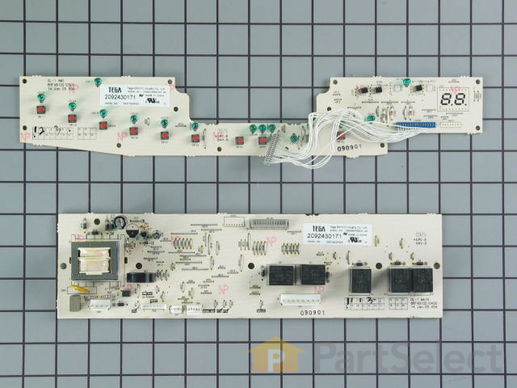Main and Tactile Board Kit WD21X10247
Rated by 6 customers
Easy
30 - 60 mins
Ratings submitted by customers like you who bought this part.
Get this part fast! Average delivery time for in-stock parts via standard shipping: 1.8 days.
-
5 Stars 2
-
4 Stars 0
-
3 Stars 0
-
2 Stars 0
-
1 Star 0
- < Prev
- 1
- Next >
- < Prev
- 1
- Next >
- < Prev
- 1
- Next >
-
Donald from Harrison, AR
-
Difficulty Level:Easy
-
Total Repair Time:30 - 60 mins
-
Tools:Screw drivers
Frustration is that this is the second time I have had to replace for the same dishwasher....
-
Kenneth from Hudson, FL
-
Difficulty Level:Easy
-
Total Repair Time:30 - 60 mins
-
Tools:Nutdriver
-
Richard from Turlock, CA
-
Difficulty Level:Difficult
-
Total Repair Time:30 - 60 mins
-
Tools:Screw drivers
I replaced the main board and control board, which really just involved taking apart the door, unplugging three wires, replacing the boards, then plugging the thre ... Read more e wires back in.
After I did that and plugged everything back in, the Clean light flashed, and the dishwasher started beeping. It wouldn't respond to any controls, aside from the fact that pressing the Start button stopped the beeping.
Symptoms:
- Just replaced Control Board
- Clean light blinks
- Start button stopped beeps
- No other buttons did anything
Resolution: re-read the instructions that came with the board.
There's a step that says "Transfer model selector plug to the new control board". If you look on your old main board, right by the power connection is a plug that you're supposed to remove from the old board and put on the new board.
I had originally skimmed through the instructions thinking "this looks super easy", so I didn't look at it in detail until I had a problem.
Dishwasher works perfectly now.
-
Jay from Rockford, MI
-
Difficulty Level:Easy
-
Total Repair Time:30 - 60 mins
-
Tools:Screw drivers
-
Mark from Burton, TX
-
Difficulty Level:Really Easy
-
Total Repair Time:15 - 30 mins
-
Tools:Screw drivers
-
Thomas from Leesburg, VA
-
Difficulty Level:Really Easy
-
Total Repair Time:15 - 30 mins
-
Tools:Nutdriver, Screw drivers
- < Prev
- 1
- Next >
Ask our experts a question about this part and we'll get back to you as soon as possible!
- < Prev
- 1
- Next >

2 people found this helpful.

1 person found this helpful.
- < Prev
- 1
- Next >
Manufacturer Part Number: WD21X10247

Item is in stock and will ship today if your order is placed before 4:00 PM Eastern Standard Time.
If your order is placed after 4:00 PM EST, the in stock items will ship on the next business day.
Item is not in stock and usually ships 3-5 business days from the time you place your order.
Item is not in stock and usually ships 10-15 business days from the time you place your order.
This item is no longer being made by the manufacturer, and cannot be added to your shopping cart.