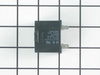Main Electronic Control Board WR55X10942
Fits your ESH22JSWBSS!
★★★★★
★★★★★
Rated by 143 customers
Easy
15 - 30 mins
Ratings submitted by customers like you who bought this part.
$
413.05
On Order
Get FREE EconoShip on orders over $100! T&C apply
Fits your ESH22JSWBSS!
PartSelect Number PS2364946
Manufacturer Part Number WR55X10942
Manufactured by
GE
Product Description
Main Electronic Control Board Specifications
This electronic board (Main Control Board Assembly, Control Board, Motherboard) controls the temperature and defrost functions of the unit. This control board is located on the back of the refrigerator, and measures 8 inches by 5 inches. It’s constructed of metal and plastic, and comes in green. This kit includes one main control board with built in defrost controls. If broken due to electrical surges or normal use, your fridge may experience temperatures that are too warm or too cold, or inconsistent defrost cycles. If this happens, the part should be replaced.

How Buying OEM Parts Can Save You Time and Money
Part Videos
Replacing your General Electric Refrigerator Main Electronic Control Board

Back to Top
Troubleshooting
This part fixes the following symptoms:
Will Not Start | Fridge too warm | Freezer section too warm | Clicking sound
This part works with the following products:
Refrigerator.
This part works with the following products:
General Electric, Hotpoint.
Part# WR55X10942 replaces these:
AP4436216, 1531075, WR55X10942, WR55X10024, WR55X10037, WR55X10045, WR55X10056, WR55X10065, WR55X10079, WR55X10083, WR55X10086, WR55X10090, WR55X10097, WR55X10109, WR55X10110, WR55X10151, WR55X10160, WR55X10171, WR55X10174, WR55X10177
...
Show more
, WR55X10187, WR55X10188, WR55X10210, WR55X10228, WR55X10289, WR55X10294, WR55X10297, WR55X10314, WR55X10328, WR55X10333, WR55X10335, WR55X10336, WR55X10339, WR55X10358, WR55X10366, WR55X10372, WR55X10379, WR55X10381, WR55X10385, WR55X10396, WR55X10413, WR55X10416, WR55X10426, WR55X10427, WR55X10432, WR55X10436, WR55X10456, WR55X10473, WR55X10474, WR55X10523, WR55X10524, WR55X10526, WR55X10529, WR55X10543, WR55X10552, WR55X10554, WR55X10558, WR55X10589, WR55X10597, WR55X10603, WR55X10606, WR55X10614, WR55X10616, WR55X10626, WR55X10656, WR55X10659, WR55X10699, WR55X10712, WR55X10715, WR55X10722, WR55X10942P, WR55X11036
Show less
Customer Reviews
Average Rating:
10 Reviews
★★★★★
★★★★★
5.0
Filter By Rating:
-
5 Stars 10
-
4 Stars 0
-
3 Stars 0
-
2 Stars 0
-
1 Star 0
Sort by:
- < Prev
- 1
- Next >
Search filter:
Clear Filter
Your search term must have 3 or more characters.
Keep searches simple. Use keywords, e.g. "leaking", "pump", "broken" or "fit".
Sorry, we couldn't find any existing reviews that matched. Try using some different or simpler keywords.
★★★★★
★★★★★
Wayne K - October 10, 2018
Verified Purchase
Very Easy Repair for this part
The part was in new condition. Was delivered within a few days. The video was a big help on doing the repair. Thank you
★★★★★
★★★★★
Kay L - October 10, 2018
Verified Purchase
Easy, even though I am 71 and my husband is 79
It works perfectly. Thank you. I would like to return our old one but, can't find out how to return it. I will call tomorrow and find out
★★★★★
★★★★★
Michael R - September 4, 2018
Verified Purchase
Happy wife, happy life
Went about 3 weeks without a fridge on the main floor of the house, deciding if I wanted to spend the money on a part that only had a 54% chance of being the problem. Made the plunge, bought the part. Part did arrive quickly, and was quite easy to install. Appreciate the videos and the reviews to help in the decision making, fridge is up and running and the wife is happy
★★★★★
★★★★★
Russell M - August 29, 2018
Verified Purchase
Electronic Board
this part was perfect and the u tube your company provided was excellent. whole process for replacing took less than 10 minutes Thank You
★★★★★
★★★★★
Jarisa G - July 22, 2018
Verified Purchase
GE Profile Refrigerator circuit board worked great and easy to replace
The part came fast, and was easy to replace! Thank you!
★★★★★
★★★★★
TERRENCE W - June 20, 2018
Verified Purchase
Everything went as planned
Refrigerator stop keeping things cold the ice would melt and then refreeze and there was clicking in the back of the refrigerator behind that metal plate went to the website diagnose the problem they suggested the part I needed order the part wait few days the pop was tracked so kept me up-to-date and no time the part came follow the instructions and it took me about 30 minutes to put the new part in and everything is working fine
★★★★★
★★★★★
Duc N - May 26, 2018
Verified Purchase
Easy repair, worked as expected
Came on time, good condition.
★★★★★
★★★★★
MARVIN A - May 19, 2018
Verified Purchase
Right Solution Easy Repair for a DIY
I've found that all the Parts Select products, especially those that provide video instructions are extremely high quality and perfect matches. Ive had tremendous success with rebuilding not only my GE Profile dryer, but the recent purchase of a new mother board, evaporator fans etc. which provide my GE Monogram Refrigerator/ Freezer additional years of excellent service.
★★★★★
★★★★★
James Michael B - March 7, 2018
Verified Purchase
Easy repair fixed all. My fridge works great now!
The part was in excellent condition an solved the problem. Only issue was it took long time to arrive. USPS would have been much quicker.
★★★★★
★★★★★
Jack Hughes K - January 27, 2018
Verified Purchase
Easy Repair!
Installed easily and worked perfectly.. My appliance is now working properly.
- < Prev
- 1
- Next >
Back to Top
Customer Repair Stories
Average Repair Rating: 4.0 / 5.0, 143 reviews.
What's this?
Sort by:
- < Prev
- 1
- 2
- 3
- Next >
Search filter:
Clear Filter
Your search term must have 3 or more characters.
Keep searches simple. Use keywords, e.g. "leaking", "pump", "broken" or "fit".
Sorry, we couldn't find any existing installation instruction that matched.
The Ground wires wasn't in same location on board
i had to improvise And relocate ground wire to get a proper ground .. That's all , the video was a GREAT HELP...
-
Johnnie from KANSAS CITY, MO
-
Difficulty Level:Easy
-
Total Repair Time:30 - 60 mins
1 person
found this instruction helpful.
Was this instruction helpful to you?
Thank you for voting!
Refrigerator and freezer would stop cooling. Would happen suddenly without warning. Reset of refrigerator would solve the problem and it would run fine for several days before doing it again.
Only tool I used was 1/4 inch socket. Using the 1/4 inch socket, the screws were removed from the panel covering the control board. (this is on the back in the lower right corner). When this panel is off you are looking at the control board. Next remove all the plug in connectors. Don't worry about remembering where they go. They all are
... Read more
different and can only go in their specific place. After removing the connectors, pull the board out. Replace the plug in connectors before putting the new board back in , then snap the board back into place.(held in by four pins). Replace the cover.
Read less
-
Jonathan from NEW ORLEANS, LA
-
Difficulty Level:Very Easy
-
Total Repair Time:15 - 30 mins
-
Tools:Socket set
2 of 2 people
found this instruction helpful.
Was this instruction helpful to you?
Thank you for voting!
Freezer would not freeze and fridge would not cool after power outages
I used a volt/ohm meter and checked for power to compressor and start run relays, diagnosis- was remove and replace motherboard
-
Cecilia from NATALIA, TX
-
Difficulty Level:Really Easy
-
Total Repair Time:15 - 30 mins
-
Tools:Screw drivers
1 person
found this instruction helpful.
Was this instruction helpful to you?
Thank you for voting!
No Cooling on either freezer or refrigerator
Everything seemed to be working right, but no cooling, so I tried turning on and off the switch that turns the light on 5 times within two seconds, refrigerator did not shot. so I removed the main board and I notice a short had taken place on one of the relay legs. I ordered the main board and replaced it. The main board is on the back
... Read more
of the freezer covered with a sheet metal panel about 8"x8" and is secured with hex sheet metal screws. Everything is working now. Please make sure to unplug the unit from power before removing the main board.
Read less
-
jaime from SYLMAR, CA
-
Difficulty Level:Very Easy
-
Total Repair Time:Less than 15 mins
-
Tools:Screw drivers, Socket set
1 person
found this instruction helpful.
Was this instruction helpful to you?
Thank you for voting!
Unit was dead
Removed and replaced control board
-
Carl from BELLVILLE, TX
-
Difficulty Level:Really Easy
-
Total Repair Time:15 - 30 mins
-
Tools:Nutdriver, Pliers
1 person
found this instruction helpful.
Was this instruction helpful to you?
Thank you for voting!
Electric surge from lightening strike close to house
Obvious that main electronic board was fried. Refrigerator and freezer both not working although fan was running. Replaced main board and run capacitor. Compressor not running. Pulled starter relay and checked compressor connections for continuity. Checked ok. Ordered starter relay and installed with new capacitor. Compressor started and
... Read more
has been running quiet and cold ever since. Thanks to videos on partsselect website for offering the confidence to try the fix myself. Total spent on parts and shipping,$350. I had electric provider install surge protection behind meter for a cost of $5.70 a month. Hope it works as advertised.
Read less
Other Parts Used:
-
Richard from Clarksville, GA
-
Difficulty Level:Easy
-
Total Repair Time:30 - 60 mins
-
Tools:Nutdriver, Pliers, Screw drivers
4 of 5 people
found this instruction helpful.
Was this instruction helpful to you?
Thank you for voting!
clickking sounds
Unplugged unit.. Removed control board cover.. Removed all plugs from control board then removed board its self.. Replaced in reverse order.. Unit is working as new..
-
Aurelio from MAYS LANDING, NJ
-
Difficulty Level:Very Easy
-
Total Repair Time:Less than 15 mins
2 of 2 people
found this instruction helpful.
Was this instruction helpful to you?
Thank you for voting!
Lost all power except light bulbs.
For the Main Control board: I took pictures of connectors and matched them to same numbered connectors on the new board, but it's hard to get it wrong, really. Since the old board zapped a hole right through the plastic sheet behind it, I made a new one with the original as a template. For the ice auger, I left the blades on the old, brok
... Read more
en one til I was ready to swap them to the new one to keep them in order, and used a new nut though the old one probably would have still worked. The clear crusher cover plate does wiggle on the auger assembly, blades and all. Just be sure to take pictures to remember how it all goes together. The trickiest part is removing the crusher assembly without breaking plastic--only use just enough force to release the claws. You'll have to at least partly take apart the rod pieces underneath. I cleaned everything with warm, dish soap water and some white vinegar mixed in. Some parts I put in the dishwasher. This a good time to clean the entire frig, too. You may want to also have new water line connector hardware on hand, too, just in case it gets damaged/leaks if disconnected and reconnected for servicing. Always unplug the frig first to start. I used a small, indoor/outdoor temperature device to check the freezer and frig temps to check when done to make sure it worked. Finally, it really, really helped having a "loaner" frig during this time!
Read less
Other Parts Used:
-
Lloyd from MADISON, WI
-
Difficulty Level:Easy
-
Total Repair Time:30 - 60 mins
-
Tools:Nutdriver, Wrench (Adjustable)
1 person
found this instruction helpful.
Was this instruction helpful to you?
Thank you for voting!
warm freezer/ refeg no fan running
first empty both sides then took apart freezer area ice maker-light cover-back cover and exposed fanchecked all connections ordered fan[had no amp probe to see if power at motor repaceed fan still fan didnot runmoved fridg out from wall found control board didnt find any thing wrongto the eye ordered control board remove all connect
... Read more
ionsused plyers be easy to remove from board squezed little whit tabs[3 or 4] to remove board from fridge installed new board snapping the pegs back into holes then reinstallwire connectors [ps the board comes with a few extra ports dont worryjust connect to the ones on the old board] dont forget to hook up green groung wire when you put cover back on then plug in and turned on closed up the freezer and reinstalled icemaker and other parts started and all seems ok good luck
Read less
-
Thomas from Carmel, NY
-
Difficulty Level:A Bit Difficult
-
Total Repair Time:30 - 60 mins
-
Tools:Nutdriver, Pliers, Screw drivers
0 of 1 people
found this instruction helpful.
Was this instruction helpful to you?
Thank you for voting!
Relay on motherboard was clicking-Quit cooling
Followed the partselect video on how to replace motherboard and the video described the exact replacement procedure.
-
Rodney from Dallas, TX
-
Difficulty Level:Easy
-
Total Repair Time:Less than 15 mins
-
Tools:Socket set
2 of 3 people
found this instruction helpful.
Was this instruction helpful to you?
Thank you for voting!
- < Prev
- 1
- 2
- 3
- Next >
Back to Top
Questions and Answers
Ask our experts a question about this part and we'll get back to you as soon as possible!
Sort by:
- < Prev
- 1
- Next >
Search filter:
Clear Filter
Your search term must have 3 or more characters.
Keep searches simple. Use keywords, e.g. "leaking", "pump", "broken" or "fit".
Sorry, we couldn't find any existing answers that matched.Try using some different or simpler keywords, or submit your new question by using the "Ask a Question" button above!
Ina
December 30, 2021
Mother board won't light up. Can't get any controls to light up. There is power to the lights and ice maker but not that board. What would we try prior to purchasing such an expensive part?
For model number HSS22GFTWW

Hello Ina, Thank you for the question. We suggest checking the wiring first to make sure there is no defects or damage before replacing the Board. We hope this helps!
Was this helpful?
Thank you for voting!
- < Prev
- 1
- Next >
✖
Ask a Question
Ask our experts a question on this part and we'll respond as soon as we can.
Sorry, we couldn't find a match for "".
Here's a guide for finding your model number.
Something went wrong. Please try again later.
Your Question Has Been Submitted!
Our experts will send you an email as soon as your question has been answered.
Back to Top

Main Electronic Control Board
$
413.05
On Order
✖
Stock Status
In Stock
Item is in stock and will ship today if your order is placed before 4:00 PM Eastern Standard Time.
If your order is placed after 4:00 PM EST, the in stock items will ship on the next business day.
On Order
Item is not in stock and usually ships 3-5 business days from the time you place your order.
Special Order
Item is not in stock and usually ships 10-15 business days from the time you place your order.
NLA - No Longer Available
This item is no longer being made by the manufacturer, and cannot be added to your shopping cart.