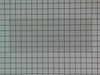ZEM200BF01 General Electric Microwave - Instructions
Keep searches simple. Use keywords, e.g. "leaking", "pump", "broken" or "fit".
microwave did not operate
this is not fair to the do it yourself person because I have been an electrican for forty one years I removed the cover spotted the burnt limit switch ordered the part replaced the part and checked operation of the microwave thanks for the painless task of locating and ordering of needed part
Parts Used:
-
Kenneth from Giddings, TX
-
Difficulty Level:Really Easy
-
Total Repair Time:Less than 15 mins
-
Tools:Screw drivers
9 of 14 people
found this instruction helpful.
Was this instruction helpful to you?
Thank you for voting!
Door film had a burned section - needed to be replaced
Simple removal of old film - scraped one corner and it pulled right off. New film was a bit difficult to install as it had been folded in half for shipping. There was a large crease in the middle which made it hard to flatten out on the door. The adhesive was limited on the crease as well. I can still see the crease in the film on the door after installation. Dissapointing - but it works. I recommend the film not be folded for shipping in the future.
Parts Used:
-
Jeff from Fort Collins, CO
-
Difficulty Level:Easy
-
Total Repair Time:Less than 15 mins
7 of 8 people
found this instruction helpful.
Was this instruction helpful to you?
Thank you for voting!
Microwave Oven overheated
I thought I was setting the timer only on the microwave and accidently cooked an empty oven for 10 minutes. It was dead and I used the schematic and figured out the problem. Got the part and installed in 10 or less minutes. Oven is back in action.
Parts Used:
-
David from Collegeville, PA
-
Difficulty Level:Really Easy
-
Total Repair Time:Less than 15 mins
-
Tools:Screw drivers
9 of 16 people
found this instruction helpful.
Was this instruction helpful to you?
Thank you for voting!
broken little wheel
-
KAREN from GATES MILLS, OH
-
Difficulty Level:Really Easy
-
Total Repair Time:Less than 15 mins
7 of 10 people
found this instruction helpful.
Was this instruction helpful to you?
Thank you for voting!
Micrwave won't run - turntable turns backwards when door opened...
Most of the effort is simply getting the oven out of the built in enclosure and the sheet metal off. This take about 15 minutes then you have to remove the two screws (not handy location) that hold the door latch/switch assembly so you can remove the switch. I did this BEFORE ordering so I could test the switch (it was charred) and verify the part needed. WATCH OUT - some ovens use a normally open an some a normally closed version of this switch - you have to get the right one. I checked several suppliers that were showing the WRONG switch for my model. PartSelect had it right. Once I received the switch I had it on and the oven installed and running in less than 30 miutes. Working fine since then...
Parts Used:
-
Roger from Fountain Hills, AZ
-
Difficulty Level:Easy
-
Total Repair Time:30 - 60 mins
-
Tools:Nutdriver, Screw drivers
5 of 5 people
found this instruction helpful.
Was this instruction helpful to you?
Thank you for voting!
Fan was running when I opened the door.
I replaced the switch at the bottom per instruction. I had both switches. I think it was the monitor door switch.It works fine now. Thank you Part Select .
Parts Used:
-
Teddy from CLERMONT, FL
-
Difficulty Level:Easy
-
Total Repair Time:15 - 30 mins
-
Tools:Screw drivers
5 of 5 people
found this instruction helpful.
Was this instruction helpful to you?
Thank you for voting!
Power worked but would not cook
Took the front panel off, played with the switch while it was plugged in to verify the switch was bad. I actually was able to tweak the switch just right to keep the microwave working while the part was being delivered. When it came it was just removing two small screws and replacing. Very easy.
Parts Used:
-
Jim from Albuquerque, NM
-
Difficulty Level:Really Easy
-
Total Repair Time:Less than 15 mins
-
Tools:Screw drivers
5 of 6 people
found this instruction helpful.
Was this instruction helpful to you?
Thank you for voting!
Microwave appeared to work. Fan worked, timer worked plate rotated. It just didn't heat the food!
I purchased the fuse and 3 door switches from PartSelect. Replaced the fuse first but that did not solve the problem. Then I replaced the 3 door switches and problem solved!! So fuse only cost $5.00 so glad I have a new fuse in there as well. To see how to replace door switches see videos on utube!!
Parts Used:
-
Mark from Hanover Park, IL
-
Difficulty Level:Really Easy
-
Total Repair Time:15 - 30 mins
-
Tools:Screw drivers
7 of 13 people
found this instruction helpful.
Was this instruction helpful to you?
Thank you for voting!
loud hum & the microwave quit working
-
Richard from Yorktown Heights, NY
-
Difficulty Level:Easy
-
Total Repair Time:30 - 60 mins
-
Tools:Screw drivers
5 of 7 people
found this instruction helpful.
Was this instruction helpful to you?
Thank you for voting!
Turntable drive moter making ratcheting sound
Removed power from unit. Removed 7 screws from cover on bottom of microwave. Unplugged the power connector from the installed motor. Removed 2 screws holding motor. Positioned new motor using small nibs used for purpose of proper positioning. Used mounting screws removed from old motor to firmly fix new motor in place. Installed original mounting screws holding bottom cover in place. Connected power and tested operation.
Parts Used:
-
Stan from LOS ALAMOS, NM
-
Difficulty Level:Really Easy
-
Total Repair Time:15 - 30 mins
4 of 4 people
found this instruction helpful.
Was this instruction helpful to you?
Thank you for voting!
Microwave wasn't heating up foods
Per instructions on part select.com website. But needs further repair because still doesn't heat food and pad is partially disabled.
Parts Used:
-
William from LAKE ELSINORE, CA
-
Difficulty Level:Really Easy
-
Total Repair Time:30 - 60 mins
-
Tools:Pliers, Screw drivers
5 of 8 people
found this instruction helpful.
Was this instruction helpful to you?
Thank you for voting!
Microwave would turn on when door opened
Unscrewed numerous screws holding the "body/shell" to the microwave. Removed body. I then unplugged top door switch, replaced it with new one, and "tested" the new one. I fixed our $400 convection micro with an $18 switch. NICE!
Parts Used:
-
Lois from El Segundo, CA
-
Difficulty Level:Easy
-
Total Repair Time:15 - 30 mins
-
Tools:Screw drivers
5 of 8 people
found this instruction helpful.
Was this instruction helpful to you?
Thank you for voting!
Microwave wouldn’t shut off when door was opened
Followed the online videos to enter the cavity to the switch holder. Noticed right away the dreaded capacitor was in back right corner behind where the touch pad had been removed. I isolated the capacitor with an old computer mouse pad for extra safety. Took some manipulations to get the switch mount out from behind the wire bundles. Once out front, easy to use small flat blade screwdriver to release each switch and replace with matching new switch. Only one switch was bad but replaced all three. Back together and working great.
Parts Used:
-
John from POWHATAN, VA
-
Difficulty Level:Easy
-
Total Repair Time:30 - 60 mins
3 of 3 people
found this instruction helpful.
Was this instruction helpful to you?
Thank you for voting!
Microwave missing a roller guide
When we bought our house, the microwave was missing a 'roller guide'. I didn't know that part even had a name, but your website made it easy for me to figure out. When it arrived, like the next day - I just unpacked it and placed it inside the microwave. Done! Thanks for the help!
Parts Used:
-
LAURA from GALVESTON, TX
-
Difficulty Level:Really Easy
-
Total Repair Time:Less than 15 mins
5 of 10 people
found this instruction helpful.
Was this instruction helpful to you?
Thank you for voting!
broken catches on the door
took the door off then poped off the plastic ring around the door then installed the new part.job was real easy
Parts Used:
-
dave from warrendale, PA
-
Difficulty Level:Really Easy
-
Total Repair Time:Less than 15 mins
-
Tools:Nutdriver, Screw drivers
3 of 4 people
found this instruction helpful.
Was this instruction helpful to you?
Thank you for voting!