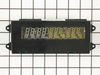WW27430PK Jenn-Air Wall Oven - Instructions
Keep searches simple. Use keywords, e.g. "leaking", "pump", "broken" or "fit".
Oven erratic, not heating correctly, timer beeper sounding
The video indicating •unscrew old sensor, •pull wiring, •unplug old sensor, and •plug in replacement was good until I pulled the old one and saw wire nuts behind the small square hole! After some research, I learned that the nuts COULD come through that small hole with use of needle nose pliers. One of the wire nuts had the edges pinched off (chipped) in the process. Then I learned about ceramic wire nuts, which I'd never previously encountered. Very important if you don't want to melt your nuts! I cut and stripped the end of a disconnect plug to the stove wiring and now I have a plug in place; which, hopefully, I'll never need to use.
Parts Used:
-
Dave from SANTA BARBARA, CA
-
Difficulty Level:A Bit Difficult
-
Total Repair Time:30 - 60 mins
-
Tools:Pliers, Screw drivers
2 of 2 people
found this instruction helpful.
Was this instruction helpful to you?
Thank you for voting!
Broken oven door hinge
I watched a You Tube video,removed and dismantled the door, installed the new hinge. I forgot to remove the small pin which is similar to a rivet. When I tried to close the door it bent. Eventually, I remembered the shipping pin and pulled it out with any damage. Believe it or not, I had read about the shipping pin on customer comments on PartsSelect...Good luck, it is relatively easy!
Parts Used:
-
Stephen from Monmouth, OR
-
Difficulty Level:Really Easy
-
Total Repair Time:Less than 15 mins
-
Tools:Screw drivers
2 of 3 people
found this instruction helpful.
Was this instruction helpful to you?
Thank you for voting!
The oven door slammed shut and the door lock switch broke causing the light to stay on continuously.
I contacted a local appliance repair store who didn't know what I was talking about. I looked online and the store called me back to tell me the part would probably be $75.00. I took the broken part out of the door frame and found the exact part online at your site, and ordered it for $14.00. Received the part within 2 days and put it in in 10 minutes.
Parts Used:
-
Lynne from Belchertown, MA
-
Difficulty Level:Easy
-
Total Repair Time:Less than 15 mins
-
Tools:Screw drivers
2 of 3 people
found this instruction helpful.
Was this instruction helpful to you?
Thank you for voting!
No temperature control
Turned off breakers to oven. Removed two screws that held oven in cabinet. Removed oven door by opening slightly and pulling up on door. Pulled oven out 1/3 of way. Took out four screws on top of control panel. Took oven light switch off by unscrewing holding ring. Removed temp knob on right by pulling. Removed start / stop knob same way.Removed glass straight out. Removed four screws that held elecrtonic clock conrtol board. Unpluged three wire plug from right side and the nine wire plug from the left side. Worked board out at and angle. Went backwards to connect and replace board, screws and door.Slid oven back in and tested oven after turning breakers back on, worked like new.
Parts Used:
-
Max from Houston, TX
-
Difficulty Level:Easy
-
Total Repair Time:30 - 60 mins
-
Tools:Screw drivers
2 of 3 people
found this instruction helpful.
Was this instruction helpful to you?
Thank you for voting!
Oven element burned through 2 hours before Thanksgiving dinner
Ordered the part Thanksgiving Day, received it Tuesday. Came home and my son, who has the mechanical aptitude of a rock, had already changed it. Must not be too hard.
Parts Used:
-
Douglas from Nicholasville, KY
-
Difficulty Level:Really Easy
-
Total Repair Time:Less than 15 mins
-
Tools:Screw drivers
2 of 3 people
found this instruction helpful.
Was this instruction helpful to you?
Thank you for voting!
Oven Temperature was 50 degrees low
Took screws out of the back on the side the sensor was on, unplugged it & took out the two screws on the inside of the oven to release the sensor. Put new sensor in place with the two screws & used one of the adapters to plug in the new sensor. Put screws back in the back panel & turned on the oven which unfortunately is still 50 degrees low. Need a new clock with computer which is out of stock & unavailable. I was an electrician for 25 years so didn't experience any problems. It was a cheap thing to try.
Parts Used:
-
Eugene from Clinton, IA
-
Difficulty Level:Really Easy
-
Total Repair Time:15 - 30 mins
-
Tools:Screw drivers
2 of 3 people
found this instruction helpful.
Was this instruction helpful to you?
Thank you for voting!
The lights in the clock/temperature assembly went dim and then eventually went out.
After turning off the power to the oven, I first removed four screws under the face of the control panel (open the oven door and look up). The entire front face of the control panel then slid out. I then unplugged the two sets of wires that led from that piece to the main oven (so that I could lay the front panel on the counter) taking care to remember where they would plug back in.
I then unplugged two wires from the clock assembly. Next, I unscrewed the clock assembly (an approx 3 inch by 5 inch assembly that is screwed to the very center of the control panel) using a small ratchet wrench set (they are hex screws). I then replaced the broken clock assembly with the new one, plugged it back in, plugged the front panel back into the oven, slid the panel back into place, and replaced the four screws. Turned back on the power. All done! 10-15 minutes.
Just take care to get the correct clock assembly for your model of Jenn-Air oven. There are several different versions that are not interchangeable.
I then unplugged two wires from the clock assembly. Next, I unscrewed the clock assembly (an approx 3 inch by 5 inch assembly that is screwed to the very center of the control panel) using a small ratchet wrench set (they are hex screws). I then replaced the broken clock assembly with the new one, plugged it back in, plugged the front panel back into the oven, slid the panel back into place, and replaced the four screws. Turned back on the power. All done! 10-15 minutes.
Just take care to get the correct clock assembly for your model of Jenn-Air oven. There are several different versions that are not interchangeable.
Parts Used:
-
Lisa from Shaver Lake, CA
-
Difficulty Level:Easy
-
Total Repair Time:15 - 30 mins
-
Tools:Screw drivers, Wrench set
2 of 3 people
found this instruction helpful.
Was this instruction helpful to you?
Thank you for voting!
Display gradually went dim. Only info I could find was to replace.
Really straight forward. Removed 4 screws on panel and 4 srews holding circuit board, unsnapped ribben connectors and replaced.
Parts Used:
-
Chris from Andover, MA
-
Difficulty Level:Easy
-
Total Repair Time:15 - 30 mins
-
Tools:Screw drivers, Socket set
1 person
found this instruction helpful.
Was this instruction helpful to you?
Thank you for voting!
Clock & Oven display too dim to read
(1) Turn off power;
(2) remove 4 phillips screws on the bottom of the control panel (top of the oven door) to allow the control panel to rotate up and out;
(3) remove 2 electrical connectors by releasing locks then pull/wiggle free. (note the cable locks to help orient reassembly) You can now carry the control panel to the kitchen table to continue.
(4) This was a little tricky for my big hands: remove the switch / controls ribbon cable by depressing small tabs inward then releasing a small wedge which squeezes the ribbon into the connector. Gently unhook and separate the ribbon cable from the display module.
(5) remove 4 hex-head screws which mount the clock panel to the control panel assembly.
(6) reverse procedure to reassemble & test.
(2) remove 4 phillips screws on the bottom of the control panel (top of the oven door) to allow the control panel to rotate up and out;
(3) remove 2 electrical connectors by releasing locks then pull/wiggle free. (note the cable locks to help orient reassembly) You can now carry the control panel to the kitchen table to continue.
(4) This was a little tricky for my big hands: remove the switch / controls ribbon cable by depressing small tabs inward then releasing a small wedge which squeezes the ribbon into the connector. Gently unhook and separate the ribbon cable from the display module.
(5) remove 4 hex-head screws which mount the clock panel to the control panel assembly.
(6) reverse procedure to reassemble & test.
Parts Used:
-
daniel from pinckney, MI
-
Difficulty Level:Easy
-
Total Repair Time:Less than 15 mins
-
Tools:Nutdriver, Screw drivers
1 person
found this instruction helpful.
Was this instruction helpful to you?
Thank you for voting!
Display Was Dim
I opened the top oven. Then unscrewed the screws below the display unit. Took off the attaching wires. Unscrewed the broken display. Screwed the new display back on. Re-attached the wires. Screwed the support screws back on. It took about 10 minutes.
The only "difficulty" was in removing the wires. One of them is attached in a pressure attachment which isn't immediately obvious (that's the largest attachment in the center). Just be careful when taking that one out.
The only "difficulty" was in removing the wires. One of them is attached in a pressure attachment which isn't immediately obvious (that's the largest attachment in the center). Just be careful when taking that one out.
Parts Used:
-
Edwin from Clovis, CA
-
Difficulty Level:Easy
-
Total Repair Time:Less than 15 mins
-
Tools:Screw drivers
1 person
found this instruction helpful.
Was this instruction helpful to you?
Thank you for voting!
Clock/Temp faded to nothing on double oven after two power surges
First we cut the power from the double ovens. Then we removed the two screws holding the panel in place. We just had to unplug three different cords from the electronic panel, then switch it with the new one. We reconnected all the wires, screwed the panel back in, turned the power back on and the electronic panel was glowing brightly. What an easy repair job that saved us hundreds of dollars! Partselect.com, we love you! THANKS SO MUCH!
Parts Used:
-
Liza from Westbrook, CT
-
Difficulty Level:Really Easy
-
Total Repair Time:15 - 30 mins
-
Tools:Screw drivers
1 person
found this instruction helpful.
Was this instruction helpful to you?
Thank you for voting!
LCD Panel went blank
removed the trim bezel housing the controls and clock assy, by removing 3ea phillips head screws on top and 4ea screws on the bottom of the trim bezel. disconnected the wiring harnesses. removed the 4 screws securing the LCD assy to the bezel. Repeated the process in reverse for installing replacement unit. Very simple. One note: Always shut off power to the appliance from the breaker panel. it will ensure proper reset of the panel when the power is turned back on. this is a procedure a 10 year old could handle. very simple and no electrical experience necessary. Saved myself at least $300 for a few minutes of my time....
Parts Used:
-
James from Sun City West, AZ
-
Difficulty Level:Really Easy
-
Total Repair Time:Less than 15 mins
-
Tools:Nutdriver, Screw drivers
1 person
found this instruction helpful.
Was this instruction helpful to you?
Thank you for voting!
Old display backlight faded out
Took out 7 screws. Removed front panel, unhooking ribbon cables. Used nut driver to remove old display from the panel and then install new display. Replaced the 7 screws.
Parts Used:
-
Ruth from Milford, NH
-
Difficulty Level:Really Easy
-
Total Repair Time:Less than 15 mins
-
Tools:Nutdriver, Screw drivers
1 person
found this instruction helpful.
Was this instruction helpful to you?
Thank you for voting!
display not illuminated
Remove phillips screws from below upper face cover. Unclip wire connections. Use nut driver to remove Electronic display. Reverse operation. Careful on reattachment of flat wires to plastic clip. The explanation from other customers made this very easy.
Parts Used:
-
Dennis from huntington Beach, CA
-
Difficulty Level:Really Easy
-
Total Repair Time:Less than 15 mins
-
Tools:Nutdriver, Screw drivers
1 person
found this instruction helpful.
Was this instruction helpful to you?
Thank you for voting!
oven clock and temp display control and door hinge failure
For display replacement: remove top three phillip head screws and four underneath bezel screws. Detach 3 wire harness sockets. With control panel assembly detached from oven face remove two screws holding display control using socket driver and replace with new. Reverse steps for installation.
Hinge replacement: Follow guidelines written by previous comments. Before re-installing door in to oven cavity slots be sure to remove temporary hinge "open" pin (small round-head pin approx. 3/8" long which holds the spring loaded hinge in a position to insert it through the oven door housing assy. slots). Also download the PDF service manual found on the web!
Hinge replacement: Follow guidelines written by previous comments. Before re-installing door in to oven cavity slots be sure to remove temporary hinge "open" pin (small round-head pin approx. 3/8" long which holds the spring loaded hinge in a position to insert it through the oven door housing assy. slots). Also download the PDF service manual found on the web!
Parts Used:
-
David A from Nellysford, VA
-
Difficulty Level:A Bit Difficult
-
Total Repair Time:1- 2 hours
-
Tools:Nutdriver, Pliers, Screw drivers, Socket set, Wrench (Adjustable)
3 of 7 people
found this instruction helpful.
Was this instruction helpful to you?
Thank you for voting!