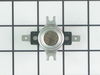SVD48600BC Jenn-Air Range - Instructions
Keep searches simple. Use keywords, e.g. "leaking", "pump", "broken" or "fit".
high blower vibration
blower wheel was caked with dried grease clumps; replaced blower wheel, urethan foam and 3 motor isolators; blower/fan no longer vibrating cooktop.
Parts Used:
-
Lawrence from Chandler, TX
-
Difficulty Level:Really Easy
-
Total Repair Time:1- 2 hours
-
Tools:Nutdriver, Pliers, Screw drivers, Socket set
9 of 20 people
found this instruction helpful.
Was this instruction helpful to you?
Thank you for voting!
oven wouldn't heat and showed a error message of function not available
pull oven, remove back pannel and unplug and remove high limit switch. Repair was the reverse of removal.
Parts Used:
-
Eugene from Pampa, TX
-
Difficulty Level:Really Easy
-
Total Repair Time:30 - 60 mins
-
Tools:Nutdriver
5 of 8 people
found this instruction helpful.
Was this instruction helpful to you?
Thank you for voting!
Oven was not correctly heating to set temperature
Removed the approximatly 10 screws that hold on both the upper and lower pieces of sheet metal that cover the back of the oven. Removed the screw holding in the temp sensor. Unplugged and removed the old sensor. Plugged in and installed the new sensor (using one of the included adapter wires supplied with the sensor). Put the 2 pieces of sheet metal back on and plugged in the oven.
Parts Used:
-
Trace from Ofallon, MO
-
Difficulty Level:Really Easy
-
Total Repair Time:Less than 15 mins
-
Tools:Nutdriver
4 of 5 people
found this instruction helpful.
Was this instruction helpful to you?
Thank you for voting!
Surface burners would not light
None of the surface burners (two Uni-burners) would light without using a match. I first ordered two replacement PS2089818 top burner spark electrodes. I replace one which was very easy - the electrode just clips into the burner - and I traced the wires down to the back bottom of the stove where I found they plugged into an ignition module. The new electrode didn't help, but since all four burners were out it made sense that the ignition module would be the problem and not the two separate electrodes. So I ordered a new ignition module. It plugged in easily with the terminals well marked like the original. I put the original electrode back in and all four burners now light properly with the desired "tic tic tic" sound with the knobs in the "high/light" position.
Parts Used:
-
James from Gorham, ME
-
Difficulty Level:Really Easy
-
Total Repair Time:Less than 15 mins
-
Tools:Screw drivers
5 of 8 people
found this instruction helpful.
Was this instruction helpful to you?
Thank you for voting!
Needed new filter
-
Vincent from Foxboro, MA
-
Difficulty Level:Really Easy
-
Total Repair Time:Less than 15 mins
4 of 6 people
found this instruction helpful.
Was this instruction helpful to you?
Thank you for voting!
Oven worked, but all digital display such as clock and etc stoped working
After turning off the circuit to the oven, I first removed the 6 exterior screws holding the upper unit that houses the clock element, then I disconnected the three wiring connectors. The difficult one is the ribbon connector. You must push in the two clips on the end and then raise one side of the connector in order to have it release the ribbon. then I removed the 4 screws that hold the element. You then just put the new one on in reverse of removing the old one. It works great. This could be made easier if each new unit came with visual picture instructions for removing the ribbon cable connector. I read all 14 previous customer reviews or stories, before I found one nice guy that described the proper method of removing this ribbon. Thanks
Parts Used:
-
Kenneth from Dublin, VA
-
Difficulty Level:A Bit Difficult
-
Total Repair Time:15 - 30 mins
-
Tools:Nutdriver, Screw drivers
4 of 6 people
found this instruction helpful.
Was this instruction helpful to you?
Thank you for voting!
oven would not heat to set temp
I rremoved two screws and pulled element out about 3 inches. I un hooked the two wires and tested with an ohnm meter to determine the condition of the element. Element was bad so I ordered a new one. Service and price were great. Easy fix. Thank you.
Don't forget to unplug first.
Don't forget to unplug first.
Parts Used:
-
Wayne from Seward, AK
-
Difficulty Level:Really Easy
-
Total Repair Time:Less than 15 mins
-
Tools:Screw drivers
3 of 3 people
found this instruction helpful.
Was this instruction helpful to you?
Thank you for voting!
My daughter tipped a large dish of lasagna onto the oven door and the seal.
The door seal was an exact fit for the factory one. There are little clips that hold the seal to the door. The clips are already installed in the seal. To remove just grasp the seal at each clip and pull up. The seal comes off easily. The ends of the seal are tucked into holes at the bottom of the door so you can just pull them out. For the installation of the new seal grasp the seal at each clip and push them into the littles holes. I used a flat blade screwdriver to tuck the seal ends into the two larger holes at the door bottom. The whole process took about 10 minutes.
I wouldn't have changed the seal but the hot lasagna made the seal sort of hard after it cooled off.
I wouldn't have changed the seal but the hot lasagna made the seal sort of hard after it cooled off.
Parts Used:
-
Thomas from LK HAVASU CTY, AZ
-
Difficulty Level:Really Easy
-
Total Repair Time:Less than 15 mins
-
Tools:Screw drivers
3 of 3 people
found this instruction helpful.
Was this instruction helpful to you?
Thank you for voting!
Lightning zapped oven clock control assembly.
Had estimates of $ 500.00+ to replace clock assembly. Purchased it at parts select for approx $ 200.00 and put it in myself. Will pocket the $ 300.00. Thanks. Turn breaker to stove off. Removed four screws underneath front panel. Must open oven door to access screws. Tilted the panel out from the bottom allowing the top of the panel to come out. Had to remove the two knobs on either side of the clock along with the clock knobs. When the two knobs on the side are removed it releases the mounting brackets for the clock inside the panel. Replaced clock assembly wires one at a time. Reassembled in reverse procedure.
Parts Used:
-
John from Corpus Christi, TX
-
Difficulty Level:Easy
-
Total Repair Time:15 - 30 mins
-
Tools:Pliers, Screw drivers
3 of 4 people
found this instruction helpful.
Was this instruction helpful to you?
Thank you for voting!
display would not light and oven would not work all the time
First I turned the power off to the stove at the breaker box. I opened the oven door and took off the four hex head screws holding the face panel on. There are four philips screws holding a trim piece on the panel that does not need to be removed and the two end caps do not need to be removed either. I pulled the panel out and tipped it up so I could access the clock display unit. There are two wiring harness clips that unplugged very easily. The ribbon connector is a little more tricky. You have to slide up two clips on the end and then slide up a section going across the ribbon. It's very easy, just don't try to pull the ribbon out without undoing the clips. The display unit was held on with two hex head screws. I removed them, attatched the new one and put it back together. I then turned the oven back on to see if it worked. The display worked perfectly but, the oven would still not get hot on bake. I turned the breaker off again and removed the shelves in the oven. I then removed the two phillips screws holding the bottom bake burner in and pulled it out until I could access the clips. I pulled off the clips and checked the burner for continuity. There was none so I ordered a new bake burner. The new burner showed up the next day and I hooked it up in about 5 minutes. The oven works great and I couldn't be happier with the experience I had with partselect.com
Parts Used:
-
STEPHEN from BELLEVUE, OH
-
Difficulty Level:Easy
-
Total Repair Time:15 - 30 mins
-
Tools:Nutdriver, Screw drivers
3 of 4 people
found this instruction helpful.
Was this instruction helpful to you?
Thank you for voting!
Bake element wore out. Replaced Bake Element.
Very easy. 1. Turn off power to oven. 2 move the adjustable grills out to gain better access. 3. There are two phillips head screws that hold a bracket to the back of the inside oven. Unscrew both screws. 4 pull the bake element out about 6". This exposes the two electrical connections. 5. Use a plier and wiggle the slide on connector off of the old bake element. 6. With your fingers, slip the old connectors onto the new bake element. 7. Slide the element and wires back in the insulated pocket. 8. Screw both screws back in. 9. Turn on power and make your wife back you chocolate chip cookies just to "test". Sit in an easy chair and enjoy your cookies. If this took longer than 30 minutes inclding baking the cookies, it took you too long. If the cookies are not good, replace the wife. May take a little loger though :)
Parts Used:
-
Roy from Rocklin, CA
-
Difficulty Level:Really Easy
-
Total Repair Time:Less than 15 mins
-
Tools:Pliers, Screw drivers
3 of 4 people
found this instruction helpful.
Was this instruction helpful to you?
Thank you for voting!
Housekeper broke knob several years ago and left that burner out of service.
I eventually searched online for a supplier and ordered the replacement knob. Ordering was easy and delievery was quick. Replacing the gas valve knob was easy; just slid it in place. Now all 4 burners are available for cooking again.
Parts Used:
-
Ruth from Gladwyne, PA
-
Difficulty Level:Really Easy
-
Total Repair Time:Less than 15 mins
3 of 4 people
found this instruction helpful.
Was this instruction helpful to you?
Thank you for voting!
Oven stopped heating
I had a service guy come in and he told me the repair would be $550.00. I asked for a part list and did it myself. You guys saved me hundreds of dollars.
Parts Used:
-
Christopher from Royal Oak, MI
-
Difficulty Level:Really Easy
-
Total Repair Time:15 - 30 mins
-
Tools:Screw drivers, Socket set, Wrench set
4 of 7 people
found this instruction helpful.
Was this instruction helpful to you?
Thank you for voting!
Igniters did not spark
Unplug and pull range away from wall.
Remove metal panel from back of range by using nutdriver to remove 4 screws.
Use phillips scewdriver to remove 2 screws holding old spark module.
Unplug 4 wires from spark module and note placement of wires for reinstall.
Install new module by reversing procedure.
Slide range back against wall and plug in.
Entire process took less than 30 minutes.
NOTE: Spark Module received from partselect.com did not match old part exactly. The screw holes on the new part did not line up with screw holes from old part. I reinstalled new part with just 1 screw. Was told by partselect customer service that the part I received had been substituted and would work fine. It does work but it did not fit correctly.
Remove metal panel from back of range by using nutdriver to remove 4 screws.
Use phillips scewdriver to remove 2 screws holding old spark module.
Unplug 4 wires from spark module and note placement of wires for reinstall.
Install new module by reversing procedure.
Slide range back against wall and plug in.
Entire process took less than 30 minutes.
NOTE: Spark Module received from partselect.com did not match old part exactly. The screw holes on the new part did not line up with screw holes from old part. I reinstalled new part with just 1 screw. Was told by partselect customer service that the part I received had been substituted and would work fine. It does work but it did not fit correctly.
Parts Used:
-
Steve from Sedona, AZ
-
Difficulty Level:Easy
-
Total Repair Time:15 - 30 mins
-
Tools:Nutdriver, Screw drivers
3 of 4 people
found this instruction helpful.
Was this instruction helpful to you?
Thank you for voting!
The (red) temperature display gradually went dark and the (green) clock display had lost about one third of its brightness.
Turned off the breaker to the stove and removed the 4 screws under the control panel. The trim strip and the end caps did not have to be removed. The control panel was lowered just enough to clear the upper edge and then tilted forward so the connectors could be disconnected. Two screws holding the display in place were removed and the new display swapped out. Reassembly was disassembly in reverse. (My wife appreciates having a bright display again.)
Parts Used:
-
Donald from Escondido, CA
-
Difficulty Level:Really Easy
-
Total Repair Time:15 - 30 mins
-
Tools:Nutdriver
3 of 4 people
found this instruction helpful.
Was this instruction helpful to you?
Thank you for voting!