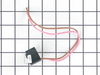RS20AKXDW00 Roper Refrigerator - Instructions
Keep searches simple. Use keywords, e.g. "leaking", "pump", "broken" or "fit".
Broken light switch
Took all the screws out of the plastic shroud that encloses the switch .There only four that I needed to remove, were the two in front where the switches that go,they go in horizontally and two in the back with large washers on them that hold the back to the top of the box that go in vertically.The switch was a snap ( make that two snaps ) the wiring is almost self explanatory. then it gos back to the way you took it off. OH! and don't forget to turn the light bulb all the way back in to the socket , so the light will work after you take the time to install it yourself.I had the water supply line from under the box to the water dispenser in the door and the total bill on that was one hundred thirty seven and a hand full of change.Don't be afraid to do it yourself the savings is enough on one one item to make several months payments on a new one Randy the "Handy Man'
Parts Used:
-
Randy from Hays, KS
-
Difficulty Level:Really Easy
-
Total Repair Time:15 - 30 mins
-
Tools:Socket set
77 of 128 people
found this instruction helpful.
Was this instruction helpful to you?
Thank you for voting!
The refrigerator would go off in the defrost cycle and not come back on. You could strike the bottom of the element and sometimes it would come back on until the next cycle.
First I replaced the thermostat that I had ordered thru Partselect but that did not seem to effect the reair. According to the schematic diagram the only other thing in the circuit was the defrost timer. Immediately on its arrival I went to the refrigerator and removed the two screws that hold the timer in place and disconnected the two wires and installed the new one from Partselect in reverse order. It took about 15 minutes and it was back to running.
Parts Used:
-
Jim from Sheridan, AR
-
Difficulty Level:Easy
-
Total Repair Time:15 - 30 mins
-
Tools:Nutdriver, Pliers, Screw drivers
56 of 66 people
found this instruction helpful.
Was this instruction helpful to you?
Thank you for voting!
broken shelves
-
Maria from Albuquerque, NM
-
Difficulty Level:Really Easy
-
Total Repair Time:Less than 15 mins
60 of 88 people
found this instruction helpful.
Was this instruction helpful to you?
Thank you for voting!
Refrigerator too warm, freezer coil iced up
Unplug the refrigerator first,then Remove shelves and back inside cover from the freezer. Cut old bi-metal thermostat off and installed a new one. This fixed the problem. Ordered a new timer also which I didn,t need but installed it any way. On the fridge side ,top front, removed the knobs and cover, R&R timer, installed cover and knobs. Pay close attention to the instructions on where to put the black wire on the new timer. My refrigerator works great now. This was easy to repair if you are handy with electrical and mechanical repairs, if not get some help.
Parts Used:
-
Jim from Lynn, IN
-
Difficulty Level:Really Easy
-
Total Repair Time:30 - 60 mins
-
Tools:Nutdriver, Screw drivers, Socket set
52 of 64 people
found this instruction helpful.
Was this instruction helpful to you?
Thank you for voting!
Cooling would shut down and not restart until refrigterator was turn off and back on.
First I removed the cover plate over the cover over the thermostat, by snapping it out. Then I removed the four screws holding the cover over the thermostat in place. Next I removed the screw, which held the cover over the thermostat sensor. I then removed that cover and the unit, which exchanges air, flow between freezer and refrigerator. I then removed the two screws, which held the thermostat in place. I then removed the thermostat with the sensor and the white tube, which covered it. Then I removed the white tube from the sensor.
To install the new thermostat I first inserted the thermostat sensor into the white tub. I lubricated the sensor with a very small dab of Vaseline. Then I placed the sensor unit in the unit, which exchanges air between refrigerator and freezer. I next reinstalled the unit, which exchanges air between refrigerator and freezer. Then I reinstalled the cover over the thermostat sensor. I then installed the thermostat with the two screws, which held it in place. Then I reinstalled the cover the thermostat with the four screws, which held it in place. Last I snapped the cover plate in place.
To install the new thermostat I first inserted the thermostat sensor into the white tub. I lubricated the sensor with a very small dab of Vaseline. Then I placed the sensor unit in the unit, which exchanges air between refrigerator and freezer. I next reinstalled the unit, which exchanges air between refrigerator and freezer. Then I reinstalled the cover over the thermostat sensor. I then installed the thermostat with the two screws, which held it in place. Then I reinstalled the cover the thermostat with the four screws, which held it in place. Last I snapped the cover plate in place.
Parts Used:
-
Michael from Oceanside, CA
-
Difficulty Level:Easy
-
Total Repair Time:30 - 60 mins
-
Tools:Screw drivers, Socket set
44 of 45 people
found this instruction helpful.
Was this instruction helpful to you?
Thank you for voting!
Excessive noise was coming from the freezer section of my side be side refrigerator
Cleaning out the freezer took the longest time. Once the freezer was clean I turned off the freezer which did not deactivate the light in the freezer. This is a tight area to work in and not having to hold a flashlight made the job much easier. I then removed the shelf slider brackets for the 3 lower pullout drawers. The next step was to remove the interior aluminum back panel (6 screws) which covers the evaporator motor and the coil. Before removing the 3 electric wires that are attached to the evaporator motor make sure the power is off to the motor. The removal of the motor was fairly straightforward and I would suggest removing the plastic fan blade first and then the connector wires. It helped knowing in advance that the plastic fan blade would come off with a little prying. Be careful when prying the fan off so that you don’t damage the plastic motor mount bracket. Once you have installed the motor I would suggest turning the freezer back on to make sure that the evaporator motor works before reinstalling the aluminum back panel and slider brackets.
Parts Used:
-
Jon from Houston, TX
-
Difficulty Level:Easy
-
Total Repair Time:15 - 30 mins
-
Tools:Pliers, Screw drivers
43 of 45 people
found this instruction helpful.
Was this instruction helpful to you?
Thank you for voting!
Main Door wouldn't self-close
After removing all the food items from the door, I popped the plastic cover off of the hinge assembly located on the top of the door. With a fine point Sharpie pen , I marked the outline of around the hinge assembly so I could return it to original position. I then loosened each of the 3 bolts holding the hinge on just enough to allow me to clear the pin of the hinge out of the hole in the door. Once the top was free of the hinge, I lifted the door off of the bottom hinge/pin assembly. My cam parts on the bottom hinge and door were either broken and/or partially missing. I removed the broken and worn pieces by removing each of the screws holding the top and bottom (of the bottom hinge assembly) cam pieces and installed the new ones using same screws. I then reversed the steps and slid the bottom of the door back onto the bottom hinge assembly and then lifted the top hinge enough to allow the hinge pin to slid back into the hole on top of the door. Positioned the hinge so it matched the outline and tightened the 3 bolts. I checked the closing and made a slight adjustment to door as one of the shelves was hitting the interior as it tried to close. I did this by loosening the 3 bolts and pushing the door up and to the right (this door was on the right side of refrigerator). Tightened the bolts and reinstalled the hinge cover.
Pretty easy. My door cams were a little different so I didn't use all the parts in the kit. My shims were metal and did not move when I replace the cams so I didn't use anything in this repair except the 2 lower cam parts. I also put some grease/vaseline on the cams to lubricate them.
I figure the plastic cams just wore out over the years and all the heavy junk we put in the door shelves. I lived with this problem about 2 years before it donned on me that it was probably just a plastic piece or two that was broken or worn out.
Pretty easy. My door cams were a little different so I didn't use all the parts in the kit. My shims were metal and did not move when I replace the cams so I didn't use anything in this repair except the 2 lower cam parts. I also put some grease/vaseline on the cams to lubricate them.
I figure the plastic cams just wore out over the years and all the heavy junk we put in the door shelves. I lived with this problem about 2 years before it donned on me that it was probably just a plastic piece or two that was broken or worn out.
Parts Used:
-
Gary from Huntington, WV
-
Difficulty Level:Easy
-
Total Repair Time:30 - 60 mins
-
Tools:Nutdriver, Screw drivers
43 of 45 people
found this instruction helpful.
Was this instruction helpful to you?
Thank you for voting!
Timer "clicking", indicating worn gears
1. Unplug refrigerator to remove power!
2. The timer is inside the control housing located at the top of the refrigerator compartment.
3. Remove two control knobs (the pull off).
4. Remove the front panel escutcheon. The panel is not held in place with screws, but can be gently pried off.
5. Remove two screws from the back that hold the housing in place.
6. Remove screws from the front that hold the housing in place.
7. Drop housing down (still attached by wires - do not detach). Timer is inside housing, located on right.
8. Follow the instructions provided to identify your particular wiring setup. You'll find the wiring diagram (on my model) at the bottom of the refrigerator, alongside the defrost catch pan, behind the airflow grille.
9. Remove connector from timer terminals (4).
10. Remove two screws/nuts that hold the timer in place.
11. Install replacement timer following included directions. Read and follow ALL instructions applicable to your particular model and wiring setup.
12. Reassemble by reversing the steps above.
13. Note: You may need to "jog" the replacement timer when you first plug the refrigerator back in, if the timer happens to be in a "defrost cycle" (the compressor won't start). This can be done by inserting a wide bladed screwdriver into the hole below the timer, aligning it with the timer shaft, and slightly turning the shaft CW. Don't force it, and don't turn it very far.
2. The timer is inside the control housing located at the top of the refrigerator compartment.
3. Remove two control knobs (the pull off).
4. Remove the front panel escutcheon. The panel is not held in place with screws, but can be gently pried off.
5. Remove two screws from the back that hold the housing in place.
6. Remove screws from the front that hold the housing in place.
7. Drop housing down (still attached by wires - do not detach). Timer is inside housing, located on right.
8. Follow the instructions provided to identify your particular wiring setup. You'll find the wiring diagram (on my model) at the bottom of the refrigerator, alongside the defrost catch pan, behind the airflow grille.
9. Remove connector from timer terminals (4).
10. Remove two screws/nuts that hold the timer in place.
11. Install replacement timer following included directions. Read and follow ALL instructions applicable to your particular model and wiring setup.
12. Reassemble by reversing the steps above.
13. Note: You may need to "jog" the replacement timer when you first plug the refrigerator back in, if the timer happens to be in a "defrost cycle" (the compressor won't start). This can be done by inserting a wide bladed screwdriver into the hole below the timer, aligning it with the timer shaft, and slightly turning the shaft CW. Don't force it, and don't turn it very far.
Parts Used:
-
John from Plano, TX
-
Difficulty Level:Easy
-
Total Repair Time:15 - 30 mins
-
Tools:Nutdriver, Pliers, Screw drivers
37 of 42 people
found this instruction helpful.
Was this instruction helpful to you?
Thank you for voting!
Scratches in Surface
This product comes in a bottle with a brush like Liquid Paper. It goes on incredibly easy. A second coat might be needed. I wanted to prevent rust from setting in so I covered the scratches and dings. The paint is a little brighter since my washer is 10 years old but it still looks great.
Parts Used:
-
Michelle from Richardson, TX
-
Difficulty Level:Really Easy
-
Total Repair Time:Less than 15 mins
64 of 125 people
found this instruction helpful.
Was this instruction helpful to you?
Thank you for voting!
noisy fan motor
rmv panel (5min) rmv fan/motor 3 screws (10 m) cut wire 2in from motor, re route remainder of wire to front so can strip for wire nuts. ( 10m) attach old fan to new motor, place in old opening ,3 screws, a little fussy to align, ( 15m ) route and strip wire from new motor , zip ties work well, wire nuts , plug in fridge vola, no noise, close up, reverse panel. ( 20m). i also took time to clean grilles with small vac and damp rag, ( looks and sounds like new) bob Wi.
Parts Used:
-
robert from nashotah, WI
-
Difficulty Level:A Bit Difficult
-
Total Repair Time:30 - 60 mins
-
Tools:Nutdriver, Socket set
37 of 45 people
found this instruction helpful.
Was this instruction helpful to you?
Thank you for voting!
Refrigerator Wasn't Cooling,Evaporater Coil Freezing Up
I have a side by side so in order to access the bi-metal switch I first had to empty out the freezer. The switch is clipped on to the top of the evaporator coil. I had to remove 8 screws to remove the back panel of the freezer compartment. The bi-metal switch was right there in plain view. There are two colored wires that come out of the switch. I tried pulling them out of the socket they were plugged into but gave up for fear of breaking something. I ended up cutting the wires and splicing them together. I used the plastic twist caps. I made sure when I closed everything back up that the open end of the caps were pointing down so no water can accumulate in them. It has been 3 days now and so far so good
Parts Used:
-
Robert from Doral, FL
-
Difficulty Level:Easy
-
Total Repair Time:30 - 60 mins
-
Tools:Pliers, Screw drivers
38 of 50 people
found this instruction helpful.
Was this instruction helpful to you?
Thank you for voting!
Auto Defrost Freezer keeps defrosting SIDE BY SIDE KITCHENAID
DISCONNECT POWER. Removed all shelves/baskets.Popped upper panel off (just clips in) Removed 6 screws in lower back panel ( 3 each side) slid panel in place but down. You can then easily see the defrost thermostat/defrost termination switch. Cut the wire connectors (pink n brown wire) stripped back wire, attached new defrost thermostat. Thermostat clips on. New thermostat ohm's at 5.5, old one was "open". Slid cover back up meeting the upper cover grooves. Screwed lower panel in. Put shelves etc back in. Plugged in. Turns on, put a bottle of water in freezer. Checked a while later, frozen. has been frozen for a week.
-James
-James
Parts Used:
-
James from Ringoes, NJ
-
Difficulty Level:Easy
-
Total Repair Time:15 - 30 mins
-
Tools:Nutdriver, Screw drivers
37 of 47 people
found this instruction helpful.
Was this instruction helpful to you?
Thank you for voting!
disfigured, torn along bottom of door
I loosen the screws with a nut driver just enough to pull old gasket away from door. This way the door panel and gasket retainer stay in place. I placed gasket from top and worked my way down one side. It took a little more time to slip gasket under retainer evenly, tighten each screw to keep gasket from pulling out while working around door.
30 minuets tops,never had to turn off refrigerator.
30 minuets tops,never had to turn off refrigerator.
Parts Used:
-
james from edina, MN
-
Difficulty Level:Easy
-
Total Repair Time:15 - 30 mins
-
Tools:Nutdriver
32 of 35 people
found this instruction helpful.
Was this instruction helpful to you?
Thank you for voting!
Glass Pan Cover / Shelf Broke
First of all, here's a warning to all -- I took the glass shelf / pan cover out to clean it -- with a sponge wet with COLD water and the shelf literally exploded on me. This is the second such incident. Both times I have been lucky and no one was hurt.
The shelf was easily identifiable by part number based on model number. Easy to locate the model number on plate above top shelf inside refrigerator (right hand side in my case).
Only had to carefully set glass shelf in frame -- no issues. I was able to use a screwdriver to remove the shelf support stud and basically pop the replacement back in with no issue.
Thank you Parts Select for your simplified system to order replacement parts, and the speed with which it was received.
The shelf was easily identifiable by part number based on model number. Easy to locate the model number on plate above top shelf inside refrigerator (right hand side in my case).
Only had to carefully set glass shelf in frame -- no issues. I was able to use a screwdriver to remove the shelf support stud and basically pop the replacement back in with no issue.
Thank you Parts Select for your simplified system to order replacement parts, and the speed with which it was received.
Parts Used:
-
Sherry from Colorado Springs, CO
-
Difficulty Level:Really Easy
-
Total Repair Time:Less than 15 mins
-
Tools:Screw drivers
32 of 35 people
found this instruction helpful.
Was this instruction helpful to you?
Thank you for voting!
meat pan and crisper pan broken runners
due to over filling and closing the drawers with the door and kicking, the plastic runners broke. Also, over filling the drawers did not help.
AS for the repair, the only difficulty was getting the right drawer in the right spot. Since I replaced both the veggie and meat drawer at the same time, I got them confused. On drawer is longer than the other. other than that, no problem.
AS for the repair, the only difficulty was getting the right drawer in the right spot. Since I replaced both the veggie and meat drawer at the same time, I got them confused. On drawer is longer than the other. other than that, no problem.
Parts Used:
-
James from Troy, OH
-
Difficulty Level:Really Easy
-
Total Repair Time:Less than 15 mins
32 of 39 people
found this instruction helpful.
Was this instruction helpful to you?
Thank you for voting!