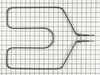RK736GP5BG Hotpoint Wall Oven - Instructions
Keep searches simple. Use keywords, e.g. "leaking", "pump", "broken" or "fit".
bottom baking element had burned out
I simply removed the two screws but the back of the element holding it in place and pulled the element out far enough to clearly see the wiring. (TURN OFF THE ELECTRICTY TO THE OVEN). Gently pull the snap connectors off the element leads and snap them on the replacement element, push wiring back into oven opening, tighten down screws, clean up and close the door. Turn electricty back on and start the oven. It will smell for a few moinutes while the element heats up for the first time. You are good to go. To Easy
Parts Used:
-
Daniel from Waco, TX
-
Difficulty Level:Really Easy
-
Total Repair Time:Less than 15 mins
-
Tools:Screw drivers
Was this instruction helpful to you?
Thank you for voting!
Lower Bake Element Had Cancer-Like Freeakout!
Bake element was glowing. . . Then by the morning, a "cancer-like" thingy traveled the length of it!after kicking off the breaker, I brought the broil down to the bake>. It worked (not recomended>. . But it worked for me). Came the new element, in 2 days. . . And all is back (the broil slots didn't line up so it was a redneck install at best til I got it back to normal). They should add the owner's faces to mt rushmore! Bless you all!
Parts Used:
-
Robert from Freeport, NY
-
Difficulty Level:Really Easy
-
Total Repair Time:Less than 15 mins
-
Tools:Nutdriver
Was this instruction helpful to you?
Thank you for voting!
Burned out bake element
I cut of electric braker in fuse box, unscrewed two screws and replaced element in less than five minutes, really easy task. Oven worked well. Thank you Park Select, good job.
Parts Used:
-
William from Charleston, MS
-
Difficulty Level:Really Easy
-
Total Repair Time:Less than 15 mins
-
Tools:Nutdriver
Was this instruction helpful to you?
Thank you for voting!
replacing racks
-
don from Dallas, TX
-
Difficulty Level:Really Easy
-
Total Repair Time:Less than 15 mins
Was this instruction helpful to you?
Thank you for voting!
New bake element
I am 68 years old and found that changing element was a breeze---using pliers removed nuts--unhooked bad element--rehooked new element---done------------recieved new element in 2 days--------- Thanks -----------------
Parts Used:
-
Sandra from White River Junction, VT
-
Difficulty Level:Really Easy
-
Total Repair Time:Less than 15 mins
-
Tools:Pliers
Was this instruction helpful to you?
Thank you for voting!
uneven heating of oven
This repair was super easy. I removed the two screws holding the oven sensor in place, pulled the sensor from the oven wall to expose the two wires attached to the sensor cut and spliced in the new sensor as per instructions. The supplied wiring kit made this splice very easy. I then reinserted the wires and sensor from the oven wall, put the screws back in place tested the oven. Oven now works like new and I got bonus points from a happy wife!
Parts Used:
-
John from Sandstone, MN
-
Difficulty Level:Really Easy
-
Total Repair Time:Less than 15 mins
-
Tools:Pliers, Socket set
Was this instruction helpful to you?
Thank you for voting!
Burned out oven element
Make sure the oven is turned off. Simply remove the metal cover over the convection fan. Remove the two (2) oven element screws holding it to the oven wall. Disconnect the two wire leads. Connect the new element to the leads and reverse process to attach the new element to oven back wall and install the convection fan cover.
Parts Used:
-
MARK from SUGAR LAND, TX
-
Difficulty Level:Really Easy
-
Total Repair Time:15 - 30 mins
-
Tools:Nutdriver
Was this instruction helpful to you?
Thank you for voting!
Heating element melted down
Shut off power at breaker. Removed two retaining screws, slid out element and unplugged wires, replaced heating element in reverse order. Turned power on and job was complete.
Parts Used:
-
Dean from Decatur, IL
-
Difficulty Level:Really Easy
-
Total Repair Time:Less than 15 mins
-
Tools:Nutdriver
Was this instruction helpful to you?
Thank you for voting!
Oven broiler stopped working. Had to replace the broiler element.
Just like the other responses described with two additional steps: 1) with a convection oven you have to remove the fan cover. It has four screws, the same size as the broiler element screws....but, get a piece of stiff cardboard the same width as the oven; put it all the way back, under the fan cover. There are holes in the oven bottom and your screws really want to roll into those holes and disappear; the cardboard will cover the holes. 2) as soon as you disconnect the element from the electrical wires....put a twist tie or other clamp on each wire as they want to fall back in behind the oven and you'll end up having to remove the build oven to get at the wires. The twist tie should keep them from falling out of reach.
Parts Used:
-
Don from Los Altos, CA
-
Difficulty Level:Easy
-
Total Repair Time:15 - 30 mins
-
Tools:Nutdriver, Screw drivers, Socket set
Was this instruction helpful to you?
Thank you for voting!
Burned out broiler element
After getting the part from PartSelect, which only took 2 days to get here and was in great condition and matched perfectly. I went to the customers house, shut off the power to the oven, removed the 2 screws holding in the element, pulled the element out and removed the leads. Took the new element and put the leads on the contacts, pushed the wires and leads back into the hole and screwed in the 2 screws. Went outside and turned the breaker back on, went and turned the oven on to broil, waited a few seconds and it heated up perfectly, and the customer was real happy. She said it was great that she could bake again. Thank you guys for sending the right part in a timely manner and good condition, it keeps my customers happy and keeps me in business. Joe
Parts Used:
-
joseph from Stockton, CA
-
Difficulty Level:Really Easy
-
Total Repair Time:Less than 15 mins
-
Tools:Socket set
Was this instruction helpful to you?
Thank you for voting!
The range kept giving an F2 alarm
When I got the part I removed the tin cover (two screws)on the back of the range. I removed the sensor by removing the two screws inside the oven and pulled out the sensor. taking the instructions advise, I checked the sensor with my ohm meter and although it read 1.1 ohms as compared with the recommended 1.09 ohms at room temperature in the instructions, went ahead and changed the unit. The connector did not fit my particular model so I spliced the wiring and using the two included wire nuts made the connection. I reinstalled the sensor, reattached the gas line, plugged it in and tried the oven before I put it back in place. The oven works great now and it was super easy.
Parts Used:
-
Les from Coal Creek, CO
-
Difficulty Level:Really Easy
-
Total Repair Time:30 - 60 mins
-
Tools:Screw drivers, Socket set
Was this instruction helpful to you?
Thank you for voting!
Burned-out Element
First of all, go to circuit breaker box and switch off the power to the oven.
Return to oven and verify the power is definitely off.
Open oven door to 'vent' position and remove door. Return hinges to closed position. Remove all racks.
Using nut driver (1/4-inch) remove the two screws just above the element.
Gently rock the element back and forth while pulling gently toward yourself. You should see two wires emerging from the layer of insulation in back of oven. When you have enough wire exposed, use long-nose pliers to gently rock the 'Faston' connectors and pull them off the element's male connectors.
Insert new element and re-install the connectors, being certain they are fully engaged.
Fasten the new element to the back wall of the oven using nut driver. Be careful to not cross-thread - gentle is the word!
Turn the circuit breaker on and very briefly turn the oven to Bake and verify the element is heating. It likely will smoke a bit.
Re-install the racks and the door. Reset the clock.
You should be done and your oven should run for many years..
Return to oven and verify the power is definitely off.
Open oven door to 'vent' position and remove door. Return hinges to closed position. Remove all racks.
Using nut driver (1/4-inch) remove the two screws just above the element.
Gently rock the element back and forth while pulling gently toward yourself. You should see two wires emerging from the layer of insulation in back of oven. When you have enough wire exposed, use long-nose pliers to gently rock the 'Faston' connectors and pull them off the element's male connectors.
Insert new element and re-install the connectors, being certain they are fully engaged.
Fasten the new element to the back wall of the oven using nut driver. Be careful to not cross-thread - gentle is the word!
Turn the circuit breaker on and very briefly turn the oven to Bake and verify the element is heating. It likely will smoke a bit.
Re-install the racks and the door. Reset the clock.
You should be done and your oven should run for many years..
Parts Used:
-
Robert K. from Waterford, VA
-
Difficulty Level:Easy
-
Total Repair Time:30 - 60 mins
-
Tools:Nutdriver, Pliers
Was this instruction helpful to you?
Thank you for voting!
Replace Broiler Element
The whole job took about 20 min. TURN POWER OFF AT CIRCUIT BREAKER!! Remove 4 screws from the convection cover, then 2 more holding in the broiler element, disconnect 2 wires, and connect to the new one. put the screws back in, the cover back on the convection element and you are done!
Parts Used:
-
Mike from Davisburg, MI
-
Difficulty Level:Easy
-
Total Repair Time:15 - 30 mins
-
Tools:Socket set
Was this instruction helpful to you?
Thank you for voting!
element was bad, not heating
had two screws to remove from old element, than removed two electric wires from the old element and put the new element back in by putting the wires on the new element and reinstalling the element back in place with two screws and it was done. took about 5 mins. to complete. easy.
Parts Used:
-
DANNY from GROVE CITY, OH
-
Difficulty Level:Really Easy
-
Total Repair Time:Less than 15 mins
-
Tools:Socket set
Was this instruction helpful to you?
Thank you for voting!
Clips needed to re attach heating element
Pulled out old with pliers. Twisted new clips in per instructions.
Parts Used:
-
Dennis from Orlando, FL
-
Difficulty Level:Really Easy
-
Total Repair Time:Less than 15 mins
-
Tools:Pliers
Was this instruction helpful to you?
Thank you for voting!