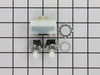KCC1510 KitchenAid Trash Compactor - Instructions
Keep searches simple. Use keywords, e.g. "leaking", "pump", "broken" or "fit".
Handle had cracked
So impressed with this Company. Was about to buy new trash compactor, because we couldn't find a handle for an old Frigidair. Found website and on Friday ordered part (only $57...a new compactor would have cost $800). Part arrived ONE DAY LATER and was immediately easily installed by taking out old part which involved unscrewing it and installing the new one using the existing screws. THANK YOU.
Parts Used:
-
Richard from Huntingdon Valley, PA
-
Difficulty Level:Really Easy
-
Total Repair Time:Less than 15 mins
-
Tools:Screw drivers
0 of 1 people
found this instruction helpful.
Was this instruction helpful to you?
Thank you for voting!
Ram quit moving
-
Hal from Granada Hills, CA
-
Difficulty Level:Easy
-
Total Repair Time:30 - 60 mins
-
Tools:Nutdriver
0 of 1 people
found this instruction helpful.
Was this instruction helpful to you?
Thank you for voting!
Broken Drive Gear
Removed the gear cover at the bottom of the compactor. Loosened the slack on the chain. Replaced the gear drive. Replaced the gear cover. Worked like new. No major obstacles.
Parts Used:
-
Michael from Painted Post, NY
-
Difficulty Level:Easy
-
Total Repair Time:15 - 30 mins
-
Tools:Nutdriver, Screw drivers
1 of 4 people
found this instruction helpful.
Was this instruction helpful to you?
Thank you for voting!
Handle Broken
Simply slid handle into door compartment at top, and put in the 2 screws to hold it in place. Very easy to do.
Parts Used:
-
VINCENT from GRANADA HILLS, CA
-
Difficulty Level:Really Easy
-
Total Repair Time:Less than 15 mins
-
Tools:Screw drivers
0 of 1 people
found this instruction helpful.
Was this instruction helpful to you?
Thank you for voting!
nuts were shot
-
sherman from frankfort, IN
-
Difficulty Level:Really Easy
-
Total Repair Time:15 - 30 mins
-
Tools:Nutdriver, Screw drivers
0 of 2 people
found this instruction helpful.
Was this instruction helpful to you?
Thank you for voting!
Unit cycled when on switch operated and would not stop until Off switch was activated.
Replaced the limit switch. This did not alter the problem. Took off the On/Off/Start switch and dissasembled. I found the the Start switch was stuck in the on position. I reassembled the switch mechanism assuring that the Red "ON" indicator moldings were correctly positioned and reassembled everything. The Compactor now works properly. Need to add "Check the Start switch" to diagnosis.
Parts Used:
-
Gerald from Wickenburg, AZ
-
Difficulty Level:Really Easy
-
Total Repair Time:15 - 30 mins
-
Tools:Nutdriver, Pliers, Wrench (Adjustable)
Was this instruction helpful to you?
Thank you for voting!
Broken drive gears
-
THOMAS from DENNISPORT, MA
-
Difficulty Level:Really Easy
-
Total Repair Time:30 - 60 mins
-
Tools:Nutdriver, Screw drivers, Wrench set
Was this instruction helpful to you?
Thank you for voting!
stripped pinion gear
I took the hex screws out with a nut driver and then punched out the role pin in the pinion gear (the little gear) and replaced it along with the large gear, less than 15 minutes. I was surprised how fast (day and a half) the parts were here.
Parts Used:
-
jeff from lincoln, AR
-
Difficulty Level:Really Easy
-
Total Repair Time:Less than 15 mins
-
Tools:Nutdriver
Was this instruction helpful to you?
Thank you for voting!
Erratic starts and direction of ram. Switch tested bad.
Ordered part and received it in two days. Unplugged the compactor from wall outlet. Removed two screws holding control panel in place, marked proper wire location on rear of panel, disconnected push-on terminations from start/run switch. Removed knurled nut holding start/run switch onto the control panel and substituted the new switch. Reassenbled everything in reverse order to disassembly and plugged power cord back into the wall outlet. No further work required.
Parts Used:
-
Arthur from San Diego, CA
-
Difficulty Level:Easy
-
Total Repair Time:1- 2 hours
-
Tools:Pliers, Screw drivers
Was this instruction helpful to you?
Thank you for voting!
Directional Switch lever broke
The part was suppose to come with instructions, but did not. However, it was easy after reading the comments on-line, and discovering that the front cover had to be removed in order to expose the whole switch and wires. I did drop one of the mounting screws down the front of the compactor and was not able to recover it. So, I had to make a trip to the hardware store for a replacement. They couldn't match the remaining screw but I found 2 similar ones with lock washers and nuts that worked just fine. I saved a $90 service charge and probably double the cost of the switch by doing it myself.
Parts Used:
-
Dick from Penn Valley, CA
-
Difficulty Level:Easy
-
Total Repair Time:15 - 30 mins
-
Tools:Nutdriver, Screw drivers
Was this instruction helpful to you?
Thank you for voting!
The handle was broken and needed to be relaced.
I removed 3 screws from the back and 2 smaller screws from the sides. I removed the broken handle, installed the new handle and inserted the 3 screws. The 3 screw hole aligned perfectly. The replacement part did not have predrilled holes for the 2 side screws so I drilled the holes and inserted the 2 smaller screws. Job done in short time.
Parts Used:
-
Gary from Carver, MA
-
Difficulty Level:Really Easy
-
Total Repair Time:Less than 15 mins
-
Tools:Screw drivers
Was this instruction helpful to you?
Thank you for voting!
Broken plastic gear
Thanks to Parts Select and their detailed instructions it turn out great! Replacement Parts fit Great!
Parts Used:
-
Bret from Newark, DE
-
Difficulty Level:Easy
-
Total Repair Time:1- 2 hours
-
Tools:Nutdriver, Pliers, Screw drivers, Wrench (Adjustable), Wrench set
Was this instruction helpful to you?
Thank you for voting!
compactor wouldn't compact
bought new gears, pulled it out and replaced the gears. wasn't very hard. I did expect a jenn-air to be better built (plastic gears really!) but for 30 bucks it is all better.
Parts Used:
-
Tena from Parker, CO
-
Difficulty Level:Easy
-
Total Repair Time:15 - 30 mins
-
Tools:Screw drivers
Was this instruction helpful to you?
Thank you for voting!
Compacting part would not move correctly
The part that doews the actual compacting would not move correctly. The machine would not stop because the part never contacted the spring loaded switch. I had known about this for about a year, but put it off until it stopped working altogether. I ordered 2 power nuts and rec'd them in B.F.E. Alaska in about 5 days. I quickly replaced the parts and the machine works like brand new again. I estimate this compactor to be at least 10 -15 years old and replacing the occassional part once in awhile is a lot cheaper than buying a new compactor.
Parts Used:
-
John from Anchor Point, AK
-
Difficulty Level:Really Easy
-
Total Repair Time:15 - 30 mins
-
Tools:Screw drivers, Socket set
Was this instruction helpful to you?
Thank you for voting!
broken rotary switch
remove drawer remove two phillip screws lift off front panel remove wiring and plug into new switch.slide switch through the hole in panel install nut reinstall panel screws and drawer job done.
Parts Used:
-
john from red bluff, CA
-
Difficulty Level:Really Easy
-
Total Repair Time:15 - 30 mins
-
Tools:Pliers, Screw drivers
Was this instruction helpful to you?
Thank you for voting!