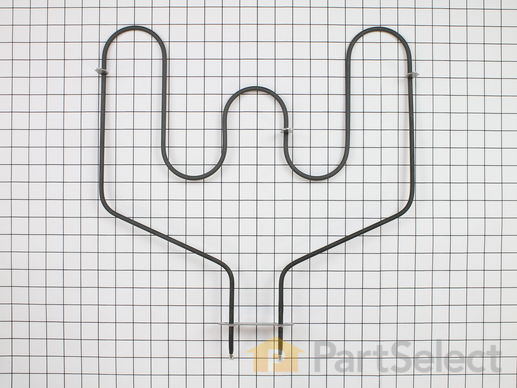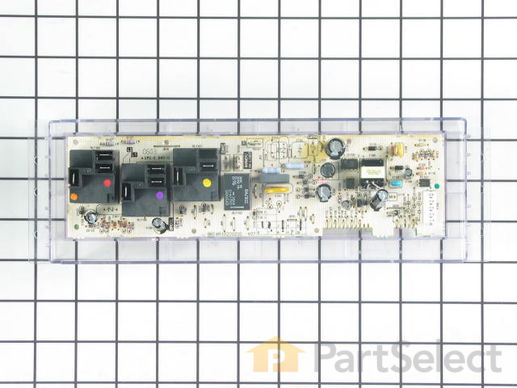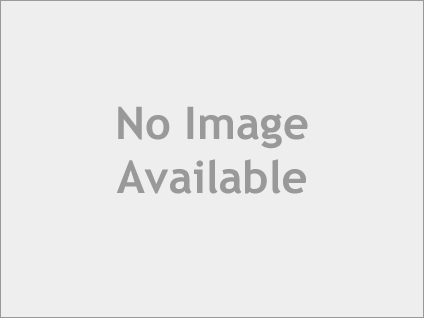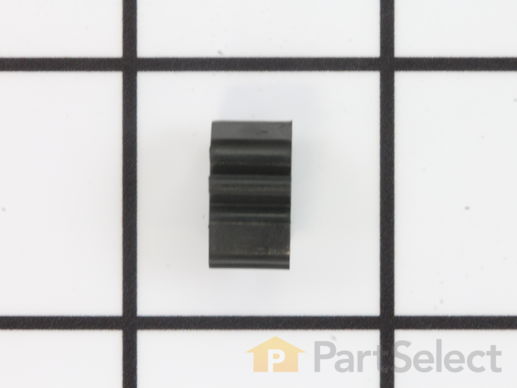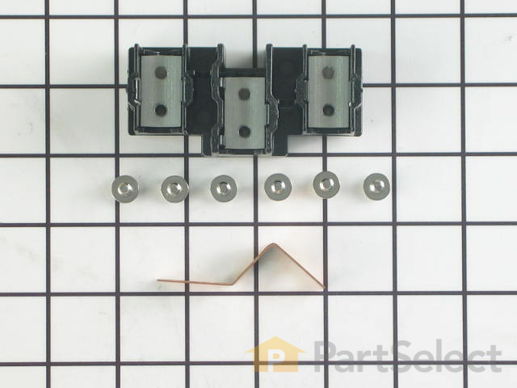Make sure you haven't got the discount earlier.
Parts That Fix General Electric Range JB258DM1WW Element will not heat
Element will not heat is a commonly reported symptom for the JB258DM1WW General Electric Range, and we have put together a full guide on how to fix this. This advice is based on feedback from people who own this exact appliance. We have listed the most common parts for your JB258DM1WW General Electric Range that will fix Element will not heat. We have included repair instructions, and helpful step-by-step video tutorials. If you are experiencing this issue, not to worry, DIYers just like you have fixed this, and shared their experience to help you!
The bake element in your oven provides the cooking heat. This part can be found at the bottom of your oven, and attaches to the power source on the back wall. It has two terminals that fit into the power source receptacle. This part is made of metal, and is approximately 20 inches in length and 18 inches in width. This product is sold individually. Many of our customers have rated this repair as easy. To complete this repair, simply lift the old element up and out of your oven, and replace it with the new one. Be sure to disconnect power from the oven before you begin this repair.
Customer Repair Stories
The baking assembly in the oven burst into flames one day, then broke apart.
-
Theresa from Sherman, TX
-
Difficulty Level:Easy
-
Total Repair Time:15 - 30 mins
-
Tools:Nutdriver, Pliers
oven element burned itself up
Removed the 2 oven racks. Removed two screws in back of oven compartment. Pulled element forward and the terminal connections get exposed.
The right terminal clip disconnected by itself and the wire went back into the stove and could not be retrieved.
Removed range draw under the oven an ... Read more d pulled entire range out from wall about 4 feet.. Removed metal backing with a socket wrench and exposed the oven element wires and terminals.
Reinstalled new element and metal backing.
Since range was out from wall, cleaned and vacuumed before pushing stove back in place.
Since range draw was out re-leveled by setting adjustable feet.
Reinstalled drawer and racks.
Turned on circuit breaker.
Tested element by setting bake cycle on.
-
Dennis from Bondville, VT
-
Difficulty Level:Really Easy
-
Total Repair Time:15 - 30 mins
-
Tools:Screw drivers, Socket set
This switch controls the small burner on a range/stove top.
Replacing your General Electric Range Range Surface Element Control Switch - 6 Inch - 1560 W
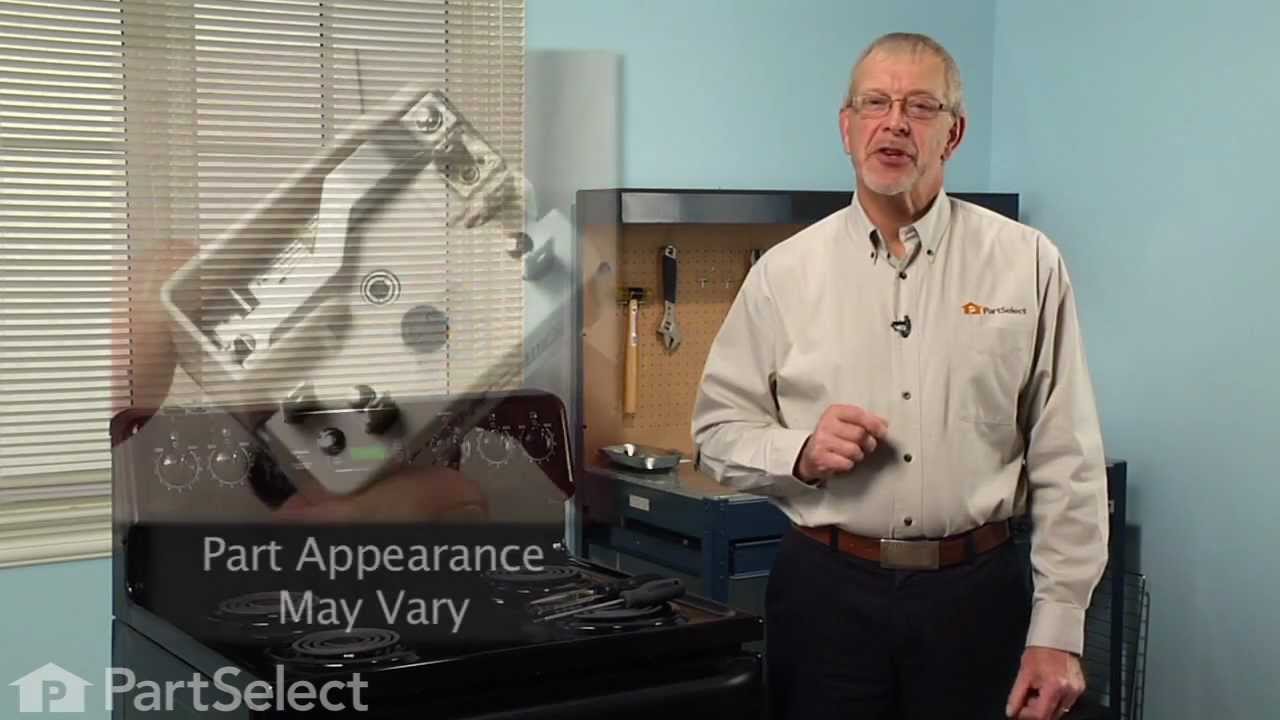
Customer Repair Stories
Replace stove top burners (3 total)
-
Thomas from Bonifay, FL
-
Difficulty Level:Easy
-
Total Repair Time:15 - 30 mins
-
Tools:Screw drivers, Wrench (Adjustable)
back burner not getting hot
-
William from Shenandoah, PA
-
Difficulty Level:Really Easy
-
Total Repair Time:15 - 30 mins
-
Tools:Screw drivers, Socket set
The temperature sensor, also known as the oven temperature sensor assembly is usually found in the back of the oven. The function of the oven temperature sensor assembly is to measure the temperature inside your oven while it is on and send the temperature back up to the electronic control, which adjusts as necessary. If your oven is having difficulty achieving warmer temperatures and/or keeping warmer temperatures up, you may want to test your temperature sensor. Before you make this repair remember to unplug your range from the power source, and turn off the gas shut off valve.
Replacing your General Electric Range Temperature Sensor
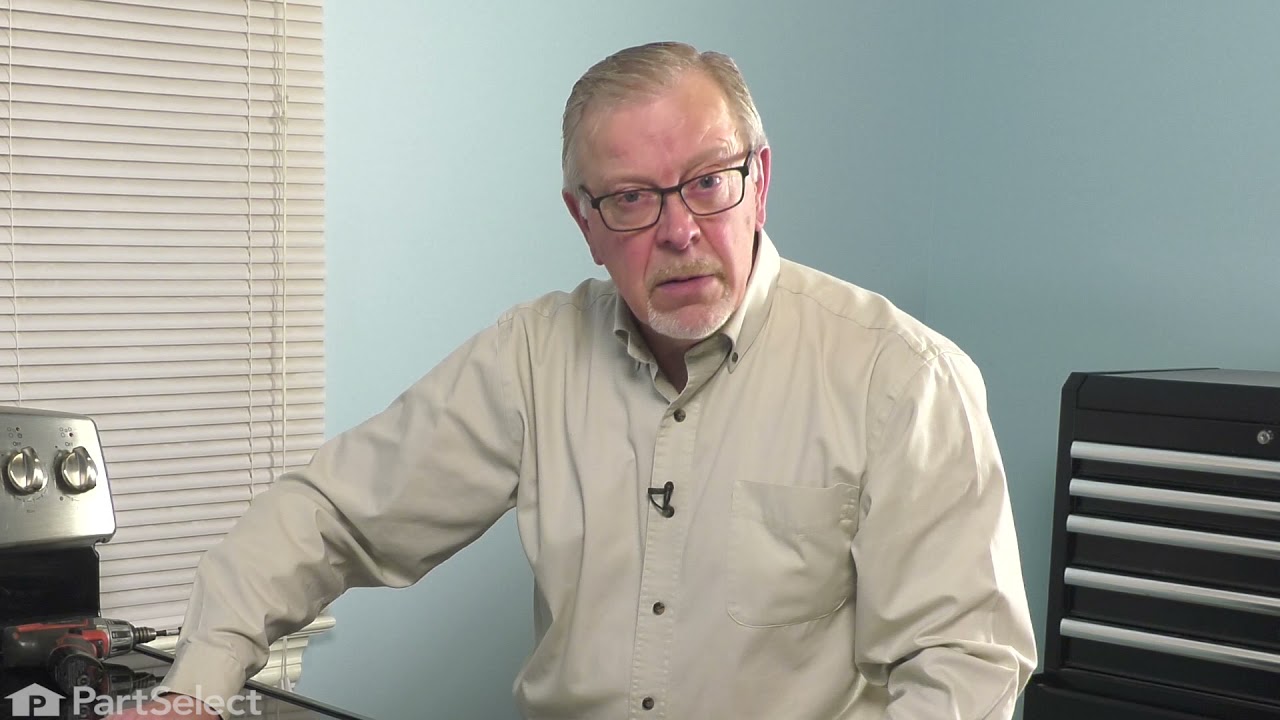
Customer Repair Stories
Oven wouldn't preheat above 300 degrees
-
Gerald from Cape Canaveral, FL
-
Difficulty Level:Really Easy
-
Total Repair Time:15 - 30 mins
-
Tools:Nutdriver
Oven would go in to a F2 Error
-
Peter from stamford, CT
-
Difficulty Level:Really Easy
-
Total Repair Time:15 - 30 mins
-
Tools:Nutdriver
This part is also known as the "brains" of the appliance. ***NOTE: The wiring could be different than the original control. This part may need to be installed by an appliance repair person.
Customer Repair Stories
after lightning cooktop worked oven did not
thanks
bob
-
robert from OXFORD, CT
-
Difficulty Level:Really Easy
-
Total Repair Time:15 - 30 mins
-
Tools:Screw drivers
Blown Oven Control Board
-
Julien from Barnhart, MO
-
Difficulty Level:A Bit Difficult
-
Total Repair Time:15 - 30 mins
-
Tools:Nutdriver, Screw drivers
This part provides a way of connecting individual electrical wires and offers protection of the device from electrical surges (voltages and/or currents).
Customer Repair Stories
Original terminal block plastic shielding melted, protecting appliance when the wires overheated.
-
Brian from DOVER, PA
-
Difficulty Level:Really Easy
-
Total Repair Time:30 - 60 mins
-
Tools:Nutdriver
terminal block melted
-
jonathan from willow springs, IL
-
Difficulty Level:Easy
-
Total Repair Time:Less than 15 mins
-
Tools:Nutdriver, Screw drivers