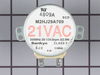HDM1853BJ05 General Electric Microwave - Instructions
Keep searches simple. Use keywords, e.g. "leaking", "pump", "broken" or "fit".
When you open the door at the start the fan wood come on
I removed the unit from the wall removed the top two screws holding the panel above the door I the two screws holding the control panel removed the three switchs I found the top one to be blown and replaced it
Parts Used:
-
Larry from CHARLOTTE, NC
-
Difficulty Level:Easy
-
Total Repair Time:15 - 30 mins
-
Tools:Screw drivers
8 of 8 people
found this instruction helpful.
Was this instruction helpful to you?
Thank you for voting!
Blown fuse in microwave
One small Phillips screwdriver and one fuse puller (I used cord). Unplug unit. Remove the two screws on the vent face plate. Remove the one screw on the panel assembly. Gently let hang. Pull the fuse located on the upper left wall. Replace fuse. Reassemble.
Parts Used:
-
Frank from VIPER, KY
-
Difficulty Level:Very Easy
-
Total Repair Time:15 - 30 mins
-
Tools:Screw drivers
8 of 9 people
found this instruction helpful.
Was this instruction helpful to you?
Thank you for voting!
Microwave stays on when door opened
Removed control panel first then removed bracket holding door switches 8 screws total very easy fix ????
Parts Used:
-
Charles from OAKDALE, NY
-
Difficulty Level:Very Easy
-
Total Repair Time:15 - 30 mins
-
Tools:Screw drivers
8 of 9 people
found this instruction helpful.
Was this instruction helpful to you?
Thank you for voting!
Cooktop light receptacle cracked
Remove screws holding bottom cover. Cover then swings down allowing access to the receptacles. Receptacles have a single screw attaching them to the appliance with a simple electrical plug supplying power. Very easy.
Parts Used:
-
Ronald from Wood Dale, IL
-
Difficulty Level:Easy
-
Total Repair Time:15 - 30 mins
-
Tools:Screw drivers
8 of 9 people
found this instruction helpful.
Was this instruction helpful to you?
Thank you for voting!
A ratteling when the over was running
Unplugged the stirrer motor and the noise stopped. Therefore, replaced the stirrer motor.
Parts Used:
-
Clay from Kansas City, MO
-
Difficulty Level:A Bit Difficult
-
Total Repair Time:30 - 60 mins
-
Tools:Screw drivers, Socket set
10 of 15 people
found this instruction helpful.
Was this instruction helpful to you?
Thank you for voting!
Replace spent carbon filter
remove 2 screws from top of grille; remove grille by moving it to the left and then away.
remove old filter by lifting the front edge and then pull out, and replace it wih a new one using the reverse order of the above.
replace grrille and screws.
The repair is a 'no brainer'.
remove old filter by lifting the front edge and then pull out, and replace it wih a new one using the reverse order of the above.
replace grrille and screws.
The repair is a 'no brainer'.
Parts Used:
-
NOSHIR from Sun City Center, FL
-
Difficulty Level:Really Easy
-
Total Repair Time:Less than 15 mins
-
Tools:Screw drivers
10 of 15 people
found this instruction helpful.
Was this instruction helpful to you?
Thank you for voting!
Turntable coupler became brittle and fractured
I simply pulled the old coupler off the moter shaft after removing glass turntable plate. The coupler lifted right out since it was fractured. Luckily all peices came out attached. Typically you would need to remove the bottom access panel on the microwave and remove the turntable motor to install the new coupler. However you can simply snap off the extra plastic piece that is molded to the coupler to allow for an easy push down onto the shaft from the inside of the microwave cooking area where the coupler fits onto the moter. Piece of cake. I don't believe there is any danger in shortcutting this because the weight of the glass plate will hold it in place.
Parts Used:
-
Timothy from Clarksville, MD
-
Difficulty Level:Really Easy
-
Total Repair Time:Less than 15 mins
-
Tools:Pliers
9 of 13 people
found this instruction helpful.
Was this instruction helpful to you?
Thank you for voting!
Tray was brokenwhen moving
-
Gene from LaPorte, IN
-
Difficulty Level:Really Easy
-
Total Repair Time:Less than 15 mins
8 of 10 people
found this instruction helpful.
Was this instruction helpful to you?
Thank you for voting!
Replace microwave light and broken base socket
Lower base of the microwave, about 6 screws,
replaced broken light bulb socket,then re-installed.
Installed new light bulb.
replaced broken light bulb socket,then re-installed.
Installed new light bulb.
Parts Used:
-
Jerry from Pearland, TX
-
Difficulty Level:Easy
-
Total Repair Time:15 - 30 mins
-
Tools:Screw drivers
8 of 10 people
found this instruction helpful.
Was this instruction helpful to you?
Thank you for voting!
Glass turntable stoped turning due to broken coupler
Pulled out broken one with fingers, put on new one with fingers, it did not have anything preventing it from just slipping on. Didn't need to take anything apart to install me part.
Parts Used:
-
Barbara from Fruit Heights, UT
-
Difficulty Level:Really Easy
-
Total Repair Time:Less than 15 mins
10 of 16 people
found this instruction helpful.
Was this instruction helpful to you?
Thank you for voting!
Microwave powered up when door was opened
After researching on line and watching installation videos, ordered all three switches and installed. Disassembly of microwave was simple, removing the bracket holding the switches was a little tricky, it sits behind a metal post and you have to angle and wiggle it out. One note of caution when replacing all three switches, be sure to install correct switch in correct location. Had two of one style switch and one of a second style, and put one in wrong place, causing microwave to power up again when door was opened. After thinking it through and doing a second disassembly, and double checking installation instructions, corrected problem and microwave now works fine.
Parts Used:
-
Ken from WARE, MA
-
Difficulty Level:Really Easy
-
Total Repair Time:30 - 60 mins
-
Tools:Nutdriver, Screw drivers
7 of 7 people
found this instruction helpful.
Was this instruction helpful to you?
Thank you for voting!
Awkward positive to work
-
Dorothy from MADISON, WI
-
Difficulty Level:A Bit Difficult
-
Total Repair Time:Less than 15 mins
-
Tools:Screw drivers
15 of 32 people
found this instruction helpful.
Was this instruction helpful to you?
Thank you for voting!
coupler was broken
-
Maria from Edison, NJ
-
Difficulty Level:Really Easy
-
Total Repair Time:Less than 15 mins
9 of 14 people
found this instruction helpful.
Was this instruction helpful to you?
Thank you for voting!
needed replacing
-
Sharon from Denham Springs, LA
-
Difficulty Level:Really Easy
-
Total Repair Time:Less than 15 mins
-
Tools:Screw drivers
7 of 8 people
found this instruction helpful.
Was this instruction helpful to you?
Thank you for voting!
the halogen light above the stovetop burned out
the online instructions were ideal - just unscrewed the right-hand screw (the only screw) and replaced the bulb by inserting gently but firmly)...getting the old bulb out was a pain, b/c it shattered in my grasp (with little bits of glass all over the stove!), but that has nothing to do with the purchase and installation from this site - all a very good experience
Parts Used:
-
John from ORLANDO, FL
-
Difficulty Level:Easy
-
Total Repair Time:Less than 15 mins
-
Tools:Screw drivers
9 of 14 people
found this instruction helpful.
Was this instruction helpful to you?
Thank you for voting!