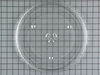EMO3000CCC03 General Electric Microwave - Instructions
Keep searches simple. Use keywords, e.g. "leaking", "pump", "broken" or "fit".
Carousel didn't work
I'm in the 1% it wasn't the motor. There's a small amount of voltage going to the motor
Parts Used:
-
Richard from Cicero, NY
-
Difficulty Level:Really Easy
-
Total Repair Time:More than 2 hours
Was this instruction helpful to you?
Thank you for voting!
filter in fan over stove had not been replaced since we bought this place.
My husband simply unscrewed the front of the vent, pulled out the old filter and slid the new one in. After cover was washed and dried, he screwed the cover back on and Voila!The vent fan is much quieter now and it clears the air quickly when it is in use.
Parts Used:
-
Linda P. from Naples, FL
-
Difficulty Level:Really Easy
-
Total Repair Time:Less than 15 mins
-
Tools:Screw drivers
Was this instruction helpful to you?
Thank you for voting!
no lights
Remove light cover. Replace bulbs Note. Light bulbs are 40W,Too much heat for bulbs & sockets
Parts Used:
-
DON from CHEHALIS, WA
-
Difficulty Level:Really Easy
-
Total Repair Time:Less than 15 mins
Was this instruction helpful to you?
Thank you for voting!
Drive Motor was not functioning
Diconnected power to microwave.Removed screws from under microwave. 6 plus center screw. removed 2 screws at drive motor and power source to drive. replaced same in reverse. piece of cake.
Parts Used:
-
Richard from West Palm Beach, FL
-
Difficulty Level:Really Easy
-
Total Repair Time:Less than 15 mins
-
Tools:Screw drivers
Was this instruction helpful to you?
Thank you for voting!
handle on microwave door had developed a crack at the bottom of the handle from almost day 1 and progressively got worse
I used a screw driver to pry off the inside choke by using the screw driver around the perimiter outside edge and expose the inner screen. This comes off the same way. Use a screw driver around the outside edge and pry off. The handle screws are exposed. Remove old handle and replace with new using existing screws. GE would not tell me how to replace the handle. They wanted $190.00 just to have a tech come to my house and then charge me for parts and labor.
Parts Used:
-
Michael from Cutchogue, NY
-
Difficulty Level:Really Easy
-
Total Repair Time:Less than 15 mins
-
Tools:Screw drivers
Was this instruction helpful to you?
Thank you for voting!
Over Stove Light Bulb Out
Took screw holding lens cover out, dropped cover down, unscrewed old bulb, screwed new bulb in socket. Screwed cover back in place. This is the third bulb in this socket, the other bulb is original.
Parts Used:
-
DALE from ST PETERSBURG, FL
-
Difficulty Level:Really Easy
-
Total Repair Time:Less than 15 mins
-
Tools:Screw drivers
Was this instruction helpful to you?
Thank you for voting!
dirty rotted filter
-
Kenneth from Riverhead, NY
-
Difficulty Level:Really Easy
-
Total Repair Time:Less than 15 mins
-
Tools:Screw drivers
Was this instruction helpful to you?
Thank you for voting!
Light bulb burned out
Easy as can be. Removed one screw on the glass cover, removed two burned out bulbs and reinstalled two new bulbs, reinstalled the cover and all is well now. The best part - my 'supervisor' is happy that she can see to cook again!
Parts Used:
-
Bob from La Crescenta, CA
-
Difficulty Level:Really Easy
-
Total Repair Time:Less than 15 mins
-
Tools:Screw drivers
Was this instruction helpful to you?
Thank you for voting!
Microwave light bulbs went out
Because the microwave is old and the bulbs, I believe, had never been changed I carefully tried to unscrew the bulb. However, when I went to unscrew the bulbs the end of the bulb broke off and remained in the socket. I used a few different tools then remembered that sometimes a raw potatoe can be used to unscrew the remainder of the bulb, but to no avail. Finally had to unscrew the whole underside of the microwave to remove the broken bulb. May I suggest that you have the socket face away from the wall to screw in the bulb instead of the socket pointing toward the wall. You need to know yoga just to manuver the bulb into the socket.
Parts Used:
-
Barbara from Wixom, MI
-
Difficulty Level:A Bit Difficult
-
Total Repair Time:15 - 30 mins
-
Tools:Pliers, Screw drivers
Was this instruction helpful to you?
Thank you for voting!
Microwave came on when door open
Turn off main power bracker. Removed fan vent, removed control panel, disconnect leads to the three monitor switches. Replaced the secondary switch (top). Reversed procedures.
Parts Used:
-
Barry from Navarre, FL
-
Difficulty Level:Really Easy
-
Total Repair Time:15 - 30 mins
-
Tools:Screw drivers
Was this instruction helpful to you?
Thank you for voting!
Broken Cooking Tray
We were remodeling our kitchen and installing new custom Kraftmade cabinets. The microwave had to be removed to install the new cabinet above the stove, during the process of taking the microwave down we forgot to take the inside pieces out of the unit, the door popped open and the tray fell on the floor and broke. I ordered a new one, by the time the cabinets were in the tray was here and we reinstalled the microwave.
Parts Used:
-
Renee from Stokesdale, NC
-
Difficulty Level:Really Easy
-
Total Repair Time:Less than 15 mins
Was this instruction helpful to you?
Thank you for voting!
The Turntable Stopped Working
The first thing I did was to go to the internet for what to do and where to get the part. I researched at least 100 reports on how others did what I needed to do. Everyone that did the repair never addressed the turntable that was on the inside of the cooking ares. Finally I got my answer to how do I deal with the turnstile attached to the motor. It was simple. First step is to remove the microwave's plug from the ac socket then remove the screws holding the bottom plate covering the motor. Next detach the two wires from the motor, next remove the two screws that hold the motor to the microwave. Then pull down on the motor and the turnstile will come free on its own. Install the new motor and reverse the steps to reassemble the unit. By the way I have only one eye and am over 70.
Parts Used:
-
MICHAEL from FORT LAUDERDALE, FL
-
Difficulty Level:Really Easy
-
Total Repair Time:Less than 15 mins
-
Tools:Screw drivers
Was this instruction helpful to you?
Thank you for voting!
Light bulbs in the night lights kept blowing out
Removed 5 screws from the bottom of the over the range microwave to expose the light sockets. Removed the 1 screw holding the socket, disconnected the wires. Attached the wires to the new socket, Put in the bulb, reattached it with the screw. Repeated on the other light... It took about 20 minutes and now the lights work just like they should :)
Parts Used:
-
Anne from Allen Park, MI
-
Difficulty Level:Really Easy
-
Total Repair Time:15 - 30 mins
-
Tools:Screw drivers
Was this instruction helpful to you?
Thank you for voting!
Replaced turntable motor
Removed 5 screws from panel on bottom of microwave, lowered panel. Removed wires from old motor, removed 1 screwed one screw from motor, turned motor to the left slightly to remove motor from slot and removed old motor. Alligned new motor with "D" shaft on the turntable, turned motor to the right to get in the slot, re-installed the screw on other side of motor, re-installed the wiring harness, then closed the bottom panel and re-inserted the 5 screws and was done in less than 8 minutes. Real easy repair!
Parts Used:
-
Harold from Kewaskum, WI
-
Difficulty Level:Really Easy
-
Total Repair Time:Less than 15 mins
-
Tools:Screw drivers
Was this instruction helpful to you?
Thank you for voting!
Noisy microwave turntable motor
After reviewing the symptom described on the PartsSelect website I knew I needed to replace the turntable motor. I read the excellent instructions on the website. The consensus of other customers who had done this repair was that it was very easy. They were correct, it was a breeze. While I am handy I always do my homework before I start any repair. The detailed instructions gives one extra confidence. In summary I did the following: 1) Unplugged the microwave from 110v power. 2)Removed the five screws from underneath the microwave and let the bottom panel of the microwave swing down gently. 3 I unplugged the old motor from the power connector. 4)I removed the two screws holding the motor to the bottom of the microwave itself. This allowed the motor to easily drop away. 5) I installed the new motor by sliding the output shaft up into the microwave until it engaged in the slot and then rotated the motor to align the screw holes and reinstalled the two screws. 6) I plugged the motor power leads back into the connector. 7) I raised the swing down panel back up and reinstalled the five screws. 8) I plugged the microwave back into the power and tested the turntable. All was well. This was a good time to clean any dust and grease that accumulated so I did that as well.
Parts Used:
-
William from Brighton, CO
-
Difficulty Level:Really Easy
-
Total Repair Time:Less than 15 mins
-
Tools:Screw drivers
Was this instruction helpful to you?
Thank you for voting!