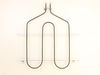EER3000H01TW General Electric Range - Instructions
Keep searches simple. Use keywords, e.g. "leaking", "pump", "broken" or "fit".
both of my elements were not working .
ordered both elements to be sure , as they were not that expensive , remove back plate from range , to expose conections , pull off connectiion wires , open the oven door and unscrew with nut driver , follow the same seqence but in reverse put the new elements in . And there you go you have just saved yourself about 100 dallors , by doing it yourself .
Parts Used:
-
steven from clermont, FL
-
Difficulty Level:Really Easy
-
Total Repair Time:15 - 30 mins
-
Tools:Nutdriver
Was this instruction helpful to you?
Thank you for voting!
Oven heating element broken in the center of loop.
Turned circuit breaker off to the range, removed both oven shelves. Removed both screws securing bake element to rear wall of oven with nut driver and pulled element carefully away from mounting location taking care to ensure that the attachment wires remained connected. From instructions previously read online, the wires do not have a lot of slack and if not careful, once disconnected, they may spring back into the insulation and require some fishing around or even having to pull out range and sort out the wires from the back side. Since the wires are attached to the element with push on terminals, I used locking pliers to slide the terminal off an ensure that I had a firm hold on the terminal such that I would not lose the wire end into the insulation, that was a helpful hint. Once the old element was removed it would have been a simple reversal of the process to install the new element, if my wife hadn't looked at the progress and decided that I had to give a thorough scrubbing to a "self-cleaning" oven, that took the majority of the 15-minute time. One side comment: This site saved me a lot of time by reading other people's experience and by a easy order process with prompt delivery.
Parts Used:
-
Ernest from Grand Blanc, MI
-
Difficulty Level:Really Easy
-
Total Repair Time:Less than 15 mins
-
Tools:Nutdriver, Pliers
Was this instruction helpful to you?
Thank you for voting!
Bake Element, 1 inch burnt out of Element
1. Turned Off Range Circuit Breaker. 2. Take Door Off of Range. 3. Removed Both Racks. 4. Removed Both Screws on rear of oven. 5. Pulled stove all the way out. 6. Removed 5 Screws on the Rear Electrical Connection Cover Panel. 6 Remove 2 Clips from Bake Element. 7. Remove burnt Bake Element. Install in Reverse Order.
Parts Used:
-
HOMER*BASQUE from Marshall, NC
-
Difficulty Level:Really Easy
-
Total Repair Time:Less than 15 mins
-
Tools:Nutdriver, Pliers
Was this instruction helpful to you?
Thank you for voting!
Lower bake unit caught fire and cracked
Pulled oven out from the wall and removed just the center section of the back that allows you to see the wires and not allow them to pull through. Took the two screws out from the inside of the oven that held the bake unit in place and after unhooking the wires from the back pulled the old bake unit out through the oven and inserted the new unit and fastened in place with the two screws. Then refasten the wire connections in the back of the oven and replace the rear panel. When removing the old burner from the inside lift it up and pull out. Previous ovens I had owned just plugged in and removed from the inside. This model is fastened. Other comments were helpful to me too.
Parts Used:
-
Ron from Naples, FL
-
Difficulty Level:Really Easy
-
Total Repair Time:15 - 30 mins
-
Tools:Wrench set
Was this instruction helpful to you?
Thank you for voting!
The lower bake element was broken.
Step 1. Turn off the breaker to the range. Step 2. Pull the range out from the wall. Many of the installation instructions recommend accessing the element from the front only and to use clips to keep the wires from popping back into the insulation. My recommendation is to just pull the range out and take off the back cover. This is much easier than worrying about losing the wires. The connectors will be easy to access from the rear. You know you need to clean behind your range anyways. Step 3. Remove the back cover of the range. Step 4. Disconnect the two wires that are attached to the lower element. Step 5. From inside the oven remove the two screws holding the element and remove the element. Step 6. Insert the new element and reinstall the two screws to secure it. Step 7. From the back of the range reconnect the two wires to the element. Step 8. Reinstall the back cover. Step 9. Turn the breaker back on. Step 10. Test the new element.
Parts Used:
-
Steven from Goodlettsville, TN
-
Difficulty Level:Easy
-
Total Repair Time:15 - 30 mins
-
Tools:Screw drivers, Socket set
Was this instruction helpful to you?
Thank you for voting!
Shorted Control Unit -
Control unit was easy to remove ,wires color coded-the face plate(key pad) needed to be separated from the old unit. Carefully used a hair dryer to warm the decal. . . Secured the old unit gently in a vise, warmed ( and separated slowly, with a razor blade and thin putty knife(patience). . Once removed, applied to the new unit. . . 5 Stars to partselect for service. . . . Turned a $400 repair into $100 do-it your self. Partselect will be my 1st "go to" from now-on.
Parts Used:
-
Gerald from Plantsville, CT
-
Difficulty Level:A Bit Difficult
-
Total Repair Time:30 - 60 mins
-
Tools:Nutdriver, Screw drivers
Was this instruction helpful to you?
Thank you for voting!
Bottom trim on oven door rusted - poor GE design
In order to replace the bottom trim (and side trims if needed) it is necessary to separate the oven door front panel and its outer glass from the inside door panel. It is best to remove the entire oven door and lay it down on a table in order to do this. (Refer to owner's manual for instructions on removing the door from the oven, but it basically lifts out easily when is is in the broil-open position). Remove the front panel of the oven door by unscrewing the two machine screws (these may be torx head screws on your appliance) on the top inside corners of the door that hold the door handle. (screw spacers on the inside likely will fall out when you remove the machine screws - don't be alarmed) Then remove the three screws at the bottom of door trim. The front panel can then be lifted away from the back panel. This will allow access to the screws that hold the bottom trim to the side trim. Remove these and the bottom trim will slide off. Replace trim pieces and reassemble.
Parts Used:
-
Wallace from Vestal, NY
-
Difficulty Level:Easy
-
Total Repair Time:30 - 60 mins
-
Tools:Nutdriver
Was this instruction helpful to you?
Thank you for voting!
bake element bad
Took two nuts loose disconnect electric connect new element reinstall screws
Parts Used:
-
GARY from ST ANTHONY, IN
-
Difficulty Level:Really Easy
-
Total Repair Time:Less than 15 mins
-
Tools:Socket set
Was this instruction helpful to you?
Thank you for voting!
Light Lens damaged
Required new light lens for oven this type has five (5) of them; only the oven temp light lens was damaged. Ordered from Parts Select.com received item fast in seven days. removed rear guard plate, than oven temperture switch than slid the neon light switch off of the light lens.Lens is removed from the front panel. Installation is reverse order.
Parts Used:
-
THOMAS J from Las Vegas, NV
-
Difficulty Level:Easy
-
Total Repair Time:15 - 30 mins
-
Tools:Nutdriver
Was this instruction helpful to you?
Thank you for voting!
Burner Would Not Turn Off
-
BILLY from WEBSTER, FL
-
Difficulty Level:Really Easy
-
Total Repair Time:30 - 60 mins
-
Tools:Nutdriver
Was this instruction helpful to you?
Thank you for voting!
The oven temperature could not be controlled
Disconnect the range from the mains. Open the door. Remove the single screw holding the temperature sensor - this is located on the back wall on center and is screwed to the broiler mounting plate. Remove the four screws holding the boiler element and allow it to hang down on the wire; this exposes a space to feed the wire through later. Now move to the back of the range and remove the six screws that hold the central cover plate. Now push the insulation to up out of the way and you can disconnect the temperature sensor, pull it out through front, insert the new one and connect it. Reassemble in the reverse order. Mine worked perfectly!
Parts Used:
-
Keith from Annapolis, MD
-
Difficulty Level:Easy
-
Total Repair Time:15 - 30 mins
-
Tools:Nutdriver, Socket set
Was this instruction helpful to you?
Thank you for voting!
one leg of the terminal block was loose and overheated under load.the terminal block melted and could have caused a fire.
I took a picture of the setup and damage . I then disconnected the burnt wires and replaced the wires . Then I installed the new terminal block and connected the wires to the proper positions. The reason for the failure was that the delivery people didn't tighten the cord when they installed the stove . I would check the connections periodically as to avoid another situation like this .
Parts Used:
-
brendan from lebanon, NH
-
Difficulty Level:Easy
-
Total Repair Time:30 - 60 mins
-
Tools:Pliers, Screw drivers, Socket set, Wrench set
Was this instruction helpful to you?
Thank you for voting!
8" Haliant element stopped working/burned out!
After watching the demonstration on YOU TUBE by two separate persons, , I felt I could accomplish this repair job by myself. After all, if a 9 months pregnant lady on YOU TUBE can do it in 15 minutes then so could I. However, my particular stove turned out to be a bit more involved, and different than those whose demonstrations I had viewed! .. First turn off your electrical power at the circuit breaker. There is no need to unplug the stove, just test by turning it on and observing if the display is lit or the burners come on. If it doesn't then you are good to start the repair with the power off. 1) Open the oven door, then bend over and check underneath. There are two screws one on each side at the front. Using an 8 mm socket wrench undo those screws and put them in a safe place where they wont roll away. 2) I would suggest using an old towel or an old sheet once you have the stove top lifted to cover your work surface, so if you drop any little parts that might roll away, you will be able to just pick them up without a problem. Next you will need something to prop the stove top open or someone to hold it for you. I used the box that my new element came in and that worked well. 3) Here's where my stove differed.. I had a metal retaining bar across the two front elements holding them up in place. .. I unscrewed the two small screws that held it in place at the edge of the stove. (I just did it on the side where I was replacing the element). This does not release your element just the bar so you can get access to the element. 4) Next, using your pliers you will see a couple of round washers that have teeth, these are holding a spring in place on a metal peg, this keeps the element from falling or moving out of position.. It was a bit difficult releasing the washers but I eventually did it, with my pliers, and then had to straighten the washers out for use afterwards 5) Once the washers are off, this frees the spring and allows the element to be removed. from the bar. 6)Next, I recommend taking a picture of the wiring, so you will know what goes to where. There are four wires on the old element, so I just followed the color coded placement and fasten them in the same place onto the new element. The wires are a bit stiff to remove, and if you are using pliers be careful as they are fragile and could break. 6) When I removed my GE replacement element from the packaging, it turned out to be a little different, and did not have the two metal pegs on it. In order to make it fit so I could do the repair. I unscrewed the two pegs from the old element, then counting around the outside holes on the new element to get them in the exact same place, I then attempted to screw them in.. This was the difficult part as they did not easily fit, and I had to ream out the holes to get the posts to screw into the new element. 6) Once that was done, the rest is easy just putting it back together the same way you took it apart. With the pegs screwed in place and the four wiring clips put on the new element, then it should not take long to complete. Next fit the spring over the metal peg first, then put the peg through the hole on the retaining bar. Make sure you get them lined up in the correct position. If you don't then they will be out of alignment with the Ring marking on the glass surface. Check this before you get it all put back together. The retaining bar has four holes in it, so you will see what I mean. The metal pegs on my element went into two opposing holes. Once that is done, the spring goes over the peg, then the peg goes into the retaining bar, and lastly, the small round washer fits the bottom of the peg to keep the spring held tight and the element in place on the metal retaining bar. You are almost done. Next simply put the retaining bar back up, make sure your element lines up on the top of your stove in the position it was before, then put the two small screws
Parts Used:
-
Gwendoline from Vero Beach, FL
-
Difficulty Level:A Bit Difficult
-
Total Repair Time:1- 2 hours
-
Tools:Pliers, Screw drivers, Socket set
Was this instruction helpful to you?
Thank you for voting!
The electronic board controls failed to illuminate or work after very strong power surge associated with lightening. The stove top burners still worked fine but not the clock and controlls for the oven.
I found a video on Youtube with a similar circuit board repair and decided that I could probably do it. First and most important is to be certain the range is disconnected from its electric circuit. I did this by turning off the breaker at the electrical panel and then unplugging the range. Second, I removed a panel (four screws) on the back of my stove to expose the circuit board, Next I removed the board (four screws) without disconnecting the wiring. Then I removed the flexible plastic covering from the board which has the control button identities on it. This was the most difficult part because the glue was very sticky and I did not want to tear the cover. After removal, I stuck the plastic covering (still sticky) onto the new circuit board and made sure the buttons were in the correct position. Then, I unplugged the wires one at a time from the old circuit board and made sure I plugged them into the new board in the correct position. Finally, I reattached the new board and the back panel on the stove. This repair was easy and no problem for the average "do it yourself" type.
Parts Used:
-
Leon from Cullowhee, NC
-
Difficulty Level:Easy
-
Total Repair Time:30 - 60 mins
-
Tools:Nutdriver, Pliers
Was this instruction helpful to you?
Thank you for voting!
Flashing F2 and erratic temperature readings.
Unplugged from wall outlet, then opened oven front door. Reached in and removed two screws. Pulled oven sensor threw and detached electrical connector from old sensor. Plugged in new oven sensor and reversed removal procedure. No more Flashing F2 and oven temperature came to ready. Very easy.
Parts Used:
-
Kenneth from Salem, OR
-
Difficulty Level:Really Easy
-
Total Repair Time:Less than 15 mins
-
Tools:Nutdriver
Was this instruction helpful to you?
Thank you for voting!