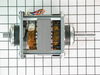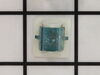DLL2750BBL Hotpoint Dryer - Instructions
Keep searches simple. Use keywords, e.g. "leaking", "pump", "broken" or "fit".
Defective rear drum bearing
Removed drum, replaced bearing. Installed new belt. Reinstalled drum. No problem
Parts Used:
-
Donald from Alden, NY
-
Difficulty Level:Really Easy
-
Total Repair Time:30 - 60 mins
-
Tools:Nutdriver, Wrench set
Was this instruction helpful to you?
Thank you for voting!
Dryer drum not turning
I removed the top of the dryer and verified the broken belt. Since the dryer is almost 20 years old, I decided to go a little further just to make sure that was all that was wrong. After I removed the drum I found the rear drum bearing worn. The parts were here in a couple days!Replacing the parts took about an hour. Getting the drum to line up with the three mounting holes was the hardest. I took three machine screws the same pitch but longer, cut the heads off them and used them as alignment pins. Now my dryer is quieter than it has been in years, all for less than 20 dollars including shipping!!
Parts Used:
-
Marc from Stamford, NY
-
Difficulty Level:Easy
-
Total Repair Time:1- 2 hours
-
Tools:Socket set
Was this instruction helpful to you?
Thank you for voting!
Loud screeching noise
I watched video supplied from parts select, only took about 30 minutes, hardest part was putting belt back on, couldn't fit hands in easily, but once I did it, dryer is like new, can't hear a thing.
Parts Used:
-
Michael from Hopatcong, NJ
-
Difficulty Level:Easy
-
Total Repair Time:30 - 60 mins
-
Tools:Screw drivers
Was this instruction helpful to you?
Thank you for voting!
Bad Construction
The ordering and receiving of the part were wonderfully easy, but the construction of the lint filter left a lot to be desired. Bits of wire extended past the edge of the frame and drew blood when held, so had to trim the wire screen that extended past the frame. Also, the wire screen was not attached continuously around the frame and had to be clamped and glued. I did appreciate that the filter fit my machine.
Parts Used:
-
Dee from Huntington Beach, CA
-
Difficulty Level:Really Easy
-
Total Repair Time:1- 2 hours
-
Tools:Pliers
Was this instruction helpful to you?
Thank you for voting!
Replace light bulb in drum.
-
Scott from Pascagoula, MS
-
Difficulty Level:Really Easy
-
Total Repair Time:Less than 15 mins
Was this instruction helpful to you?
Thank you for voting!
Noise, poor drying
I noticed the original blower wheel was worn, the hole for the motor shaft was reamed out and the blower was not spinning with the motor. Air was not being circulated so the clothes were not drying well. Replacing the wheel was relatively easy. I did see other people commenting on the difficulty of getting the drive belt re installed properly. I noticed a small "lip" bent into the motor frame, and found the arm for the belt tensioner would fit into this lip and it held it out of the way while I reinstalled the drum and reouted the belt onto the motor pulley. Once the belt was in place, I gently let the tensioner out of its holding position and everything went back into place nicely.
Parts Used:
-
Robert from Wyandotte, MI
-
Difficulty Level:A Bit Difficult
-
Total Repair Time:30 - 60 mins
-
Tools:Screw drivers, Socket set
Was this instruction helpful to you?
Thank you for voting!
Lint trap screen had a gash.
Deftly removed the old lint trap and placed the new frame in place. It worked perfectly. Hands only repair.
Parts Used:
-
Barbara from Palm Beach Gardens, FL
-
Difficulty Level:Really Easy
-
Total Repair Time:Less than 15 mins
Was this instruction helpful to you?
Thank you for voting!
Loud Noise coming from dryer (like motor was going out)
I had to take the top panel off of the dryer which is 2 screws inside the dryer door jam. Then the front panel had to come off which was 2 screws inside the dryer above the tumbler. One on each side. Then it lifts off of two hooks at the bottom. Then the left panel (left if you are looking at the front of the dryer) had to come off which was a few screws on the back, a few on the front, and one on the bottom. Once I had the panels off, I unscrewed the blower wheel which is one screw. I took the blower wheel cabinet loose but didn't remove it. There is a metal collar that holds the motor to the bracket. Pull it off from the top. Unplug all the wires attached to the motor. I took a picture of the wire connections with my phone for reference with the new motor. Remove the belt. The motor should pull out towards you. The new motor comes with a pulley. Put the pulley on the motor and tighten locking screw. Put new motor in dryer and replace the metal collar. Connect all wire connections. Reconnect the blower wheel and tighten all screws to the blower wheel housing. Now, I plugged the dryer back in and tested it without reattaching the belt. Know that if you do it this way, the dryer will not stay on because there is a relay switch that is engaged only when the belt is on the pulley and there is tension on the belt tensioner. When the dryer motor worked properly, I replaced the belt and put all the panels back on. Plugged it up and it worked beautifully.
Parts Used:
-
Chad from New Bern, NC
-
Difficulty Level:Easy
-
Total Repair Time:15 - 30 mins
-
Tools:Nutdriver, Screw drivers
Was this instruction helpful to you?
Thank you for voting!
The drum bearing worn and dryer squeaking.
The info from your web site was helpful. I had never taken a dryer apart and the instructions made the job easy. Used socket set to remove the back panel and top control panel. Then used a phillip's screwdriver to remove the two screws that hold the top of the dryer; these screws are accessed by opening the door to the dryer. To remove the front of the dryer remove to the two screws that are located at the top upper corners where front panel meet the side panel. Once these two screws are removed, remove the belt from around the drum and lift the drum out. The drum bearing is located on the back of the drum; remove the remnants of the old bearing and replace it with the new one. Retrace your steps to put the dryer back together. To get the belt back on track you will have to remove the lower back panel to access the belt drive and tension pulley. It is not difficult. God bless you.
Parts Used:
-
jesse from Denison, TX
-
Difficulty Level:Easy
-
Total Repair Time:15 - 30 mins
-
Tools:Socket set, Wrench set
Was this instruction helpful to you?
Thank you for voting!
original equipment belt-drive broke
disassembled chassis of dryer, unbolted top, lifted top to expose drum. bolted top back on. resumed repair next morning. unbolted top. lifted drum (it moved up and down about 1 inch) and got new belt around it. rebolted top down. tipped dryer to its back. unbolted and removed panel at bottom, exposing drive motor and tensioner spring. positioned belt around drive motor spindle and tensioner spring. replaced panel. reconnected dryer to electricity. reconnected gas using new flexible connector.
Parts Used:
-
james from chicago, IL
-
Difficulty Level:A Bit Difficult
-
Total Repair Time:More than 2 hours
-
Tools:Screw drivers, Wrench set
Was this instruction helpful to you?
Thank you for voting!
dryer door would not stay closed
-
Dave from Redondo Beach, CA
-
Difficulty Level:Really Easy
-
Total Repair Time:Less than 15 mins
Was this instruction helpful to you?
Thank you for voting!
The main symptom was a burning smell that got on the clothes and the dryer was somewhat louder than it had been.
Researching on the web I thought the trouble might be lint buildup or trouble w/ one of the parts involved in spinning the drum. However I cleaned out all the lint and replaced the belt and idler pulley and this didn't improve the smell (drum bearing was fine). I then concluded the trouble was the motor. Running the motor w/o the drum in place confirmed this was where the noise/smell was coming from. Replacing the motor was fiddly--I had to remove the clip holding the motor (pried the top w/ a screwdriver), wires (made a diagram so as to put back in same order, they were hard to get off--a pliers did the job), clamps holding the motor on the duct, the motor mount, the duct, the fan. Putting all this back together took a while (not hard just fiddly). Tested the motor w/out the drum in place and it sounded fine. Put the drum and back/front/top panels back and the dryer runs fine now. All parts came quickly and exactly matched the parts in my 1993 Hotpoint dryer. As others have said the pulley kit is not needed--these are included w/ the motor. BTW I am a 53-year-old lady. Thanks to all who took the time to write up their experiences--big help!!
Parts Used:
-
Kristin from Bellevue, WA
-
Difficulty Level:Difficult
-
Total Repair Time:More than 2 hours
-
Tools:Pliers, Screw drivers, Socket set
Was this instruction helpful to you?
Thank you for voting!
Dryer did not start
Opened front door and removed 4 screws inside, lift the top cover disconected 2 wires and replaced the door switch. Because my dryer was an old dryer my door switch had 2 wires connected to the door switch new door switch had 3 connectors I called part select customer service and they instructed me to use the 2 small connector with the 2 wires that I have.
Parts Used:
-
MANUEL from TEANECK, NJ
-
Difficulty Level:Really Easy
-
Total Repair Time:Less than 15 mins
-
Tools:Screw drivers
Was this instruction helpful to you?
Thank you for voting!