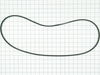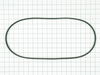DG16CM Maytag Dryer - Instructions
Keep searches simple. Use keywords, e.g. "leaking", "pump", "broken" or "fit".
Dryer wouldn't heat
Since the heating coil is right behind the front door I had to remove all panels starting with the back one to get to it. The back has a lot of tech screws that I removed with the nut driver. The side panels were removed with a phillips screwdriver. The top is held in place with the other panels. The base was shifted away from the front and I released the heating coil case with 4 screws in the front and was able to pull it out of the top to replace it. I cut the old one out with wire cutters and snaked the new one through the ceramic insulators. I was careful not to touch the new one without gloves because the oil from your hands can burn them out more quickly. I screwed the new ones to the contact points while trying not to stretch it too much. I vacuumed the whole dryer out before putting it back together.
Parts Used:
-
Edith from Grove City, OH
-
Difficulty Level:Difficult
-
Total Repair Time:More than 2 hours
-
Tools:Nutdriver, Screw drivers, Wrench (Adjustable)
59 of 68 people
found this instruction helpful.
Was this instruction helpful to you?
Thank you for voting!
Stripped leveler screw making impossible to level my washer
Put blocks under the washer where the leveling leg was needed and screwed the part into the washer. Then it was just a matter of moving the washer into place and leveling. Pretty easy.
Parts Used:
-
Rebecca from Wylie, TX
-
Difficulty Level:Easy
-
Total Repair Time:15 - 30 mins
-
Tools:Wrench set
21 of 28 people
found this instruction helpful.
Was this instruction helpful to you?
Thank you for voting!
Temperature setting not working
Took off back cover, thermostat was easily identified because of photos I've seen on website. Took 2 connectors off, removed 2 screws and removed old thermostat. That was pretty much it!
NOTE: Replacement thermostat 694674 has an adjustable temperature range setting that MUST be manually set prior to installing! You need to use the enclosed chart to find your original part# and make sure the setting is matched. My original part# 341146 had a "D" setting so I had to change but very easy to do.
NOTE: Replacement thermostat 694674 has an adjustable temperature range setting that MUST be manually set prior to installing! You need to use the enclosed chart to find your original part# and make sure the setting is matched. My original part# 341146 had a "D" setting so I had to change but very easy to do.
Parts Used:
-
Robert from Buffalo, NY
-
Difficulty Level:Easy
-
Total Repair Time:30 - 60 mins
-
Tools:Nutdriver, Screw drivers
17 of 20 people
found this instruction helpful.
Was this instruction helpful to you?
Thank you for voting!
The drum wasn't rotating very well, and it made grinding noises
In retrospect, this repair was not diffcult, but it took a long time because I could not find any directions or advice on the internet. The first puzzle was getting inside. The back panel comes off very easily with removal of a handful of panel screws. This exposes the motor, belts, drive pulleys, etc., and while I could rotate the drum by hand, I could not diagnose the grinding noise or why it turned with difficulty.
To go further, I had to remove the cabinet, which is easy - once you know what to do. Take out three screws along each side, near the bottom (of course, don't lose or mix up these screws with the ones from the back panel). You'll also have to detach four colored wires from the motor - the connectors are color coded, so there shouldn't be a mix up when you reattach them later. There are also two wires (B & W) that connect to the back of the drum that nneed to be detached - I marked B and W on the metal with a sharpie so as to remember which goes where. I didn't bother to check, but they must be the wires that connect to the door-open switch. After that, the whole cabinet (sides, front panel and door, top and control panel as one unit) can be tilted forward and lifted off to be set aside.
It turns out the grinding was from all the crap that fell through the gap at the front edge of the drum over the years - handfuls of paper clips, hair clips, wadded wrappers, earrings and $3.60 in change.
It mostly landed in the flange, or sheet metal shield, surrounding the coil heating element, which encircles the front of the drum ("Halo of Heat"). I cleaned all the lint and crud off the heater flange, and from the whole cabinet. Be very careful not to break the heating coil wire or the ceramic insulatots that hold itin a circle - they are somewhat fragile. If you ever need to replace the heating coil element, this is how you get there. It's a fairly simple matter of threading the new wire could through the ceramic insulators and making the obvious electrical connections at either end.
But my issues were still with the frame and exposed drum, belts etc. The drum is suspended from bearings at the back; nothing holds it at the front. There are two belts. One runs from a small pulley on an idler wheel (tensioned by a spring) to a large pulley on the back of the drum. The other is the motor belt, which is the longer of the two, that runs from the motor shaft to a small pulley on the back of the drum (inside the large pulley mentioned above), then over to the large pulley portion of the idler wheel (inside the small pulley mentioned above).
I wondered if any of the bearings on any of the parts was going bad, so I took off the belts. I don't remember which belt should come off first to make it any easier, but you'll manage either way Pull the idler wheel to slightly loosen a little tension on the belts and rotate one belt off a small pulley, then the other one. If you're new to this, take a picture, or make a sketch where the belts go - don't trust yourself to remember it later.
The idler wheel is attached to a bar that slides in a bit of a track or bracket. By lifting the wheel (stretching the spring) and moving it to the R side just a little, the bar can drop down the track and take all the tension off the spring. The spring is hooked into the cabinet at the biottom, and fits on the idler wheel shaft at the top, so you can take it off with no problem. Once you do that, you can pull the idler wheel/pulleys right off toward you. I took the bar out of the bracket and washed it off and polished it with steel wool to get rid of rust. similarly, I cleaned the frame bracket it slides in. I lubricated both parts with a litte petro jelly before reassembling. All the parts were covered with lint, and I took the time to clean everything off, especially the motor. We're talking forty years' worth.
I also went inside the drum and took out the lint filter and a plastic guard, and used a little brush and a vacuum to clean out the caked
To go further, I had to remove the cabinet, which is easy - once you know what to do. Take out three screws along each side, near the bottom (of course, don't lose or mix up these screws with the ones from the back panel). You'll also have to detach four colored wires from the motor - the connectors are color coded, so there shouldn't be a mix up when you reattach them later. There are also two wires (B & W) that connect to the back of the drum that nneed to be detached - I marked B and W on the metal with a sharpie so as to remember which goes where. I didn't bother to check, but they must be the wires that connect to the door-open switch. After that, the whole cabinet (sides, front panel and door, top and control panel as one unit) can be tilted forward and lifted off to be set aside.
It turns out the grinding was from all the crap that fell through the gap at the front edge of the drum over the years - handfuls of paper clips, hair clips, wadded wrappers, earrings and $3.60 in change.
It mostly landed in the flange, or sheet metal shield, surrounding the coil heating element, which encircles the front of the drum ("Halo of Heat"). I cleaned all the lint and crud off the heater flange, and from the whole cabinet. Be very careful not to break the heating coil wire or the ceramic insulatots that hold itin a circle - they are somewhat fragile. If you ever need to replace the heating coil element, this is how you get there. It's a fairly simple matter of threading the new wire could through the ceramic insulators and making the obvious electrical connections at either end.
But my issues were still with the frame and exposed drum, belts etc. The drum is suspended from bearings at the back; nothing holds it at the front. There are two belts. One runs from a small pulley on an idler wheel (tensioned by a spring) to a large pulley on the back of the drum. The other is the motor belt, which is the longer of the two, that runs from the motor shaft to a small pulley on the back of the drum (inside the large pulley mentioned above), then over to the large pulley portion of the idler wheel (inside the small pulley mentioned above).
I wondered if any of the bearings on any of the parts was going bad, so I took off the belts. I don't remember which belt should come off first to make it any easier, but you'll manage either way Pull the idler wheel to slightly loosen a little tension on the belts and rotate one belt off a small pulley, then the other one. If you're new to this, take a picture, or make a sketch where the belts go - don't trust yourself to remember it later.
The idler wheel is attached to a bar that slides in a bit of a track or bracket. By lifting the wheel (stretching the spring) and moving it to the R side just a little, the bar can drop down the track and take all the tension off the spring. The spring is hooked into the cabinet at the biottom, and fits on the idler wheel shaft at the top, so you can take it off with no problem. Once you do that, you can pull the idler wheel/pulleys right off toward you. I took the bar out of the bracket and washed it off and polished it with steel wool to get rid of rust. similarly, I cleaned the frame bracket it slides in. I lubricated both parts with a litte petro jelly before reassembling. All the parts were covered with lint, and I took the time to clean everything off, especially the motor. We're talking forty years' worth.
I also went inside the drum and took out the lint filter and a plastic guard, and used a little brush and a vacuum to clean out the caked
Parts Used:
-
Jon from Salem, OR
-
Difficulty Level:Easy
-
Total Repair Time:More than 2 hours
-
Tools:Screw drivers
14 of 16 people
found this instruction helpful.
Was this instruction helpful to you?
Thank you for voting!
Dryer of elderly relative was very hot and dried clothes slowly.
The lint filter was torn in a couple of places. This let lint go into the dryer vent pipe over a period of years. I ordered a new lint filter and replaced it. I also pulled out the plastic piece the filter sits against and cleaned out behind it. The vent went to the roof. I pulled off the rain shield and found that the vent pipe was almost completely packed with lint. I pulled out all I could reach and nailed a 2x2 inch and 1x2 inch together and used it to scrape out the vent pipe. I placed a flashlight in the bottom and checked to see it was clean. I replaced the rain shield and carefully reconnected the dryer to the vent. Now the dryer runs cool as it should.
Parts Used:
-
John from Sante Fe, NM
-
Difficulty Level:A Bit Difficult
-
Total Repair Time:More than 2 hours
16 of 27 people
found this instruction helpful.
Was this instruction helpful to you?
Thank you for voting!
Clothes won't dry due to broken drive belt.
Turn off gas valve, unplug electrical cord; take back cover off. Take spring off the drive pulley; slip the drive belt on; put tension spring back on and put back cover back. The spring tension is strong so there is a little trouble to put it back.
Parts Used:
-
tony from Deer Park, TX
-
Difficulty Level:A Bit Difficult
-
Total Repair Time:30 - 60 mins
-
Tools:Nutdriver, Screw drivers
12 of 19 people
found this instruction helpful.
Was this instruction helpful to you?
Thank you for voting!
No heat in dryer
Took off the lower front panel, removed duct piece from filter to blower fan, removed two screws and two wires to thermostat in exhaust ducting, then replaced thermostat with new one. Very easy job and everything worked like new when I reassembled it.
Parts Used:
-
Noah from Maiden, NC
-
Difficulty Level:Really Easy
-
Total Repair Time:Less than 15 mins
-
Tools:Wrench (Adjustable)
10 of 14 people
found this instruction helpful.
Was this instruction helpful to you?
Thank you for voting!
electric dryer stopped heating - the thermostat got very hot
The numbers on the metal plates were the JC Penney numbers - that no one recognizes. I eventually found the model number inside the timer case on a printed schematic. I started by disassembling whatever metal covers were removable by finding sheet metal screws and unscrewing them. If you pull on the sheet metal covers, you can find where they are connected to the frame. Eventually, I found that both the heating element was broken and the thermostat was fried. It took a while looking at various websites to find the proper parts. It's all OK now.
Parts Used:
-
Ignas from Midpines, CA
-
Difficulty Level:Easy
-
Total Repair Time:More than 2 hours
-
Tools:Nutdriver, Pliers, Screw drivers
4 of 8 people
found this instruction helpful.
Was this instruction helpful to you?
Thank you for voting!
Threads on old legs had been damaged in moving to new location.
Removed the damaged legs, replaced with parts from this site and leveled the washer .
Parts Used:
-
Wayne from SEDONA, AZ
-
Difficulty Level:Really Easy
-
Total Repair Time:30 - 60 mins
-
Tools:Wrench (Adjustable)
2 of 2 people
found this instruction helpful.
Was this instruction helpful to you?
Thank you for voting!
More Dry setting does not work
-
c from vestavia hills, AL
-
Difficulty Level:Easy
-
Total Repair Time:30 - 60 mins
-
Tools:Nutdriver
2 of 5 people
found this instruction helpful.
Was this instruction helpful to you?
Thank you for voting!
Power cord was damaged
Unscrewed the power cord and replace the old power cord with the new one I purchased through Partselect.com
Thanks for everything Partselect!!!!
Thanks for everything Partselect!!!!
Parts Used:
-
STALIN from FRAMINGHAM, MA
-
Difficulty Level:Really Easy
-
Total Repair Time:15 - 30 mins
-
Tools:Pliers
2 of 6 people
found this instruction helpful.
Was this instruction helpful to you?
Thank you for voting!
Both motor clips broken - >40 year old dryer!!
Removed the back - Saw the broken clips on the base of the dryer (the wires to the motor were pulling out because the motor was slipping).
Guessed that the parts were motor clips (no pix in the web site!)
Got the parts in post - they were identical except needed some rubber grips inside to hold tight (Used pieces of bike tire inner tube cut to fit for this.) Attached clips. Works fine!!
(Son is an engineer - he found the problem. Husband is a retired doctor - he couldn't!! but together they
supplied the muscle)
Sue (67 years old)
Guessed that the parts were motor clips (no pix in the web site!)
Got the parts in post - they were identical except needed some rubber grips inside to hold tight (Used pieces of bike tire inner tube cut to fit for this.) Attached clips. Works fine!!
(Son is an engineer - he found the problem. Husband is a retired doctor - he couldn't!! but together they
supplied the muscle)
Sue (67 years old)
Parts Used:
-
susan from Socorro, NM
-
Difficulty Level:A Bit Difficult
-
Total Repair Time:30 - 60 mins
1 of 3 people
found this instruction helpful.
Was this instruction helpful to you?
Thank you for voting!
worn roller wheel and bearing
-
David from Chadds Ford, PA
-
Difficulty Level:Easy
-
Total Repair Time:30 - 60 mins
-
Tools:Nutdriver, Screw drivers, Socket set, Wrench set
0 of 1 people
found this instruction helpful.
Was this instruction helpful to you?
Thank you for voting!
low or no heat
Removed back cover of entire dryer.The thermostat was accessible from that point(Just as diagram showed), removed two wires from thermostat, removed thermostat & replaced with new thermostat & plugged 2 wires back in just as instructions indicated. Very simple,15 minute job. I will certainly use again for any appliance repairs.
Parts Used:
-
charles from bryan, TX
-
Difficulty Level:Easy
-
Total Repair Time:15 - 30 mins
-
Tools:Nutdriver
Was this instruction helpful to you?
Thank you for voting!
A lot of noise coming from the front of the dryer.
After removing the front of the dryer it was evident that the blower boss had broken where the motor shaft comes through and is attached. I removed a few more parts to make the blower more accessible and removed it. I then machined a new boss and attached it to the blower and reinstalled it.I then did a quick continuity check on the three thermostats since the dryer was already apart.I discovered one was faulty and ordered a new one from you.That repair took all of five minutes.The irony of the whole thing is that while I was ordering the thermostat from you,I asked out of curiosity,if the blower was still available. As it turns out it still is but the new machined part worked out great and the dryer was back up and running in no time.
Thanks again,
Dave
Thanks again,
Dave
Parts Used:
-
David from Kingston, MA
-
Difficulty Level:Really Easy
-
Total Repair Time:30 - 60 mins
-
Tools:Nutdriver, Pliers, Screw drivers
Was this instruction helpful to you?
Thank you for voting!