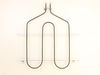91193712020 Kenmore Range - Instructions
Keep searches simple. Use keywords, e.g. "leaking", "pump", "broken" or "fit".
when cooking on the 8" burner it would randomly go high heat.
first slide out range from wall and unplug it. then remove the rear panel, it is about 6 or 8 1/4" screws. remove the selector knob on the front of range and then remove the two philips head screws. this is how you remove the burner controller. hold the new controller next to the od one and one by one take the wires off the old one and put them on the new one. re-assemble and you are good to go.
Parts Used:
-
kevin from crossroads, TX
-
Difficulty Level:Really Easy
-
Total Repair Time:15 - 30 mins
-
Tools:Nutdriver, Screw drivers
29 of 32 people
found this instruction helpful.
Was this instruction helpful to you?
Thank you for voting!
Part Number PS250750 Inner oven glass
Charles from Sharon MA 1/14/09 has a pretty good description of what needs to be done. My model must be a little different than Charles, so I'll just tell you about the differences.
The locks that hold the hinges in place on the oven had to be flipped DOWN not UP. They are small rectangular metal brackets with a little open "notch" on the top where you can stick a small screwdriver to pry them down.
I found that I DID have to remove the six small screws (three on each hinge) that hold the hinges in place as they also went through both the inner and outer door panels.
Note that the glass assembly has a vented frame. Note that there are vents on the TOP of the frame but not the bottom - i.e. heat rises. Take care not to put the glass assembly in upside down.
The locks that hold the hinges in place on the oven had to be flipped DOWN not UP. They are small rectangular metal brackets with a little open "notch" on the top where you can stick a small screwdriver to pry them down.
I found that I DID have to remove the six small screws (three on each hinge) that hold the hinges in place as they also went through both the inner and outer door panels.
Note that the glass assembly has a vented frame. Note that there are vents on the TOP of the frame but not the bottom - i.e. heat rises. Take care not to put the glass assembly in upside down.
Parts Used:
-
Robert from Longmeadow, MA
-
Difficulty Level:Easy
-
Total Repair Time:30 - 60 mins
-
Tools:Nutdriver, Screw drivers, Socket set
26 of 27 people
found this instruction helpful.
Was this instruction helpful to you?
Thank you for voting!
Old element burned up
I started by lifting the front of the stove and slipping a towel under it so it would slide easier and not scratch the floor. The next step was to unplug the stove, after that, I removed the shelves. The next step was to remove the cover plate on the b ack to expose the connection. I removed the old element by pulling the to slide-on connections and the two mounting screws. At this point I took the time to clean the oven since the element was not in the way. To install the new element I did the opposite of th removal process.
Parts Used:
-
Teri from Simpsonville, SC
-
Difficulty Level:Really Easy
-
Total Repair Time:15 - 30 mins
-
Tools:Nutdriver
29 of 36 people
found this instruction helpful.
Was this instruction helpful to you?
Thank you for voting!
bake element cracked and shorted out
First, I made sure the power was turned off at the breaker box so I didn't electrocute myself. Then, I took out the 2 screws that hold the element in place, then pulled it out and unplugged the wires.
I plugged the wires onto the new element, and replaced the screws. My daughter could have done this....
I plugged the wires onto the new element, and replaced the screws. My daughter could have done this....
Parts Used:
-
mark from severna park, MD
-
Difficulty Level:Really Easy
-
Total Repair Time:Less than 15 mins
-
Tools:Nutdriver
27 of 33 people
found this instruction helpful.
Was this instruction helpful to you?
Thank you for voting!
I kept getting An F2 error and the temperature did not seem accurate
1) pull out the stove
2) remove the 7 sheet metal screws holding the back panel on. (the panel that also covers where the cord splits and connects to the oven.
3) Find the small plastic connector located in the middle of the back of the range and unplug it.
4) open the front of the oven and remove the one screw holding in the oven temp sensor.
5) replace the sensor and make sure to "feed" the new cord through as best you can.
6) I had to dig through the insulation a little bit to find the new wiring harness
7) connect the wiring harness and put the back of the range back on
note: this was very simple to do if you think this might be the problem don't hesitate to handle this one yourself.
2) remove the 7 sheet metal screws holding the back panel on. (the panel that also covers where the cord splits and connects to the oven.
3) Find the small plastic connector located in the middle of the back of the range and unplug it.
4) open the front of the oven and remove the one screw holding in the oven temp sensor.
5) replace the sensor and make sure to "feed" the new cord through as best you can.
6) I had to dig through the insulation a little bit to find the new wiring harness
7) connect the wiring harness and put the back of the range back on
note: this was very simple to do if you think this might be the problem don't hesitate to handle this one yourself.
Parts Used:
-
Chad from Bloomington, IN
-
Difficulty Level:Really Easy
-
Total Repair Time:Less than 15 mins
-
Tools:Screw drivers, Socket set, Wrench (Adjustable), Wrench set
27 of 34 people
found this instruction helpful.
Was this instruction helpful to you?
Thank you for voting!
Range door bottom trim got rusty: a lousy design by GE.
I used a screwdriver and pliers. A nut driver would have been helpful. Oven door is removeable for cleaning and maintenance, but it's heavy and awkward. It has to be laid face-side down to disassemble, so have a protected tabletop ready to avoid scratches. Side trim pieces have to come off to get access to bottom trim mounting screws.
Parts Used:
-
Donald from Delmar, NY
-
Difficulty Level:Easy
-
Total Repair Time:30 - 60 mins
-
Tools:Pliers, Screw drivers
24 of 26 people
found this instruction helpful.
Was this instruction helpful to you?
Thank you for voting!
Don't clean your oven with the racks still in, takes the finish off!!!!
Took old racks out, slid new ones in....exact match at a huge savings from what GE wanted per rack.
Found the company through a Google search, have it bookmarked and will be back if I need something from them.
Found the company through a Google search, have it bookmarked and will be back if I need something from them.
Parts Used:
-
Robert from Apison, TN
-
Difficulty Level:Really Easy
-
Total Repair Time:Less than 15 mins
22 of 23 people
found this instruction helpful.
Was this instruction helpful to you?
Thank you for voting!
Surface element indicator remained on.
The known problem: a short occured between the surface element and the INF switch. After replacing the wire between the surface element and INF switch. The surface indicator light remained on - indicating a power surge/spike. Prior to removing the old INF switch I disconnected the wires from the old switch one at a time and plugged each into the new switch terminals. Then I removed the knob from the front of the control panel and the 2 screws holding the old INF switch in place. Removed the old switch and replaced it with the new switch. Reinstalling the 2 screws and the knob. Surface indicator light was no longer illuminated and surface element works fine.
Parts Used:
-
Ed from Plymouth, MA
-
Difficulty Level:Really Easy
-
Total Repair Time:30 - 60 mins
-
Tools:Screw drivers
23 of 27 people
found this instruction helpful.
Was this instruction helpful to you?
Thank you for voting!
heating element in bottom of stove caught fire and burned!
Two screws on the inside to free element. 4 screws in the back to remove a plate. unhooked element connectors. Remove element from inside replace with new one. Too Easy.
Parts Used:
-
patrick from MAIDEN, NC
-
Difficulty Level:Really Easy
-
Total Repair Time:Less than 15 mins
-
Tools:Nutdriver
22 of 28 people
found this instruction helpful.
Was this instruction helpful to you?
Thank you for voting!
Bake element burnt out
Real happy on how fast the new part came.
1.Pulled oven away from wall and unplugged the unit & removed baking racks.
2.Removed the back wire cover behind the oven (3 screws).
3.Used the nutdriver to carefully remove the two holding screws inside the oven. Then I pulled the element towards me to expose the wires.
4. Using the pliers, I disconnected the element from the wires.
5. Using my son's help, I had him push the new element leads into the holes in the back while I connected the leads to the wires behind the oven.
6. Replace the two element retaining screws inside the oven.
7. Replaced the rear panel with the 3 screws.
8. Put the oven back in place and plugged it in. The oven worked perfectly!
1.Pulled oven away from wall and unplugged the unit & removed baking racks.
2.Removed the back wire cover behind the oven (3 screws).
3.Used the nutdriver to carefully remove the two holding screws inside the oven. Then I pulled the element towards me to expose the wires.
4. Using the pliers, I disconnected the element from the wires.
5. Using my son's help, I had him push the new element leads into the holes in the back while I connected the leads to the wires behind the oven.
6. Replace the two element retaining screws inside the oven.
7. Replaced the rear panel with the 3 screws.
8. Put the oven back in place and plugged it in. The oven worked perfectly!
Parts Used:
-
Douglas from Colorado Springs, CO
-
Difficulty Level:Really Easy
-
Total Repair Time:15 - 30 mins
-
Tools:Nutdriver, Pliers
19 of 20 people
found this instruction helpful.
Was this instruction helpful to you?
Thank you for voting!
heating element went bad
I turned off the breaker for the oven. I used a electric drill with a 1/4 in socket to unscrew the two bolts inside the bottom of the oven. Then I pulled
out the heating element and slid off one connector and attached it to the new element. Then I slid off the other connector and attached it to the new element. Then I screwed the bolts back. I turned the breaker back on and it worked great.
out the heating element and slid off one connector and attached it to the new element. Then I slid off the other connector and attached it to the new element. Then I screwed the bolts back. I turned the breaker back on and it worked great.
Parts Used:
-
Denise from Moyock, NC
-
Difficulty Level:Really Easy
-
Total Repair Time:Less than 15 mins
-
Tools:Socket set
18 of 18 people
found this instruction helpful.
Was this instruction helpful to you?
Thank you for voting!
Burnt out element
Turn off circuit breaker.
Lockout (LOTO) circuit breaker.
Pull stove away from wall to access the rear of range.
Remove seven (7) screws from rear cover with nutdriver / screwdriver.
Carefully, disconnect stake-on terminals (wires) from element (may need to use needle nose pliers).
Open oven, remove racks.
Remove two (2) screws holding element in place with nutdriver.
Remove old broken element.
Insert new element. Fasten with screws previously removed. Close oven door. Go to rear of unit.
Reconnect wires to element. Make sure insulation seals around the element.
Inspect for any other damage; repair as may be required.
Replace cover panel and fasten with the seven screws previously removed.
Does not hurt to vacuum and clean the area stove, too.
Push stove back into position.
Remove LOTO and turn on circuit breaker (power)
Turn oven on to highest temp to bake off any contaminates on element. Turn OFF. Let cool. Replace racks a/r. Close oven door.
Invite the pretty girl next door to come over to bake something.... OK, this part is optional.
Lockout (LOTO) circuit breaker.
Pull stove away from wall to access the rear of range.
Remove seven (7) screws from rear cover with nutdriver / screwdriver.
Carefully, disconnect stake-on terminals (wires) from element (may need to use needle nose pliers).
Open oven, remove racks.
Remove two (2) screws holding element in place with nutdriver.
Remove old broken element.
Insert new element. Fasten with screws previously removed. Close oven door. Go to rear of unit.
Reconnect wires to element. Make sure insulation seals around the element.
Inspect for any other damage; repair as may be required.
Replace cover panel and fasten with the seven screws previously removed.
Does not hurt to vacuum and clean the area stove, too.
Push stove back into position.
Remove LOTO and turn on circuit breaker (power)
Turn oven on to highest temp to bake off any contaminates on element. Turn OFF. Let cool. Replace racks a/r. Close oven door.
Invite the pretty girl next door to come over to bake something.... OK, this part is optional.
Parts Used:
-
Ed from Lee, NH
-
Difficulty Level:Easy
-
Total Repair Time:Less than 15 mins
-
Tools:Nutdriver, Pliers
17 of 17 people
found this instruction helpful.
Was this instruction helpful to you?
Thank you for voting!
Oven Overheating upto 200 degrees!!
Replaced temperature sensor in the oven first ($10 part, always start with least expensive possibility!), but that didn't solve the problem. 5-10 minute repair, not counting moving the range in and out of it's home between cabinets. Next replaced the control board ($90 part) which solved the overheating problem. 15 to 30 minute repair, don't be intimidated by all the wires. Remember to turn off power at the breaker (duh). Order the faceplate graphic ($37 part) because chances are the old one won't peel off cleanly (ours didn't, "I was really careful Honey!!) and the otherwise excellent PartSelect.com website doesn't suggest the part might be needed. Anyway, I saved a minimum of $80 plus Labor by doing it myself. I had the advantage of living about 100 miles from their warehouse and got NEXT DAY delivery from FedEx instead of 3-5 business days. Suggest you order before noon.
Parts Used:
-
Lee from Greenfield, IN
-
Difficulty Level:A Bit Difficult
-
Total Repair Time:15 - 30 mins
-
Tools:Nutdriver
19 of 23 people
found this instruction helpful.
Was this instruction helpful to you?
Thank you for voting!
Oven won't get hot, would preheat only -element don't even get hot- only the brioil element got hot.
Repair: unscrewed the back panel- 2 screw and the sensor and bake element from the inside had 2 screws each. Just stuck them through their old hole from inside to the outside, pushed plug back together. Then screwed back into place, screwed back plate back on. Plugged stove in, turned on the oven and within 2 seconds the bake element was blood red and temp. was up to 350 in less then 10 min. Come to find out only needed the oven sensor -$10.00part but I already ordered the bake element so I went a head and replaced it - cost $50.00. Have a great oven again for less then $70.00repair.
Parts Used:
-
Tammy from Emmitsburg, MD
-
Difficulty Level:Really Easy
-
Total Repair Time:Less than 15 mins
-
Tools:Nutdriver
20 of 27 people
found this instruction helpful.
Was this instruction helpful to you?
Thank you for voting!
Broiler Unit was burnt out
First I had to remove the oven ceiling screws bracing the broiler element. Second I removed the screws holding the connectors at the back of the oven before I could disconnect the two wires ( which were awkward for me to get to because I am 5'2" but was able to reach without removing the oven door).
I reconnected the two connectors and screwed the brace into the back of the oven. Then replaced the screws into the ceiling of the oven to hold the unit in place.
I was very pleased to have been able to do this project on my own and the broiler is working fine.
I reconnected the two connectors and screwed the brace into the back of the oven. Then replaced the screws into the ceiling of the oven to hold the unit in place.
I was very pleased to have been able to do this project on my own and the broiler is working fine.
Parts Used:
-
Brenda from LaFollette, TN
-
Difficulty Level:A Bit Difficult
-
Total Repair Time:1- 2 hours
-
Tools:Nutdriver, Wrench set
17 of 18 people
found this instruction helpful.
Was this instruction helpful to you?
Thank you for voting!