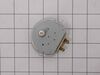80524 LG Microwave - Instructions
Keep searches simple. Use keywords, e.g. "leaking", "pump", "broken" or "fit".
needed grease filters for a used over range microwave
-
tony from kewanna, IN
-
Difficulty Level:Really Easy
-
Total Repair Time:Less than 15 mins
26 of 51 people
found this instruction helpful.
Was this instruction helpful to you?
Thank you for voting!
One of the switches in a component that door activates when shut.
I replaced the whole component with all three switches in it even though only one switch was bad . Taking out one switch out of the holder unit would probably have damaged the unit that was holding the switches. Easy install and it works great again .
Parts Used:
-
Jimmy from OZARK, MO
-
Difficulty Level:Easy
-
Total Repair Time:30 - 60 mins
-
Tools:Pliers, Screw drivers
9 of 9 people
found this instruction helpful.
Was this instruction helpful to you?
Thank you for voting!
would not start.
diagnosed defective 'door-shut switch' in the switch holder assembly. rather than replace switch, replaced entire locker holder assembly which made for a very simple and easy repair...not to mention very inexpensive.
Parts Used:
-
James from VIRGINIA BCH, VA
-
Difficulty Level:Really Easy
-
Total Repair Time:30 - 60 mins
-
Tools:Screw drivers
8 of 10 people
found this instruction helpful.
Was this instruction helpful to you?
Thank you for voting!
Microwave not heating, everything else works
Not knowing which of the switches to replace I ordered all three in the assembly. Replacing the full assembly was easy, first unplug the microwave. Then remove the top cover to access the screws that hold the control panel in place and let the control panel hang. There are two screws that hold the assembly in place - remove those. I used needle nose pliers to pull the wires off of the switches and immediately put the wires on to the new assembly so there was no confusion on what wire went where. Place the assembly back in position, replace the two screws to hold it in, put control panel in place and secure screws. Replace top cover and plug in.
Parts Used:
-
Barbara from Philadelphia, PA
-
Difficulty Level:Really Easy
-
Total Repair Time:15 - 30 mins
-
Tools:Screw drivers
5 of 5 people
found this instruction helpful.
Was this instruction helpful to you?
Thank you for voting!
food does not get hot, carousel did not turn, all other indicators worked
Read the troubleshooting section on this site. Figured it was an interlock problem because the food was not getting hot (magentron not turning on) and the carousel was not turning. Did not think both the carousel motor and magnetron failed at same time, thus indicated an interlock problem. The interlock switches are actuated by the door latch. Replaced the assembly locker piece with all three switches (only a $20 dollar part) and microwave was fully operational again. Wife and kids think I am a hero.
Parts Used:
-
John from SEVERN, MD
-
Difficulty Level:Really Easy
-
Total Repair Time:30 - 60 mins
-
Tools:Screw drivers
3 of 3 people
found this instruction helpful.
Was this instruction helpful to you?
Thank you for voting!
bad filter
-
John from NORMANGEE, TX
-
Difficulty Level:Really Easy
-
Total Repair Time:Less than 15 mins
2 of 3 people
found this instruction helpful.
Was this instruction helpful to you?
Thank you for voting!
microwave dish would not move back and forth
unscrewed the bottom of the microwave and unplugged old part then took the screw out and put new one in. Super easy!
Parts Used:
-
Susan from HENDERSON, NV
-
Difficulty Level:Really Easy
-
Total Repair Time:15 - 30 mins
-
Tools:Screw drivers
5 of 12 people
found this instruction helpful.
Was this instruction helpful to you?
Thank you for voting!
Air Filter Replacement
Originally called it "grease filter" until I found very small print "air filter" on damaged original. Part #PS3527528
Slipped into place with ease -- right bottom of microwave
Slipped into place with ease -- right bottom of microwave
Parts Used:
-
Claude from PARK CITY, UT
-
Difficulty Level:Very Easy
-
Total Repair Time:Less than 15 mins
1 person
found this instruction helpful.
Was this instruction helpful to you?
Thank you for voting!
Leek
-
Krzysztof from NEW BRITAIN, CT
-
Difficulty Level:Easy
-
Total Repair Time:30 - 60 mins
1 person
found this instruction helpful.
Was this instruction helpful to you?
Thank you for voting!
microwave turn table not working
Removed the phillips screws from the base.
Using a # 10 secure driver, remove the motor. (I recommend obtaining a secure star driver set to be sure you have the right size)
Replace the spacer, which is a separate part from the motor.
Reinstall the spacer and motor.
Reinstall the bottom panel.
Enjoy!
Using a # 10 secure driver, remove the motor. (I recommend obtaining a secure star driver set to be sure you have the right size)
Replace the spacer, which is a separate part from the motor.
Reinstall the spacer and motor.
Reinstall the bottom panel.
Enjoy!
Parts Used:
-
RICHARD from CARY, NC
-
Difficulty Level:Easy
-
Total Repair Time:15 - 30 mins
-
Tools:Screw drivers
1 person
found this instruction helpful.
Was this instruction helpful to you?
Thank you for voting!
The old ones broken
-
DIANE from PORT ORANGE, FL
-
Difficulty Level:Really Easy
-
Total Repair Time:30 - 60 mins
2 of 4 people
found this instruction helpful.
Was this instruction helpful to you?
Thank you for voting!
light bulb replacement
-
Marianne from CHURCH HILL, MD
-
Difficulty Level:Very Easy
-
Total Repair Time:Less than 15 mins
8 of 27 people
found this instruction helpful.
Was this instruction helpful to you?
Thank you for voting!
Light bulb burned out
I unscrewed the light cover, removed the burned out light bulb and replaced it with one I ordered on Partselect.com. It was very easy.
Parts Used:
-
Craig from Burke, VA
-
Difficulty Level:Really Easy
-
Total Repair Time:Less than 15 mins
-
Tools:Screw drivers
Was this instruction helpful to you?
Thank you for voting!
Microwave would not heat food, but everything else worked.
Problem was a faulty door latch switch. I easily accessed the switch by removing the control panel, total of 4 screws. After that, just disconnected the three switch door latch assembly and connected the new one. Took about half an hour and was very easy. Unit works perfectly now.
Parts Used:
-
Samuel from Daleville, VA
-
Difficulty Level:Really Easy
-
Total Repair Time:15 - 30 mins
-
Tools:Screw drivers
Was this instruction helpful to you?
Thank you for voting!