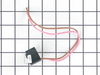4KSRS25KLT00 KitchenAid Refrigerator - Instructions
Keep searches simple. Use keywords, e.g. "leaking", "pump", "broken" or "fit".
Refigerator door was not closing all the way if not pushed shut.
Remove the top hinge cover. Removed the top hinge support. Lifted the door from the bottom support. Old door cams were worn completly flat. Replaced the lower door cam and closing cam use a little vasalene for lubricant on the cam surfaces. Placed the door back on the lower hinge support. Replaced the top hinge support. Door is closing great now.
Thanks for the quick part deliver.
Thanks for the quick part deliver.
Parts Used:
-
Norbert from Sugar Land, TX
-
Difficulty Level:Really Easy
-
Total Repair Time:15 - 30 mins
-
Tools:Nutdriver, Pliers, Screw drivers
392 of 413 people
found this instruction helpful.
Was this instruction helpful to you?
Thank you for voting!
Fridge was getting too warm, ice buildup on coils.
WARNING: REPLACING THIS PART REQUIRES CUTTING AND SPLICING ELECTRICAL WIRES. RISK OF ELECTRICAL SHOCK OR FIRE. DO NOT ATTEMPT THIS REPAIR IF YOU ARE NOT EXPERIENCED WITH ELECTRICAL WIRING.
Part Info:
The bi-metal strip is clipped onto the evaporator coils and is designed to regulate the defrost coil temperature. If it is not functioning properly you may notice ice buildup preventing air flow (and preventing proper refrigeration), or more rarely the freezer side may get too warm during the defrost cycle.
Materials:
* Replacement bi-metal strip
* Wire cutters
* Wire strippers
* Wire nuts
* Electrical tape
* 10MM socket
Steps:
1: UNPLUG THE FRIDGE! If there is ice buildup, wait until the ice has melted. A box fan blowing at the ice will help melt it more quickly.
2: Remove the panel covering the evaporator coils. It's located inside the fridge, on the freezer side.
3: Un-clip the bi-metal strip from the evaporator coils.
4: Unplug the wires from the evaporator fan, defrost coil and bi-metal strip, then disconnect the main connector that is plugged into the rear wall.
5: Clip both wires to the old ( bad ) bi-metal strip. Cut close to the casing of the bi-metal strip so there are long wires to splice onto.
6: Strip 1/4 to 1/2 inches of insulation off of the ends of the wires ( depending on the size of the wire-nuts you use). Twist the bare wires slightly to prevent fraying.
7: Do the same for the ends of the wires on the (new) bi-metal strip.
8: Take the ends of the wires belonging to the (new) bi-metal strip and the wires coming from the main plug. Take the like-colored wires, and twist the bare metal ends together.
9: Twist on wire nuts, for both sets of wires. Make sure they are snug, with no bare wire showing.
10: Tape over the wire nuts with electrical tape. Tape over the wires nuts in a spiral fashion, completely covering the nut and both wires that are now spliced together. This will prevent accidental shorting.
11: Plug the main plug back into the rear wall of the fridge. Also re-connect the connectors to the evaporator fan and defrost coil. Make sure the clips on the connectors are snug to ensure a good connection.
12: Clip the new bi-metal strip onto the coils, in the same spot as before. ( Usually just after the small incoming copper tubing that connects to the coils, known as the expansion valve. That is usually the coldest spot on the coils during operation).
13: Replace the panel that covers the coils.
14: Plug the fridge back in... Now you fridge should defrost correctly. If it does not, your defrost coil could be burned out, or the control board could be faulty.
Part Info:
The bi-metal strip is clipped onto the evaporator coils and is designed to regulate the defrost coil temperature. If it is not functioning properly you may notice ice buildup preventing air flow (and preventing proper refrigeration), or more rarely the freezer side may get too warm during the defrost cycle.
Materials:
* Replacement bi-metal strip
* Wire cutters
* Wire strippers
* Wire nuts
* Electrical tape
* 10MM socket
Steps:
1: UNPLUG THE FRIDGE! If there is ice buildup, wait until the ice has melted. A box fan blowing at the ice will help melt it more quickly.
2: Remove the panel covering the evaporator coils. It's located inside the fridge, on the freezer side.
3: Un-clip the bi-metal strip from the evaporator coils.
4: Unplug the wires from the evaporator fan, defrost coil and bi-metal strip, then disconnect the main connector that is plugged into the rear wall.
5: Clip both wires to the old ( bad ) bi-metal strip. Cut close to the casing of the bi-metal strip so there are long wires to splice onto.
6: Strip 1/4 to 1/2 inches of insulation off of the ends of the wires ( depending on the size of the wire-nuts you use). Twist the bare wires slightly to prevent fraying.
7: Do the same for the ends of the wires on the (new) bi-metal strip.
8: Take the ends of the wires belonging to the (new) bi-metal strip and the wires coming from the main plug. Take the like-colored wires, and twist the bare metal ends together.
9: Twist on wire nuts, for both sets of wires. Make sure they are snug, with no bare wire showing.
10: Tape over the wire nuts with electrical tape. Tape over the wires nuts in a spiral fashion, completely covering the nut and both wires that are now spliced together. This will prevent accidental shorting.
11: Plug the main plug back into the rear wall of the fridge. Also re-connect the connectors to the evaporator fan and defrost coil. Make sure the clips on the connectors are snug to ensure a good connection.
12: Clip the new bi-metal strip onto the coils, in the same spot as before. ( Usually just after the small incoming copper tubing that connects to the coils, known as the expansion valve. That is usually the coldest spot on the coils during operation).
13: Replace the panel that covers the coils.
14: Plug the fridge back in... Now you fridge should defrost correctly. If it does not, your defrost coil could be burned out, or the control board could be faulty.
Parts Used:
-
Cathy from Winter Park, FL
-
Difficulty Level:A Bit Difficult
-
Total Repair Time:15 - 30 mins
-
Tools:Nutdriver
154 of 178 people
found this instruction helpful.
Was this instruction helpful to you?
Thank you for voting!
Refrigerator Door quit closing on it's own......
Door quit closing on it's own......
** Order the following from www.partselect.com
Lower Door Closing Cam -- Part Number: PS323495
Upper Door Closing Cam -- Part Number: PS327641
1. 1/4 drive socket and standard socket
2. On top of door .... remove black plastic bracket cover on top of hinge
3. Have someone hold the frige door in place
4. On top of door .... remove 3 screws that hold the hinge onto the frige..... at this time, door will be loose
5. Lift door up and off the bottom hinge.
6. sit door on the ground. Tilt door at an angle for access to the "cam"
7. On frige, at the bottom, use socket to remove one screw that holds the old "bottom" cam in place..... then replace with new one.
8. While door is tilted, use socket to remove one screw that holds the "top" cam in place.
9. You will need to gently pull this cam out.... shouldn't take too much effort though.
10. Replace with new cam.
11. put door back on hinge
12. At top of frige, reinstall 3 screws
13. Reinstall plastic cover.
14. Voila, you're done
Thanks PartSelect !
** Order the following from www.partselect.com
Lower Door Closing Cam -- Part Number: PS323495
Upper Door Closing Cam -- Part Number: PS327641
1. 1/4 drive socket and standard socket
2. On top of door .... remove black plastic bracket cover on top of hinge
3. Have someone hold the frige door in place
4. On top of door .... remove 3 screws that hold the hinge onto the frige..... at this time, door will be loose
5. Lift door up and off the bottom hinge.
6. sit door on the ground. Tilt door at an angle for access to the "cam"
7. On frige, at the bottom, use socket to remove one screw that holds the old "bottom" cam in place..... then replace with new one.
8. While door is tilted, use socket to remove one screw that holds the "top" cam in place.
9. You will need to gently pull this cam out.... shouldn't take too much effort though.
10. Replace with new cam.
11. put door back on hinge
12. At top of frige, reinstall 3 screws
13. Reinstall plastic cover.
14. Voila, you're done
Thanks PartSelect !
Parts Used:
-
T.w. from Batesville, AR
-
Difficulty Level:Easy
-
Total Repair Time:15 - 30 mins
-
Tools:Pliers, Socket set
140 of 153 people
found this instruction helpful.
Was this instruction helpful to you?
Thank you for voting!
Lights inside refrigerator not working
I used a flat-head screwdriver to pop out the old light rocker switch. Then, I unplugged the wires, plugged them into the new light rocker switch, and then popped the new switch into the hole. That's it! Lights began working again.
Parts Used:
-
Clint from Rayville, MO
-
Difficulty Level:Really Easy
-
Total Repair Time:Less than 15 mins
-
Tools:Screw drivers
118 of 192 people
found this instruction helpful.
Was this instruction helpful to you?
Thank you for voting!
food freezing in the refrigerator
Remove the front panel strip where the temperature adjustment lights show, use a thin screw driver to pot the strip out along the top. Use a nut driver to remove the control panel which contains the light, two bolts on the under side, two bolts on the front after the panel strip was removed. The control panel will hang down enough with the wires attached to allow access to the thermostat. Use a Phillips screw driver to remove the side cover where the temperature probe runs along the left hand side to the unit, one screw. You will find the temperature probe inside plastic tubing running to the back of the unit where it is wrapped around a Styrofoam holder with three plastic retainer clips on the top and bottom. Unplug the thermostat from its electrical connection. You may want to unplug the unit’s wall plus as this is 110 volt connection. Remove the two screws holding the thermostat to the plastic control panel; remove the fiber optic connection to the light strip that runs across the top of the thermostat. Remove the temperature probe from the 6 clips and pull the entire unit out. Remove the plastic tube from the old temperature probe and slide it over the probe from the new thermostat. The probe is approximately 26 inches long and you must take care not to crimp it as you slide it in the plastic tubing(warm the plastic tube with a hair dryer to reduce stiffness at the bend). Plug the wires into the new thermostat and reassemble.
Parts Used:
-
Garry from Ochelata, OK
-
Difficulty Level:A Bit Difficult
-
Total Repair Time:30 - 60 mins
-
Tools:Nutdriver, Pliers, Screw drivers
65 of 74 people
found this instruction helpful.
Was this instruction helpful to you?
Thank you for voting!
Wanted to install ice maker in my freezer
I was clening my uprght freezer and noticed that it was preped for an icemaker. I first went to the Whilpool website and could not find my part as my freezer was a 2008 model.
I saw PartSelect on the search page and went to thier site.
I put in my modle number of the Whilpool Ice maker kit that was on the back of my freezer. PartSelect had the part in stock and approx $18.00 less than the other kits listed on the Whilpool site (that did not match my kit number). I orderd the kit on Sunday and it arrived on Wednesday. It took less than and hour to install. Every part I needed was included. The following day I installed the water line and now I have an extra icemaker.
I saw PartSelect on the search page and went to thier site.
I put in my modle number of the Whilpool Ice maker kit that was on the back of my freezer. PartSelect had the part in stock and approx $18.00 less than the other kits listed on the Whilpool site (that did not match my kit number). I orderd the kit on Sunday and it arrived on Wednesday. It took less than and hour to install. Every part I needed was included. The following day I installed the water line and now I have an extra icemaker.
Parts Used:
-
Donald A. from ORLANDO, FL
-
Difficulty Level:Easy
-
Total Repair Time:30 - 60 mins
-
Tools:Nutdriver, Screw drivers
74 of 105 people
found this instruction helpful.
Was this instruction helpful to you?
Thank you for voting!
Light Would Not Go On In The Refrigerator
First I removed the old lightbulb from the socket and replaced it with a new one to confirm that the bulb was not the problem. I then pryed the socket out with a flat-head screwdriver. I could tell that the socket was anchored in its hole with clips so it was relatively easy to pry it out. Once the socket was out, I disconnected the lead wires and ordered a replacement socket kit from Partselect. When the new one arrived, I reconnected the lead wires to it, snapped it back into its hole, screwed in a new lightbulb, and presto!! The light was back on with no further problem. Thank you, Partselect!! A $15.00 part saved me what probably would have been at least a $100. service call and heaven knows what the technician would have told me I needed!!!
Parts Used:
-
DANIEL from MINNEAPOLIS, MN
-
Difficulty Level:Easy
-
Total Repair Time:Less than 15 mins
-
Tools:Screw drivers
61 of 77 people
found this instruction helpful.
Was this instruction helpful to you?
Thank you for voting!
Broken light switch
Took all the screws out of the plastic shroud that encloses the switch .There only four that I needed to remove, were the two in front where the switches that go,they go in horizontally and two in the back with large washers on them that hold the back to the top of the box that go in vertically.The switch was a snap ( make that two snaps ) the wiring is almost self explanatory. then it gos back to the way you took it off. OH! and don't forget to turn the light bulb all the way back in to the socket , so the light will work after you take the time to install it yourself.I had the water supply line from under the box to the water dispenser in the door and the total bill on that was one hundred thirty seven and a hand full of change.Don't be afraid to do it yourself the savings is enough on one one item to make several months payments on a new one Randy the "Handy Man'
Parts Used:
-
Randy from Hays, KS
-
Difficulty Level:Really Easy
-
Total Repair Time:15 - 30 mins
-
Tools:Socket set
77 of 128 people
found this instruction helpful.
Was this instruction helpful to you?
Thank you for voting!
Door was making a clunking noise
The door is very easy to remove. There is one nut for the cap on the top of the soor hinge. Once the cap is removed, you need to remove the 3 nuts holding the hinge in place. Simply lift the door off the lower hinge and rest it on the dining room table. I set towels down to protect the stainless finish. The closing cam will be visible on the bottom of the door. I choose to replace the lower cam and the upper cam at the same time. I did not know what the problem cam was. The door works good as new. I put a small amount of vaseline where the two cams rub to provide a lubricant.
Parts Used:
-
Erik from Yorba Linda, CA
-
Difficulty Level:Really Easy
-
Total Repair Time:Less than 15 mins
-
Tools:Nutdriver
46 of 49 people
found this instruction helpful.
Was this instruction helpful to you?
Thank you for voting!
Light Switch broke
An easy job for smaller hands. Removed the two bolts holding the light cover. Removed two electrical connections from the old switch by pinching the retaining clip,removed the switch, snapped in the new one and re-attached the connectors. Your online illustrations helped me to know that the plastic housing for the light switch would only swing down so far and was not intended to be removed. Saved me from breaking that plastic cover's tabs. This home repair saved me more than 5 times the cost of hiring a professional to do it. Very happy homeowner.
Parts Used:
-
James Richard from St. Cloud, MN
-
Difficulty Level:Easy
-
Total Repair Time:Less than 15 mins
-
Tools:Socket set
43 of 59 people
found this instruction helpful.
Was this instruction helpful to you?
Thank you for voting!
Scratches in Surface
This product comes in a bottle with a brush like Liquid Paper. It goes on incredibly easy. A second coat might be needed. I wanted to prevent rust from setting in so I covered the scratches and dings. The paint is a little brighter since my washer is 10 years old but it still looks great.
Parts Used:
-
Michelle from Richardson, TX
-
Difficulty Level:Really Easy
-
Total Repair Time:Less than 15 mins
64 of 125 people
found this instruction helpful.
Was this instruction helpful to you?
Thank you for voting!
Worn out door plastic cam
Replaced the door cam on bottom of fridge door. ONE THING TO UNDERSTAND- THERE ARE 2 CAMS ON THE DOOR, LOWER AND UPPER, BUT THE UPPER CAM IS NOT LISTED ON THE "DOOR HARDWARE" DRAWING, ITS LISTED ON THE MAIN BODY DRAWING! BE SURE TO GET BOTH CAMS! (PARTSELECT COULD MAKE A NOTE THAT WHEN PEOPLE LOOK UP LOWER CAM, PUT A NOTE IN THERE SAYING Y0U NEED UPPER TOO!)So I had to order the upper cam later and install later. BUT it is quite easy to replace, unlike the video, I only needed 1 tool! The nut driver (electric screwdriver w nut driver head). Thanks -RF
Parts Used:
-
ROGER from WAXHAW, NC
-
Difficulty Level:Really Easy
-
Total Repair Time:15 - 30 mins
-
Tools:Nutdriver
34 of 35 people
found this instruction helpful.
Was this instruction helpful to you?
Thank you for voting!
Refrigerator Wasn't Cooling,Evaporater Coil Freezing Up
I have a side by side so in order to access the bi-metal switch I first had to empty out the freezer. The switch is clipped on to the top of the evaporator coil. I had to remove 8 screws to remove the back panel of the freezer compartment. The bi-metal switch was right there in plain view. There are two colored wires that come out of the switch. I tried pulling them out of the socket they were plugged into but gave up for fear of breaking something. I ended up cutting the wires and splicing them together. I used the plastic twist caps. I made sure when I closed everything back up that the open end of the caps were pointing down so no water can accumulate in them. It has been 3 days now and so far so good
Parts Used:
-
Robert from Doral, FL
-
Difficulty Level:Easy
-
Total Repair Time:30 - 60 mins
-
Tools:Pliers, Screw drivers
38 of 50 people
found this instruction helpful.
Was this instruction helpful to you?
Thank you for voting!
Auto Defrost Freezer keeps defrosting SIDE BY SIDE KITCHENAID
DISCONNECT POWER. Removed all shelves/baskets.Popped upper panel off (just clips in) Removed 6 screws in lower back panel ( 3 each side) slid panel in place but down. You can then easily see the defrost thermostat/defrost termination switch. Cut the wire connectors (pink n brown wire) stripped back wire, attached new defrost thermostat. Thermostat clips on. New thermostat ohm's at 5.5, old one was "open". Slid cover back up meeting the upper cover grooves. Screwed lower panel in. Put shelves etc back in. Plugged in. Turns on, put a bottle of water in freezer. Checked a while later, frozen. has been frozen for a week.
-James
-James
Parts Used:
-
James from Ringoes, NJ
-
Difficulty Level:Easy
-
Total Repair Time:15 - 30 mins
-
Tools:Nutdriver, Screw drivers
37 of 47 people
found this instruction helpful.
Was this instruction helpful to you?
Thank you for voting!
Drawer was dropped and broken in one corner
Removed the old one. Removed the handle attachment and placed it on the new drawer and slid it in place. Just that easy.
Parts Used:
-
Rolando from Edgewood, TX
-
Difficulty Level:Really Easy
-
Total Repair Time:Less than 15 mins
36 of 46 people
found this instruction helpful.
Was this instruction helpful to you?
Thank you for voting!