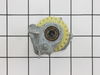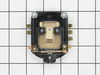4KSM150PSER0 KitchenAid Mixer - Instructions
Keep searches simple. Use keywords, e.g. "leaking", "pump", "broken" or "fit".
Won't Run
Found control backplate out of adjustment. Should be nominal 3/8".Broken speed control spring which attaches to backplate bottom.
I recommend Loctite Blue to complement locknut's when adjusting RPM of "Stir" speed
I recommend Loctite Blue to complement locknut's when adjusting RPM of "Stir" speed
Parts Used:
-
Angel from JACKSONVILLE, FL
-
Difficulty Level:Really Easy
-
Total Repair Time:1- 2 hours
-
Tools:Pliers, Screw drivers
1 person
found this instruction helpful.
Was this instruction helpful to you?
Thank you for voting!
Splash from K45 KitchenAid Mixer Bowl
The shield works sufficiently. Note that the shield is not a continuous circle as shown in the picture. This actually can be an asset because it can be installed or disassembled without stopping the mixer of having to lift the head while running.
Parts Used:
-
Mark from LEXINGTON, SC
-
Difficulty Level:Very Easy
-
Total Repair Time:Less than 15 mins
1 person
found this instruction helpful.
Was this instruction helpful to you?
Thank you for voting!
The mixer would not operate so I took out the brushes. Work afterwards but was a little noisy so, considering the advanced age of the machine and after doing research, I decided to replace the worm gear and bracket.
I followed the instructional video linked to my email order confirmation. Partselect provided one of the best how-to videos I've ever seen. With the right tools, a little patience and the video, I had an outstanding repair experience.
Parts Used:
-
Benjamin W. Tice, from El Paso, TX
-
Difficulty Level:Really Easy
-
Total Repair Time:30 - 60 mins
-
Tools:Screw drivers
1 person
found this instruction helpful.
Was this instruction helpful to you?
Thank you for voting!
Mixer operarates at high speed only.
-
GALO from DECATUR, GA
-
Difficulty Level:Really Easy
-
Total Repair Time:Less than 15 mins
-
Tools:Screw drivers
1 person
found this instruction helpful.
Was this instruction helpful to you?
Thank you for voting!
Teeth on the gear were worn off.
-
Curt from SHELBY, MI
-
Difficulty Level:Easy
-
Total Repair Time:30 - 60 mins
-
Tools:Pliers, Screw drivers
1 person
found this instruction helpful.
Was this instruction helpful to you?
Thank you for voting!
Mixer making a grinding noise
-
Jamie from FLORENCE, CO
-
Difficulty Level:Really Easy
-
Total Repair Time:30 - 60 mins
-
Tools:Screw drivers
1 person
found this instruction helpful.
Was this instruction helpful to you?
Thank you for voting!
Mixer ran way too fast at slow speeds.
‘Can’t remember well enough to describe accurately. Removed one screw to remove rear cover. Removed two screws to remove bright-metal band - probably not necessary but it did yield a bit more working space. IIRC, three screws and removing wires from spade-connectors was sufficient to remove the speed control plate. Remove one more screw to remove phase control board (probably unnecessary). I took close-up pictures with my iPhone first to assure wires would get replaced on the proper lugs (only to discover the wiring diagram later). Adjusting the control plate to meet the speed criteria in the instructions was very easy. It did serve to remind me that I probably didn’t need either of the new parts; readjusting the old speed control plate would probably have done it. But I appreciate the POM brought on by the new parts.
It’s an incredible pleasure to work on something so well-made as this old Kitchen-Aid mixer. I just enjoyed handling it! Having achieved a proper repair was rather satisfying too. I just loved the entire experience!
It’s an incredible pleasure to work on something so well-made as this old Kitchen-Aid mixer. I just enjoyed handling it! Having achieved a proper repair was rather satisfying too. I just loved the entire experience!
Parts Used:
-
Allen from NORTH STREET, MI
-
Difficulty Level:Very Easy
-
Total Repair Time:15 - 30 mins
-
Tools:Pliers, Screw drivers, Wrench set
1 person
found this instruction helpful.
Was this instruction helpful to you?
Thank you for voting!
The mixer was given to my wife. Sometimes it would work or not.
When I took the back cover off I found two parts that "could" be the problem. The speed control plate was cracked which explained the spotty working. I ordered both parts and installed them very easily. The parts fit perfectly and resulted in the mixer working perfectly. I can't say enough about the excellent parts. They were perfect.
Parts Used:
-
James from SAINT PAUL, MN
-
Difficulty Level:Very Easy
-
Total Repair Time:15 - 30 mins
-
Tools:Pliers, Screw drivers
1 person
found this instruction helpful.
Was this instruction helpful to you?
Thank you for voting!
Attachment hub stopped spinning
Used youtube movies to disassemble the mixer and found that the gear was stripped. I kept the screws in labeled ziploc baggies so I wouldn't forget which screws went where. Once the part arrived, it was very simple to replace the gear. I regreased the mixer and then reassembled. The trickiest part was how greasy everything was! It was also hard to get the pin through the beater hub - I found a video that suggested using a very slim screwdriver to thread the hole before inserting the pin. This was the most involved part replacement I've done on my own, and it was very satisfying to get my mixer back in working order!
Parts Used:
-
Sarah from GRAPEVINE, TX
-
Difficulty Level:Easy
-
Total Repair Time:30 - 60 mins
-
Tools:Screw drivers
1 person
found this instruction helpful.
Was this instruction helpful to you?
Thank you for voting!
Updated cord fitting into 40 year old mixer
We have the classic Hobart-made KitchenAid mixer from the mid-1980s. The original cord sheathing was disintegrating. The replacement cord is actually a better design, but the housing needs to be filed down to slide the cord into place. The old housing channel on my mixer only allowed for something basically the cord width to fit through. The part of the cord that now fits tight against the housing is much thicker and sturdier than the original. I started with a metal file to widen the housing channel, which was working but taking a long time. My son the electrical engineer suggested a Dremel, which was indeed faster on the thick aluminum housing. We used a small circular sanding tip to avoid damaging any adjacent workings. My son also saw that the slim strain relief collar at the top of the cord was pushing and bending the wires too much against the rest of the unit, so he took an X-acto knife and gently rolled the cutting edge along the base of the top collar until he could tear away that extra collar and let the wires lie more naturally in the space. We also managed to break the paper gasket meant to shield the motor from vented flour (in my case lots of years of cocoa powder! Time to vacuum here), but taped that back together with black electrical tape. After the adjustments were made, the cord replacement itself took about 2 minutes. If your mixer is more modern, you may not need to make any adjustments like we did. Just take a picture of how the wires attach and duplicate that with the new wires in the cord.
Parts Used:
-
Claire from Germantown, TN
-
Difficulty Level:A Bit Difficult
-
Total Repair Time:1- 2 hours
-
Tools:Pliers
1 person
found this instruction helpful.
Was this instruction helpful to you?
Thank you for voting!
stripped worm gear
i disassembled the mixer until i could remove the worm gear; is in a housing that that includes another gear and shaft. make sure you have a magnetic tray to put parts in as you work or you will spend more time looking for parts than reassembling the mixer. once you have the gear housing out you will need a small diameter punch to drive out the pin that holds the gears in the housing(i used a 5/32 transfer punch.) make sure you punch the pin out where it will be caught or you will need to order that part because you will not find it. after knocking the pin out it is just a matter of removing the old gear, putting the new one in, and reversing the steps and getting everything reassembled.
Parts Used:
-
dale from AMSTERDAM, OH
-
Difficulty Level:A Bit Difficult
-
Total Repair Time:30 - 60 mins
-
Tools:Screw drivers
1 person
found this instruction helpful.
Was this instruction helpful to you?
Thank you for voting!
Worm gear was worn out .
I watched the university of YouTube videos, and followed their instructions.
Parts Used:
-
Peter from SALADO, TX
-
Difficulty Level:A Bit Difficult
-
Total Repair Time:30 - 60 mins
-
Tools:Pliers, Screw drivers, Wrench (Adjustable)
1 person
found this instruction helpful.
Was this instruction helpful to you?
Thank you for voting!
Damaged insulation on the cord
Removed back cover, disconnected the 2 push-on connectors, removed ground wire screw. Reversed the process to install new cord.
Parts Used:
-
Dennis from WESTERVILLE, OH
-
Difficulty Level:Really Easy
-
Total Repair Time:15 - 30 mins
-
Tools:Screw drivers
1 person
found this instruction helpful.
Was this instruction helpful to you?
Thank you for voting!
oil leak
-
Jim from CIRCLE, MT
-
Difficulty Level:Really Easy
-
Total Repair Time:30 - 60 mins
-
Tools:Screw drivers
1 of 2 people
found this instruction helpful.
Was this instruction helpful to you?
Thank you for voting!
The worm gears were broken.
We simply replaced the gear with the new one. It was very easy to install.
Parts Used:
-
Rejana from FAIRVIEW PARK, OH
-
Difficulty Level:Really Easy
-
Total Repair Time:30 - 60 mins
-
Tools:Screw drivers
1 of 2 people
found this instruction helpful.
Was this instruction helpful to you?
Thank you for voting!