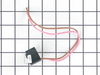10650509990 Kenmore Refrigerator - Instructions
Keep searches simple. Use keywords, e.g. "leaking", "pump", "broken" or "fit".
Refrigerator stopped cooling
First I called a repair man to diagnos the problem. He said it was the starter relay and gave me a quote for $300.
I looked online and found the part at PartSelect for $55 delivered.
I took the back panel off the fridge, unplugged the appliance to stop the flow of electricity (forgot to do that once) and after ensuring the electricity was off, I cut the wiring to the starter relay. After pulling back the wire casing and reconnecting to the new started relay the compressor turned back on and the fridge started cooling again within about an hour.
This took roughly 30 minutes to complete and saved me around $250!
I looked online and found the part at PartSelect for $55 delivered.
I took the back panel off the fridge, unplugged the appliance to stop the flow of electricity (forgot to do that once) and after ensuring the electricity was off, I cut the wiring to the starter relay. After pulling back the wire casing and reconnecting to the new started relay the compressor turned back on and the fridge started cooling again within about an hour.
This took roughly 30 minutes to complete and saved me around $250!
Parts Used:
-
Michael from Grand Prairie, TX
-
Difficulty Level:Easy
-
Total Repair Time:30 - 60 mins
-
Tools:Pliers, Screw drivers
41 of 45 people
found this instruction helpful.
Was this instruction helpful to you?
Thank you for voting!
Icemaker would not stop putting out water, then would not make ice
First, I unplugged the power to the entire fridge, and then removed the ice tray and ice door. Next, I unplugged the flat plug in the very back left behind the icemaker. Then I removed the 1/4" hex head sheet metal screws (2) and the phillips head screw (1) that hold the icemaker to the left side of the freezer wall. New icemaker came with a different style trip arm, so I used it. Plugged new icemaker in before reattaching it with the same (3) screws. Replaced ice tray and door, plugged in fridge, and waited....Dumped its first batch of ice maybe a couple of hours later. Not much trouble-shooting is needed when the entire icemaker is as easy and relatively inexpensive to replace as this. Twenty minutes, max.
Parts Used:
-
Phil from Felton, DE
-
Difficulty Level:Easy
-
Total Repair Time:15 - 30 mins
-
Tools:Nutdriver, Screw drivers
44 of 56 people
found this instruction helpful.
Was this instruction helpful to you?
Thank you for voting!
We noticed the Refridgerator door had dropped and found the lower cams to be broken and worn.
First I removed the bolt that holds the cover on the top hinge bracket. Then I removed all items from the shelves inside the door by lifting the shelves out and placing them on the counter. Next I removed the 3 screws holding the hinge bracket on, this disconnects the top of the door from the cabinet. Then I lifted the door off the lower cam, removed the screws that held the cam in place on the door and the lower bracket on the cabinet and replaced the cams. I smeared some Vaselene on the cams and placed the door back on the lower cam, reconnected the upper hinge and replaced the hinge cover. All done and it works great!
Parts Used:
-
Tom from Allendale, MI
-
Difficulty Level:Easy
-
Total Repair Time:15 - 30 mins
-
Tools:Nutdriver
43 of 53 people
found this instruction helpful.
Was this instruction helpful to you?
Thank you for voting!
No Ice, Water did not fill icemaker
We weren't sure if the problem was in the Water Inlet Valve or in the Icemaker Control & Motor Assembly. The water in the door did work. We removed the Water Inlet Valve & tested it with an Ohm Meter. It tested good so we put it back in. We then ordered the Icemaker Control & Motor Assembly. When it arrived we installed it and waited a few hours but the icemaker still did not fill with water. We telephoned a parts store and were told the problem could be the thermostat or we could replace the whole icemaker. We replaced the whole icemaker.
Parts Used:
-
Barbara from Davenport, IA
-
Difficulty Level:A Bit Difficult
-
Total Repair Time:1- 2 hours
-
Tools:Nutdriver, Screw drivers, Wrench (Adjustable)
45 of 59 people
found this instruction helpful.
Was this instruction helpful to you?
Thank you for voting!
Shelf was cracked.
It was easy to snap off the old shelf and snap in the new. The price was right. The part was right. If I need to, I'll be back.
Parts Used:
-
James from Lawrenceville, GA
-
Difficulty Level:Really Easy
-
Total Repair Time:Less than 15 mins
43 of 55 people
found this instruction helpful.
Was this instruction helpful to you?
Thank you for voting!
Refrigerator not cooling.
Unplugged power cord from the wall outlet
I removed the back cover using a 1/4 nut driver. Removed the two wires, one went to the starter driver the other to the overload protection. Unplugged the part from the compressor.Plugged in new part and re-attached the two wires replaced cover and plugged in power back in to the wall outlet
I removed the back cover using a 1/4 nut driver. Removed the two wires, one went to the starter driver the other to the overload protection. Unplugged the part from the compressor.Plugged in new part and re-attached the two wires replaced cover and plugged in power back in to the wall outlet
Parts Used:
-
John from Sachse, TX
-
Difficulty Level:Easy
-
Total Repair Time:15 - 30 mins
-
Tools:Nutdriver
50 of 76 people
found this instruction helpful.
Was this instruction helpful to you?
Thank you for voting!
Filter Housing Unit Leaking
It was simply a matter of removing the old filter housing unit by unscrewing 3 screws and unplugging the two water tubes. After re-insterting the water tubing and securing the housing unit "VOILA" good as new..It really was easy..
Parts Used:
-
John from Vernon, CT
-
Difficulty Level:Really Easy
-
Total Repair Time:15 - 30 mins
-
Tools:Screw drivers, Wrench set
39 of 46 people
found this instruction helpful.
Was this instruction helpful to you?
Thank you for voting!
Timer "clicking", indicating worn gears
1. Unplug refrigerator to remove power!
2. The timer is inside the control housing located at the top of the refrigerator compartment.
3. Remove two control knobs (the pull off).
4. Remove the front panel escutcheon. The panel is not held in place with screws, but can be gently pried off.
5. Remove two screws from the back that hold the housing in place.
6. Remove screws from the front that hold the housing in place.
7. Drop housing down (still attached by wires - do not detach). Timer is inside housing, located on right.
8. Follow the instructions provided to identify your particular wiring setup. You'll find the wiring diagram (on my model) at the bottom of the refrigerator, alongside the defrost catch pan, behind the airflow grille.
9. Remove connector from timer terminals (4).
10. Remove two screws/nuts that hold the timer in place.
11. Install replacement timer following included directions. Read and follow ALL instructions applicable to your particular model and wiring setup.
12. Reassemble by reversing the steps above.
13. Note: You may need to "jog" the replacement timer when you first plug the refrigerator back in, if the timer happens to be in a "defrost cycle" (the compressor won't start). This can be done by inserting a wide bladed screwdriver into the hole below the timer, aligning it with the timer shaft, and slightly turning the shaft CW. Don't force it, and don't turn it very far.
2. The timer is inside the control housing located at the top of the refrigerator compartment.
3. Remove two control knobs (the pull off).
4. Remove the front panel escutcheon. The panel is not held in place with screws, but can be gently pried off.
5. Remove two screws from the back that hold the housing in place.
6. Remove screws from the front that hold the housing in place.
7. Drop housing down (still attached by wires - do not detach). Timer is inside housing, located on right.
8. Follow the instructions provided to identify your particular wiring setup. You'll find the wiring diagram (on my model) at the bottom of the refrigerator, alongside the defrost catch pan, behind the airflow grille.
9. Remove connector from timer terminals (4).
10. Remove two screws/nuts that hold the timer in place.
11. Install replacement timer following included directions. Read and follow ALL instructions applicable to your particular model and wiring setup.
12. Reassemble by reversing the steps above.
13. Note: You may need to "jog" the replacement timer when you first plug the refrigerator back in, if the timer happens to be in a "defrost cycle" (the compressor won't start). This can be done by inserting a wide bladed screwdriver into the hole below the timer, aligning it with the timer shaft, and slightly turning the shaft CW. Don't force it, and don't turn it very far.
Parts Used:
-
John from Plano, TX
-
Difficulty Level:Easy
-
Total Repair Time:15 - 30 mins
-
Tools:Nutdriver, Pliers, Screw drivers
37 of 42 people
found this instruction helpful.
Was this instruction helpful to you?
Thank you for voting!
Replacment of Ice/Water Filter
The first step was to go to PartSelect.com to find where the filter is located because that is not revealed in Whirlpool's Guide. This refrigerator came with the home I had just puchased so Iwas unfamiliar with the filter replacement. Th filter is on the grill at the bottom of the refrigerator. I followed the instructions helpfully printed on the replacement cartridge box which arrived in less than the 3-5 days acknowledged on my order.
Turn the filter handle 1/4 turn counterclockwise. Don't be timid. It was very tight (probably had not been replaced ever). Remove the filter from the handle that protrudes through the grill at the bottom of the front of the refrigerator.
Insert the new cartridge into the filter handle insert snugly until it goes no further and turn 1/4 clockwise.
The instructions on the replacement cartridge tell you to run the water for 5 minutes to remove air and sediment from the system. DO NOT skip this step. I was. I discovered a large amount of sediment after even three minutes of flushing. A 5-gallon pale will help. And don't forget to turn off the ice maker while you are flushing. Otherwise you will end up with ice cubes everywhere as you try to position the bucket under the water dispenser.
Turn the filter handle 1/4 turn counterclockwise. Don't be timid. It was very tight (probably had not been replaced ever). Remove the filter from the handle that protrudes through the grill at the bottom of the front of the refrigerator.
Insert the new cartridge into the filter handle insert snugly until it goes no further and turn 1/4 clockwise.
The instructions on the replacement cartridge tell you to run the water for 5 minutes to remove air and sediment from the system. DO NOT skip this step. I was. I discovered a large amount of sediment after even three minutes of flushing. A 5-gallon pale will help. And don't forget to turn off the ice maker while you are flushing. Otherwise you will end up with ice cubes everywhere as you try to position the bucket under the water dispenser.
Parts Used:
-
Robert from Mount Prospect, IL
-
Difficulty Level:Really Easy
-
Total Repair Time:Less than 15 mins
-
Tools:Pliers
35 of 37 people
found this instruction helpful.
Was this instruction helpful to you?
Thank you for voting!
My son broke my crisper drawer (the edge that made the drawer stay on track, so I wanted another one.
I took the old drawer out and replaced it with the new one!
I hooked a new door bin in the door for more room!
I hooked a new door bin in the door for more room!
Parts Used:
-
Marion from New Burn, NC
-
Difficulty Level:Easy
-
Total Repair Time:Less than 15 mins
37 of 43 people
found this instruction helpful.
Was this instruction helpful to you?
Thank you for voting!
Ice dispenser would not dispense ice through the door
First I unplugged the frig, and turned offed the water and ice dispenser using the on/off panel switch. I removed the panel by inserting a small flat blade screwdriver at the bottom of the panel where the plastic studs locked the panel in place. By inserting a little upward pressure, the panel popped right ouff. The Micro Switch was very easy to remove and replace. Just make sure that the plunger on the ice dispenser makes solid contact with the switch when depressed.
Parts Used:
-
Larry from Garner, NC
-
Difficulty Level:Easy
-
Total Repair Time:15 - 30 mins
-
Tools:Pliers, Screw drivers
36 of 41 people
found this instruction helpful.
Was this instruction helpful to you?
Thank you for voting!
Scratches in Surface
This product comes in a bottle with a brush like Liquid Paper. It goes on incredibly easy. A second coat might be needed. I wanted to prevent rust from setting in so I covered the scratches and dings. The paint is a little brighter since my washer is 10 years old but it still looks great.
Parts Used:
-
Michelle from Richardson, TX
-
Difficulty Level:Really Easy
-
Total Repair Time:Less than 15 mins
64 of 125 people
found this instruction helpful.
Was this instruction helpful to you?
Thank you for voting!
Worn out door plastic cam
Replaced the door cam on bottom of fridge door. ONE THING TO UNDERSTAND- THERE ARE 2 CAMS ON THE DOOR, LOWER AND UPPER, BUT THE UPPER CAM IS NOT LISTED ON THE "DOOR HARDWARE" DRAWING, ITS LISTED ON THE MAIN BODY DRAWING! BE SURE TO GET BOTH CAMS! (PARTSELECT COULD MAKE A NOTE THAT WHEN PEOPLE LOOK UP LOWER CAM, PUT A NOTE IN THERE SAYING Y0U NEED UPPER TOO!)So I had to order the upper cam later and install later. BUT it is quite easy to replace, unlike the video, I only needed 1 tool! The nut driver (electric screwdriver w nut driver head). Thanks -RF
Parts Used:
-
ROGER from WAXHAW, NC
-
Difficulty Level:Really Easy
-
Total Repair Time:15 - 30 mins
-
Tools:Nutdriver
34 of 35 people
found this instruction helpful.
Was this instruction helpful to you?
Thank you for voting!
noisy fan motor
rmv panel (5min) rmv fan/motor 3 screws (10 m) cut wire 2in from motor, re route remainder of wire to front so can strip for wire nuts. ( 10m) attach old fan to new motor, place in old opening ,3 screws, a little fussy to align, ( 15m ) route and strip wire from new motor , zip ties work well, wire nuts , plug in fridge vola, no noise, close up, reverse panel. ( 20m). i also took time to clean grilles with small vac and damp rag, ( looks and sounds like new) bob Wi.
Parts Used:
-
robert from nashotah, WI
-
Difficulty Level:A Bit Difficult
-
Total Repair Time:30 - 60 mins
-
Tools:Nutdriver, Socket set
37 of 45 people
found this instruction helpful.
Was this instruction helpful to you?
Thank you for voting!
Refrigerator Wasn't Cooling,Evaporater Coil Freezing Up
I have a side by side so in order to access the bi-metal switch I first had to empty out the freezer. The switch is clipped on to the top of the evaporator coil. I had to remove 8 screws to remove the back panel of the freezer compartment. The bi-metal switch was right there in plain view. There are two colored wires that come out of the switch. I tried pulling them out of the socket they were plugged into but gave up for fear of breaking something. I ended up cutting the wires and splicing them together. I used the plastic twist caps. I made sure when I closed everything back up that the open end of the caps were pointing down so no water can accumulate in them. It has been 3 days now and so far so good
Parts Used:
-
Robert from Doral, FL
-
Difficulty Level:Easy
-
Total Repair Time:30 - 60 mins
-
Tools:Pliers, Screw drivers
38 of 50 people
found this instruction helpful.
Was this instruction helpful to you?
Thank you for voting!