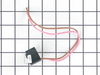10644039603 Kenmore Refrigerator - Instructions
Keep searches simple. Use keywords, e.g. "leaking", "pump", "broken" or "fit".
Ice maker stopped functioning
Remove the icemaker service door... gently pry the door pins from the hinge sockets. Remove the 3 screws from the under side of the icemaker with a nut driver (1/4"). Gently remove the icemaker . It's a tight fit between the top of the compartment and the icemaker lower support tray. Next, disconnect the electrical connector at the right side. You're done! Reverse procedure for installing. Good luck. Remember, your working with cold plastic...take your time and don't force too much.
Parts Used:
-
Phil from Auberry, CA
-
Difficulty Level:A Bit Difficult
-
Total Repair Time:15 - 30 mins
-
Tools:Nutdriver, Screw drivers
454 of 483 people
found this instruction helpful.
Was this instruction helpful to you?
Thank you for voting!
Seven year old condenser fan was making noise when it was running.
The process to repair was very simple, I removed the back of the refrigerator to expose the motor area. I then removed three screws that held the condenser motor in place. once it was loose I detactched the electrical harness and removed the old motor. I then placed the new motor in place and secured it with the screws and reattached the new electrical harness that came with the new part. Once completed I reviewed it to make sure I didn't miss anything. I then replaced the cover over the motor area and enjoyed my success in repairing my own appliance with no added cost for labor, which would have been expensive I'm sure. The part purchased came with clear and consice instructions very easy to follow.
Parts Used:
-
Josue from Jacksonville, NC
-
Difficulty Level:Really Easy
-
Total Repair Time:Less than 15 mins
-
Tools:Screw drivers
199 of 210 people
found this instruction helpful.
Was this instruction helpful to you?
Thank you for voting!
Ice Maker would not stop making ice.
First, I tested the ice maker "switch" that actually just covers the beam that regulates the ice maker. In the "off" position, it still made ice. Then, I removed the three screws on the cover over the transmitter and disconnected the circuit board at the wire connector. It stopped. After ordering and receiving the new transmitter and receiver boards, I replaced both boards. They are located on either side of the freezer compartment under panels held in place by three screws. Probably saved 150 to 200 bucks.
Parts Used:
-
Vince from El Cajon, CA
-
Difficulty Level:Really Easy
-
Total Repair Time:Less than 15 mins
-
Tools:Screw drivers
191 of 214 people
found this instruction helpful.
Was this instruction helpful to you?
Thank you for voting!
Fridge was getting too warm, ice buildup on coils.
WARNING: REPLACING THIS PART REQUIRES CUTTING AND SPLICING ELECTRICAL WIRES. RISK OF ELECTRICAL SHOCK OR FIRE. DO NOT ATTEMPT THIS REPAIR IF YOU ARE NOT EXPERIENCED WITH ELECTRICAL WIRING.
Part Info:
The bi-metal strip is clipped onto the evaporator coils and is designed to regulate the defrost coil temperature. If it is not functioning properly you may notice ice buildup preventing air flow (and preventing proper refrigeration), or more rarely the freezer side may get too warm during the defrost cycle.
Materials:
* Replacement bi-metal strip
* Wire cutters
* Wire strippers
* Wire nuts
* Electrical tape
* 10MM socket
Steps:
1: UNPLUG THE FRIDGE! If there is ice buildup, wait until the ice has melted. A box fan blowing at the ice will help melt it more quickly.
2: Remove the panel covering the evaporator coils. It's located inside the fridge, on the freezer side.
3: Un-clip the bi-metal strip from the evaporator coils.
4: Unplug the wires from the evaporator fan, defrost coil and bi-metal strip, then disconnect the main connector that is plugged into the rear wall.
5: Clip both wires to the old ( bad ) bi-metal strip. Cut close to the casing of the bi-metal strip so there are long wires to splice onto.
6: Strip 1/4 to 1/2 inches of insulation off of the ends of the wires ( depending on the size of the wire-nuts you use). Twist the bare wires slightly to prevent fraying.
7: Do the same for the ends of the wires on the (new) bi-metal strip.
8: Take the ends of the wires belonging to the (new) bi-metal strip and the wires coming from the main plug. Take the like-colored wires, and twist the bare metal ends together.
9: Twist on wire nuts, for both sets of wires. Make sure they are snug, with no bare wire showing.
10: Tape over the wire nuts with electrical tape. Tape over the wires nuts in a spiral fashion, completely covering the nut and both wires that are now spliced together. This will prevent accidental shorting.
11: Plug the main plug back into the rear wall of the fridge. Also re-connect the connectors to the evaporator fan and defrost coil. Make sure the clips on the connectors are snug to ensure a good connection.
12: Clip the new bi-metal strip onto the coils, in the same spot as before. ( Usually just after the small incoming copper tubing that connects to the coils, known as the expansion valve. That is usually the coldest spot on the coils during operation).
13: Replace the panel that covers the coils.
14: Plug the fridge back in... Now you fridge should defrost correctly. If it does not, your defrost coil could be burned out, or the control board could be faulty.
Part Info:
The bi-metal strip is clipped onto the evaporator coils and is designed to regulate the defrost coil temperature. If it is not functioning properly you may notice ice buildup preventing air flow (and preventing proper refrigeration), or more rarely the freezer side may get too warm during the defrost cycle.
Materials:
* Replacement bi-metal strip
* Wire cutters
* Wire strippers
* Wire nuts
* Electrical tape
* 10MM socket
Steps:
1: UNPLUG THE FRIDGE! If there is ice buildup, wait until the ice has melted. A box fan blowing at the ice will help melt it more quickly.
2: Remove the panel covering the evaporator coils. It's located inside the fridge, on the freezer side.
3: Un-clip the bi-metal strip from the evaporator coils.
4: Unplug the wires from the evaporator fan, defrost coil and bi-metal strip, then disconnect the main connector that is plugged into the rear wall.
5: Clip both wires to the old ( bad ) bi-metal strip. Cut close to the casing of the bi-metal strip so there are long wires to splice onto.
6: Strip 1/4 to 1/2 inches of insulation off of the ends of the wires ( depending on the size of the wire-nuts you use). Twist the bare wires slightly to prevent fraying.
7: Do the same for the ends of the wires on the (new) bi-metal strip.
8: Take the ends of the wires belonging to the (new) bi-metal strip and the wires coming from the main plug. Take the like-colored wires, and twist the bare metal ends together.
9: Twist on wire nuts, for both sets of wires. Make sure they are snug, with no bare wire showing.
10: Tape over the wire nuts with electrical tape. Tape over the wires nuts in a spiral fashion, completely covering the nut and both wires that are now spliced together. This will prevent accidental shorting.
11: Plug the main plug back into the rear wall of the fridge. Also re-connect the connectors to the evaporator fan and defrost coil. Make sure the clips on the connectors are snug to ensure a good connection.
12: Clip the new bi-metal strip onto the coils, in the same spot as before. ( Usually just after the small incoming copper tubing that connects to the coils, known as the expansion valve. That is usually the coldest spot on the coils during operation).
13: Replace the panel that covers the coils.
14: Plug the fridge back in... Now you fridge should defrost correctly. If it does not, your defrost coil could be burned out, or the control board could be faulty.
Parts Used:
-
Cathy from Winter Park, FL
-
Difficulty Level:A Bit Difficult
-
Total Repair Time:15 - 30 mins
-
Tools:Nutdriver
154 of 178 people
found this instruction helpful.
Was this instruction helpful to you?
Thank you for voting!
where ic e dispencer spring is held to door broke at mold
after ordering ice dispencer repair kit, and removing the outer parts found out that the problem was the ice dispencer door shell . this part is no longer available.It seems to me that if whirlpool wants to have return customers they have to stand behind the product. Well I made a L bracket and drilled a hole to to recieve the spring keeper and glued this to the housing and used a 3 1/12"finishing nail as the pin all works fine
Parts Used:
-
helen j from murrells inlet, SC
-
Difficulty Level:Really Easy
-
Total Repair Time:15 - 30 mins
-
Tools:Nutdriver, Pliers, Screw drivers
123 of 142 people
found this instruction helpful.
Was this instruction helpful to you?
Thank you for voting!
Ice maker quit working
First called the Sears repairman out (big mistake). I was worried it was something with the water line, but he ran some diagnostics and got it working. It did make one batch of ice. Cost $140 for the visit. The "fix" was short lived, since it immediately quit working again. After doing lots of reading online, all I could gather was that the main wheel inside was out of alignment/sync. Sears has a 90-day warranty on repairs, so we called them back. Of course, their warranty only covers their previous repair only, but at least we wouldn't get charged the $55 fee just to have them come out. Second repairman said there was a broken part inside the icemaker assembly, and it would cost over $320 to fix this time ($230 for the part, $70 for labor, plus tax). We politely declined. Found a whole new icemaker assembly from PartSelect for $68. Once it arrived, it was literally just three screws/bolts holding in the entire assembly, unplug the wire chassis, just like a computer motherboard, insert new assembly, plug in wire assembly, put screws back in. Works like a champ...
Parts Used:
-
James from Puyallup, WA
-
Difficulty Level:Really Easy
-
Total Repair Time:15 - 30 mins
-
Tools:Nutdriver, Screw drivers
111 of 121 people
found this instruction helpful.
Was this instruction helpful to you?
Thank you for voting!
Warm Air Getting Into Freezer
Patience is a virtue. The kit really works. 1st, lift the front plate of the ice dispencer by placing a flat head screw driver into the two slots at the bottom of the panel. When the panel is lifted up slightly at the bottom, push up on the panel to remove it. Careful not to break panel and the wires attached. Next, remove the wiring panel by removing the two screws on left and right sides. Then, unplug the old black ice cover from the wiring panel (this is the heating plug that you will nolonger need). Next, remove the parts and replace them with the parts in the kit, noting where each part comes from, etc. All parts in the kit are necessary and should be used. Some of the replacements need trial and error. Patience will be important. Also needed is a person that loves to solve problems, especially because the kit does not come with instructions. But the kit definitely works!
Parts Used:
-
David from Chesterfield, MO
-
Difficulty Level:A Bit Difficult
-
Total Repair Time:30 - 60 mins
-
Tools:Pliers, Screw drivers, Socket set
109 of 132 people
found this instruction helpful.
Was this instruction helpful to you?
Thank you for voting!
The Bearing Cup Assembly was broken and ice would jamb against it during the ice making cycle.
I removed the ice maker from the refrigerator, by removing one screw on the underside bracket and loosening the two screws at the top side, then lifting the ice maker off the loosened screws. I then unplugged the electrical harness that supplies power from the refrigerator to the ice maker. I then disassembled the ice maker by removing the front cover which is snapped in place, then removing two recessed screws at the front. I removed the broken part, I then reassembled the ice maker with the new part. I replaced the two recessed screws at the front and snapped on the cover. Then I reinstalled the ice maker in the refrigator by plugging in the harness, slipping the ice maker over the loosened screws in the refrigerator and replacing the screw that was removed from the underside bracket. Tightening all the screws completed the project.
Parts Used:
-
David from Chester, CA
-
Difficulty Level:Really Easy
-
Total Repair Time:Less than 15 mins
-
Tools:Nutdriver, Screw drivers
107 of 133 people
found this instruction helpful.
Was this instruction helpful to you?
Thank you for voting!
Lights inside refrigerator not working
I used a flat-head screwdriver to pop out the old light rocker switch. Then, I unplugged the wires, plugged them into the new light rocker switch, and then popped the new switch into the hole. That's it! Lights began working again.
Parts Used:
-
Clint from Rayville, MO
-
Difficulty Level:Really Easy
-
Total Repair Time:Less than 15 mins
-
Tools:Screw drivers
118 of 192 people
found this instruction helpful.
Was this instruction helpful to you?
Thank you for voting!
No ice in ice trey
The easiest thing to do was pull the ice make off. After taking the 3 screws out of the wall of the freezer, take a screwdriver (flathead) and push on the tab for the electrical plug and wiggle the cord out. Then you can take 3 screws out for the main cover and another 2 screws on the next cover. There's the part, pop it out and replace holding pins and start the process of putting back together the opposite way you took it apart.
Parts Used:
-
Wayne from Leesburg, FL
-
Difficulty Level:Really Easy
-
Total Repair Time:15 - 30 mins
-
Tools:Screw drivers, Socket set
78 of 100 people
found this instruction helpful.
Was this instruction helpful to you?
Thank you for voting!
display lights flashed briefly and beeped
Remove many screws to access top electronics boxes. Remove 2 screws to open main control board box. Disconnect the 6 coded plugs. Release tabs holding board on box and transfer to new board. Install jumper on center of board in same location (not supplied with new one). Fit new board to box. Connect all plugs. Re-mount box and all covers and screws. Plug in and turn on power switch. Note:This repair was done after a long diagnostic process and downloading of the factory technical manual. Not recommended for the novice DIYer.
Parts Used:
-
Jarrett Garcia from Palm Desert, CA
-
Difficulty Level:A Bit Difficult
-
Total Repair Time:1- 2 hours
-
Tools:Nutdriver, Screw drivers
73 of 89 people
found this instruction helpful.
Was this instruction helpful to you?
Thank you for voting!
Ice maker stopped making ice.
I first removed the power cord of the refrigerator from the receptacle. I then removed the screws (3 each) from both the emitter and receiver face plates with a phillips screw driver. I than carefully removed the connector to the each of the circuit boards. A simple pull maneuver. I removed the circuit boards from the face plates. I took the new parts and put them back in reverse order. I put the power cord back in the receptacle.
Parts Used:
-
Thomas from Riverside, CA
-
Difficulty Level:Really Easy
-
Total Repair Time:Less than 15 mins
-
Tools:Screw drivers
65 of 70 people
found this instruction helpful.
Was this instruction helpful to you?
Thank you for voting!
Missing the cap on the water filter, made it really hard to replace the filter
Removed the filter and put the cap on the new filter and inserted it as instructed on the filter box. Really easy now that we have the new cap.
Parts Used:
-
Pamela from Sacramento, CA
-
Difficulty Level:Really Easy
-
Total Repair Time:Less than 15 mins
65 of 78 people
found this instruction helpful.
Was this instruction helpful to you?
Thank you for voting!
Light Would Not Go On In The Refrigerator
First I removed the old lightbulb from the socket and replaced it with a new one to confirm that the bulb was not the problem. I then pryed the socket out with a flat-head screwdriver. I could tell that the socket was anchored in its hole with clips so it was relatively easy to pry it out. Once the socket was out, I disconnected the lead wires and ordered a replacement socket kit from Partselect. When the new one arrived, I reconnected the lead wires to it, snapped it back into its hole, screwed in a new lightbulb, and presto!! The light was back on with no further problem. Thank you, Partselect!! A $15.00 part saved me what probably would have been at least a $100. service call and heaven knows what the technician would have told me I needed!!!
Parts Used:
-
DANIEL from MINNEAPOLIS, MN
-
Difficulty Level:Easy
-
Total Repair Time:Less than 15 mins
-
Tools:Screw drivers
61 of 77 people
found this instruction helpful.
Was this instruction helpful to you?
Thank you for voting!
Fridge made noise and the center post was HOT!
We have a side-by-side fridge/freezer and we experienced a hot center post (where doors come together) and the fridge made loud noise. Also, the (old) fan motor would start, but then quit, so our issue was the motor.
For me the repair was very easy, but for an unexperienced person it may prove to be difficult. If you must order a motor/fan, do NOT order the metal fan as a plastic fan comes with the motor. What's strange is the new motor is different than the old one, but it still mounted without any required modifications. I did NOT use the wire harness that came with the motor either as it was different too, but my old one was still good.
Check all of your parts as my fan had a cracked blade, but I used "superglue" and it's fine now.
Fridge stays cold and my wife had to lower the temperature in the fridge as she was blasted by the cold!
For me the repair was very easy, but for an unexperienced person it may prove to be difficult. If you must order a motor/fan, do NOT order the metal fan as a plastic fan comes with the motor. What's strange is the new motor is different than the old one, but it still mounted without any required modifications. I did NOT use the wire harness that came with the motor either as it was different too, but my old one was still good.
Check all of your parts as my fan had a cracked blade, but I used "superglue" and it's fine now.
Fridge stays cold and my wife had to lower the temperature in the fridge as she was blasted by the cold!
Parts Used:
-
David from Jefferson City, MO
-
Difficulty Level:Really Easy
-
Total Repair Time:15 - 30 mins
-
Tools:Screw drivers, Socket set
53 of 59 people
found this instruction helpful.
Was this instruction helpful to you?
Thank you for voting!