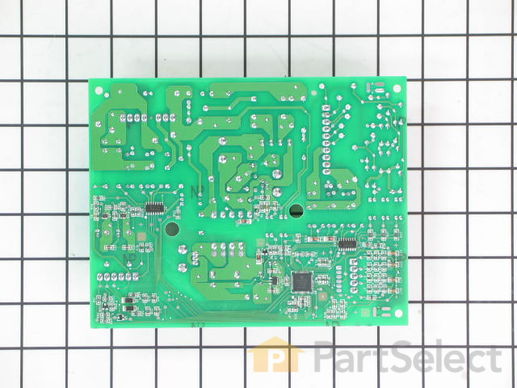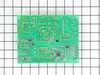High Voltage Board W10890094
Rated by 24 customers
Really Easy
15 - 30 mins
Ratings submitted by customers like you who bought this part.
Get this part fast! Average delivery time for in-stock parts via standard shipping: 1.8 days.
High Voltage Board Specifications

How Buying OEM Parts Can Save You Time and Money
-
5 Stars 0
-
4 Stars 0
-
3 Stars 0
-
2 Stars 0
-
1 Star 1
- < Prev
- 1
- Next >
- < Prev
- 1
- Next >
- < Prev
- 1
- 2
- 3
- Next >
-
anthony from DIX HILLS, NY
-
Difficulty Level:Very Easy
-
Total Repair Time:15 - 30 mins
-
Tools:Nutdriver
-
Larry from South Chesterfield, VA
-
Difficulty Level:Really Easy
-
Total Repair Time:Less than 15 mins
-
Tools:Nutdriver
-
alex from north lauderdale, FL
-
Difficulty Level:Easy
-
Total Repair Time:Less than 15 mins
-
Tools:Screw drivers
-
RAYBURN from DANVILLE, AL
-
Difficulty Level:Really Easy
-
Total Repair Time:15 - 30 mins
-
Tools:Nutdriver, Screw drivers
-
wayne from baytown, TX
-
Difficulty Level:Really Easy
-
Total Repair Time:15 - 30 mins
-
Tools:Nutdriver
-
Jon from Jonesboro, GA
-
Difficulty Level:Really Easy
-
Total Repair Time:15 - 30 mins
-
Tools:Screw drivers
-
Randy from Fulshear, TX
-
Difficulty Level:Easy
-
Total Repair Time:15 - 30 mins
-
Tools:Nutdriver, Pliers
-
Joe from Bixby, OK
-
Difficulty Level:Easy
-
Total Repair Time:15 - 30 mins
-
Tools:Nutdriver, Screw drivers
When you recieve the HV board, unplug the fridge from the wall outlet. Remove the metal plate on the back of the fridge. This is held on by four screws. A 1/4 in nut driver is perfect. Then remove the clear plastic door covering the HV board. Pry it off with a screwdriver. Next, disconnect all of the wire harnesses by squeezing the release tabs and just pulling apart. You'll see how the board is held to the fridge. Push to one side while pulling on the other. It comes off easily. Put the new one on re-connect the harnesses, cover with both plates. Plug back into the wall.
Go to the front. Re-connect the small harness to the display board and fasten back to the fridge. Funtime.
Re programming. Follow instructions that came with the new board. It's fairly easy. What they don't tell you is that this process is done with both top doors open.
I took the old board to a friend. (Electronic wiz) He found 2 overheated capacitors. Replaced them for about $1.50. I now have a spare. I think these capacitors overheat trying to run the ice conveyor. It sometimes gets stuck. Keep it clear, you shouldn't have this problem.
Bad design. $2500 unit 3 1/2 years old needs a $200 part? And I fixed it myself. Think what 2 service calls would cost. And why aren't the boards readily available? The manufacturer MUST know there is a need.
Good luck.
-
roger from rogersville, TN
-
Difficulty Level:Easy
-
Total Repair Time:30 - 60 mins
-
Tools:Nutdriver, Screw drivers
The installation was simple and they provided perfect instructions as to the programming of the code.
I cant believe that Maytag has not dome some sort of recall on the control board for these refrigerators. When we looked at the old one, there was moisture on the plastic panel and the 2 capacitors were corroded and bulging. We are going to try and get those replaced, so we have a spare board.
It was a whole lot cheaper to replace the board, and many would just resort to paying a repair bill of >$500.00 for the cost of a $200.00 part and about 15 minutes. You dont have to be an electronics major to fix this either!
This whole thing saved us well over $2500.00, as we are not buying a new refrigerator. I will say that we will never buy another Maytag at this point! All beware and might want to have an extra control board handy!
-
Ginger from Lancaster, SC
-
Difficulty Level:Really Easy
-
Total Repair Time:15 - 30 mins
-
Tools:Nutdriver
- < Prev
- 1
- 2
- 3
- Next >
Ask our experts a question about this part and we'll get back to you as soon as possible!
- < Prev
- 1
- 2
- 3
- Next >

4 people found this helpful.

4 people found this helpful.

2 people found this helpful.

1 person found this helpful.

1 person found this helpful.

1 person found this helpful.

1 person found this helpful.

1 person found this helpful.


- < Prev
- 1
- 2
- 3
- Next >
Manufacturer Part Number: W10890094

Item is in stock and will ship today if your order is placed before 4:00 PM Eastern Standard Time.
If your order is placed after 4:00 PM EST, the in stock items will ship on the next business day.
Item is not in stock and usually ships 3-5 business days from the time you place your order.
Item is not in stock and usually ships 10-15 business days from the time you place your order.
This item is no longer being made by the manufacturer, and cannot be added to your shopping cart.