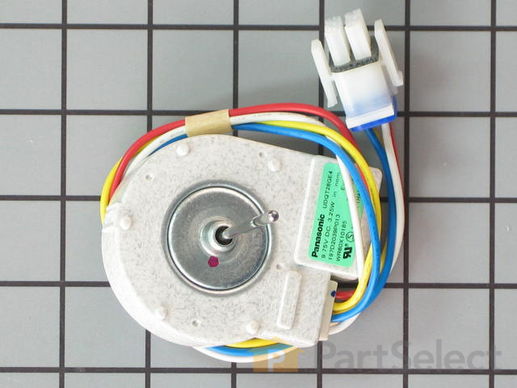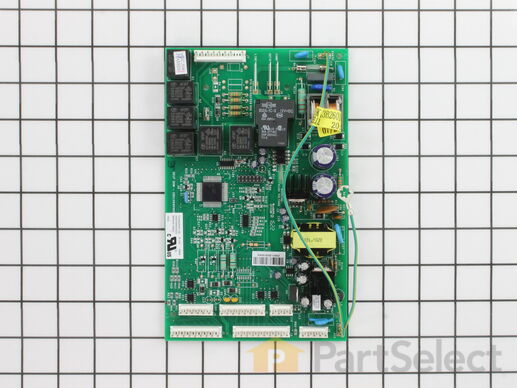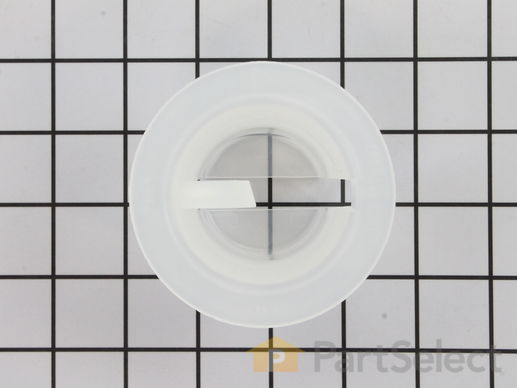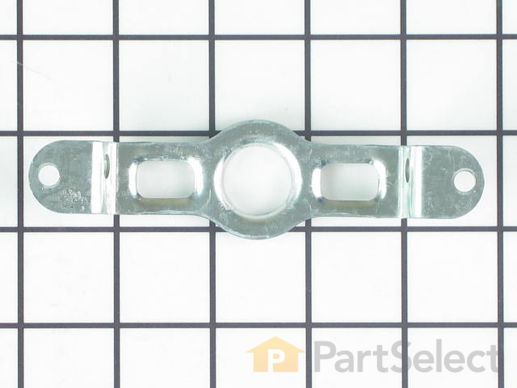Parts That Fix General Electric Refrigerator PSS26MSWASS Noisy
Noisy is a commonly reported symptom for the PSS26MSWASS General Electric Refrigerator, and we have put together a full guide on how to fix this. This advice is based on feedback from people who own this exact appliance. We have listed the most common parts for your PSS26MSWASS General Electric Refrigerator that will fix Noisy. We have included repair instructions, and helpful step-by-step video tutorials. If you are experiencing this issue, not to worry, DIYers just like you have fixed this, and shared their experience to help you!
If you notice that your refrigerator or freezer is noisy or too warm, you may need to replace the evaporator fan grommet. This part is red in color, and is about 1 inch in diameter. The evaporator fan grommet is located behind the evaporator fan cover in the back of the freezer. You will need to remove the evaporator fan cover to access the evaporator fan and complete this repair. Before you begin this repair, ensure the power to the refrigerator is disconnected. You will need a pair of needle nose pliers, a small flat blade screw driver and both a 1/4 and 5/16-inch nut driver to complete this repair.
Replacing your General Electric Refrigerator Evaporator Fan Grommet - Red
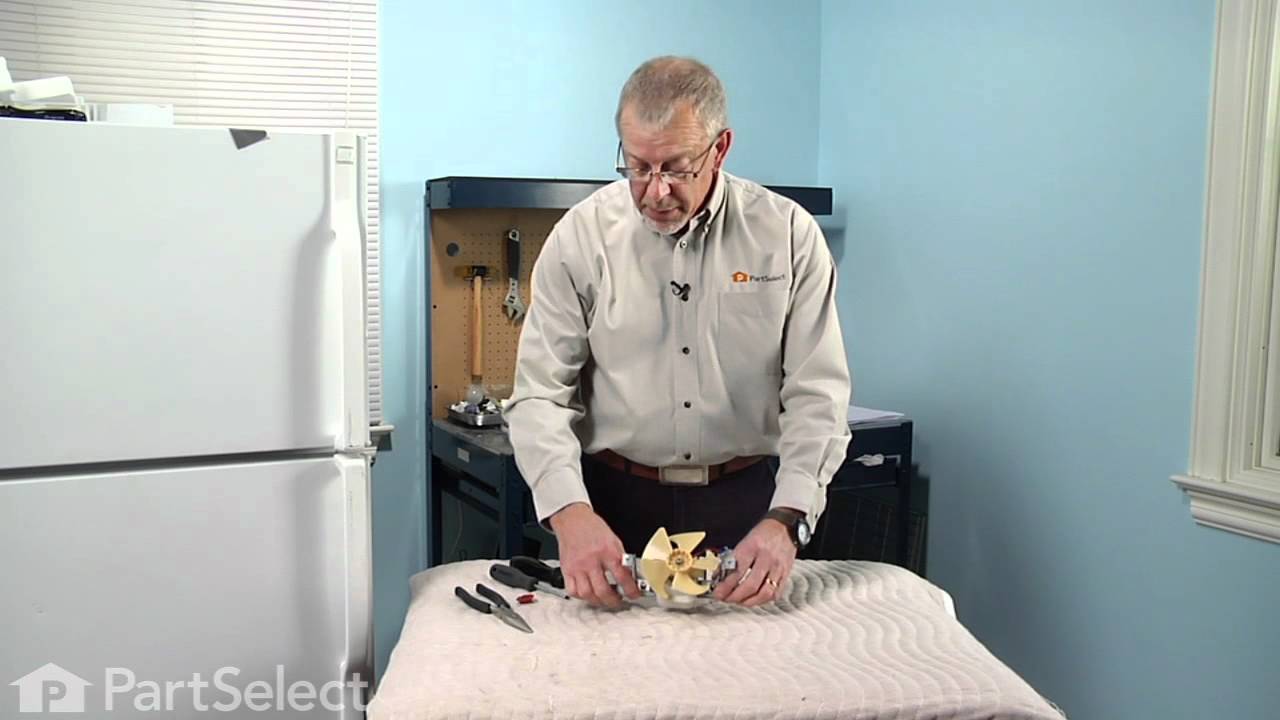
Customer Repair Stories
Fan making noise.
Unscrew the lower fan bracket. You will see the lower red rubber grommet. Hold fan motor with one hand and push the fan off the shaft and into the compartment above. Then remove the round retainer thing below it by holdi ... Read more ng it and pulling down on the motor assembly. Install new grommet on upper part. and put it all together.
REMEMBER where the fan is on the shaft. It has about one inch of shaft placement. I put mine so that most of it was above the hole that the fan goes into and about 20 percent showing below the sheet metal.
Also check to see if your fan is damaged. Mine was not.
This refrigerator has been awesome! I have had many issues but have been able to fix all of them for the last 15 years!
-
Matthew from Escondido, CA
-
Difficulty Level:Really Easy
-
Total Repair Time:30 - 60 mins
-
Tools:Screw drivers
Fan was not centered in the middle of the back panel opening.
-
James from GREENSBORO, NC
-
Difficulty Level:Easy
-
Total Repair Time:30 - 60 mins
-
Tools:Screw drivers, Socket set
This evaporator fan motor circulates air to the fresh food compartments for efficient cooling. It powers the evaporator fan that draws air from the refrigerator and circulates it over the evaporator coils. Your fan motor has a long life cycle, but can burn out quickly if there is an obstruction preventing the fan from rotating. If the fan does not operate, the freezer will not cool properly. This will affect the performance of the compressor. This evaporator fan motor is located in the back of the freezer section of your refrigerator, behind the auger motor assembly. It is attached to the back wall. If you notice problems with your freezer then check to see if there is anything blocking a fan blade. If there is no obstruction, test the evaporator fan motor using a multimeter. Test the 2 wires that travel from the coil on the motor for resistance. If these tests indicate that the evaporator fan motor is at fault, it must be replaced. This part features 1 evaporator fan motor, which is metal and plastic, and comes in white/silver
Replacing your General Electric Refrigerator Evaporator Fan Motor

Customer Repair Stories
The evaporator fan motor stopped running, freezer was warmer than normal
Finally replaced all the covers, panels, and shelf etc. and everything is once again nice and cold.
-
David from Romeo, MI
-
Difficulty Level:Really Easy
-
Total Repair Time:15 - 30 mins
-
Tools:Nutdriver, Pliers
Evaporator motor sounded like wind in the trees howling
-
DOUG from MARYSVILLE, OH
-
Difficulty Level:A Bit Difficult
-
Total Repair Time:30 - 60 mins
-
Tools:Nutdriver, Screw drivers
This fan motor is most times used with frost-free refrigerators with a condenser coil. When the compressor runs, so does this fan, circulating air through the refrigerator grille, cooling the compressor and condenser coils. This fan motor also helps to evaporate excess water in the drain pan.
Replacing your General Electric Refrigerator Condenser Fan Motor

Customer Repair Stories
Refrigerator
-
Robert from Cutler Bay, FL
-
Difficulty Level:Really Easy
-
Total Repair Time:15 - 30 mins
-
Tools:Nutdriver, Screw drivers, Wrench (Adjustable)
Condenser Fan Motor stopped turning
-
Arthur from Alamosa, CO
-
Difficulty Level:Really Easy
-
Total Repair Time:Less than 15 mins
-
Tools:Socket set
This evaporator fan motor grommet, or condenser fan grommet is built for refrigerators. It provides a cushion between the fan motor and the motor mounting bracket. It is made or round, black plastic and is approximately one inch in diameter. If your grommet is torn or damaged and you are getting noise from the fan motor, you may need to replace it. This is an OEM part sourced directly from the manufacturer.
Replacing your General Electric Refrigerator Evaporator/Condensor Fan Grommet

Customer Repair Stories
Had a 'ticking' sound
-
John from PARKVILLE, MO
-
Difficulty Level:Easy
-
Total Repair Time:30 - 60 mins
-
Tools:Socket set
Noisy
-
Brad from SPRING MILLS, PA
-
Difficulty Level:Very Difficult
-
Total Repair Time:More than 2 hours
This compression ring is meant to hold the evaporator fan motor in place in the freezer compartment of your refrigerator. This is is a genuine OEM part. The tools needed to complete this repair are a Phillips screw driver and small flat blade screw driver. Be sure to turn off your refrigerator before removing the evaporator fan cover so the fan does not turn on during repair. It is recommended to check the grommets, evaporator fan, and fan blades during repair in case they also need replacning. The compression ring may need replacing if the fan is noisy, or the refrigerator compartments are too warm. This part is sold individually.
Replacing your General Electric Refrigerator Compression Ring

This evaporator fan blade is for your refrigerator, and it circulates air so that the temperature of the fridge is regulated. This model has 3 blades, and is a little more than 4 inches in diameter. It is made of white plastic and is sold individually. If your refrigerator is noisy and you hear a clicking sound, it is a good indication that the evaporator fan blade is warped or damaged. If the fridge or freezer sections become too warm, the fan could be to blame as well.
Customer Repair Stories
Ice built up around evaporator fan blades and blades chipped and broke. Refrigerator was making loud vibrating noises.
-
David from KNOXVILLE, TN
-
Difficulty Level:Really Easy
-
Total Repair Time:15 - 30 mins
-
Tools:Nutdriver
INTERMITENT LOUD NOISE FROM EVAPORATOR FAN IN FREEZER
-
Bert from SAN JOSE, CA
-
Difficulty Level:A Bit Difficult
-
Total Repair Time:30 - 60 mins
-
Tools:Nutdriver, Screw drivers
The lid bumper or evaporator fan motor bumper in your refrigerator prevents the fan motor from scraping against the side bracket. If your refrigerator/freezer is noisy, the bumper could be worn down or missing, and the sound could be a result of the motor scraping the side bracket. You will find it between the fan motor and the side bracket on the evaporator fan motor assembly. To access the bumper, you will need to remove the evaporator fan motor assembly from the freezer. This part is made of orange rubber and is less than half an inch in diameter. It has a rounded top and a slightly pointed bottom, and is sold individually.
Replacing your General Electric Refrigerator Lid Bumper

Customer Repair Stories
noisy refrigerator
-
James from NEW YORK, NY
-
Difficulty Level:Easy
-
Total Repair Time:1- 2 hours
-
Tools:Nutdriver, Pliers, Screw drivers, Socket set
Defroster fan burned up
-
Peter M. from Lincoln Park, NJ
-
Difficulty Level:Easy
-
Total Repair Time:30 - 60 mins
-
Tools:Nutdriver, Pliers, Screw drivers, Socket set
The condenser fan blade assembly helps to regulate the temperature in your refrigerator or freezer. This fan assembly has 4 blades, but other fans may have 3 blades, so be sure to check the number of blades on your fan. The fan blade is made of white plastic and is approximately 6 inches in diameter. If your freezer section is too warm, or you notice a strange noise coming from your refrigerator when it is running, you may need to replace the condenser fan blade assembly. This part is sold individually.
Replacing your General Electric Refrigerator Condenser Fans Blade Assembly
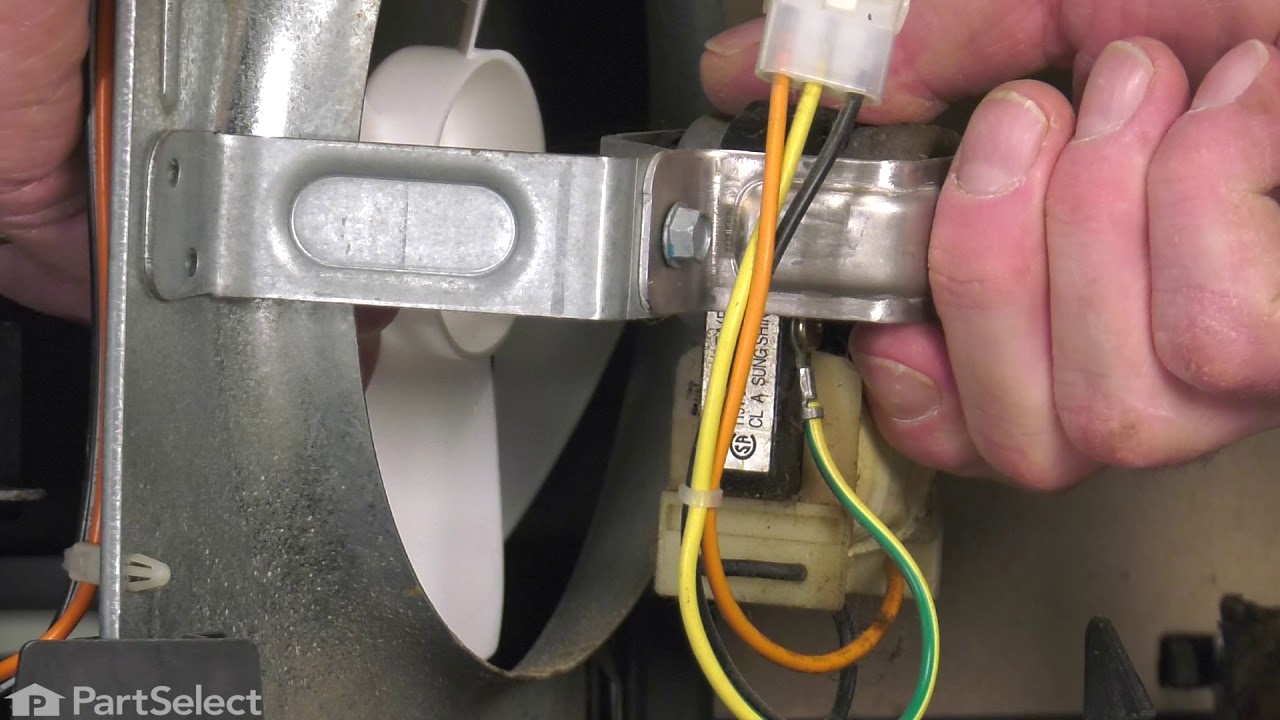
Customer Repair Stories
Noise in the back of freezer
-
MaryLou from Levittown, NY
-
Difficulty Level:A Bit Difficult
-
Total Repair Time:Less than 15 mins
This electronic board (Main Control Board Assembly, Control Board, Motherboard) controls the temperature and defrost functions of the unit. This control board is located on the back of the refrigerator, and measures 8 inches by 5 inches. It’s constructed of metal and plastic, and comes in green. This kit includes one main control board with built in defrost controls. If broken due to electrical surges or normal use, your fridge may experience temperatures that are too warm or too cold, or inconsistent defrost cycles. If this happens, the part should be replaced.
Replacing your General Electric Refrigerator Main Control Board Assembly

Customer Repair Stories
Refrigerator wouldn't cool, constant clicking noise
-
Alejandro from New York, NY
-
Difficulty Level:Really Easy
-
Total Repair Time:Less than 15 mins
-
Tools:Screw drivers
The refrigerator made continous "whooing" sounds that increased and decreased in pitch. Sounded like a ghost. Would keep us up at night. Also noticed that the heater was not heating under the evaporator coils.
Took off thr ... Read more ee nuts around the board at the back of the unit. Removed the input wires and you have to push in the plastic tabs holding the board in. Then just put the new board in place and push till the tabs click. Re-install the wires and put the cover back on.
Really simple task,
It is now a week since doing this and the unit is working perfectly. No soulds and good nights sleep. The ghost has moved on.
-
John from Holly Springs, NC
-
Difficulty Level:Really Easy
-
Total Repair Time:Less than 15 mins
-
Tools:Nutdriver
This part is found at the end of the auger in the ice container - replace this part when the icemaker doesn't dispense ice.
Customer Repair Stories
Plastic Drive Cup split
-
Leroy from Cary, NC
-
Difficulty Level:Difficult
-
Total Repair Time:1- 2 hours
-
Tools:Pliers, Screw drivers
Replace Broken Drive Cup
-
John from Henderson, NV
-
Difficulty Level:A Bit Difficult
-
Total Repair Time:15 - 30 mins
-
Tools:Screw drivers
This part holds the ice once it's released from the icemaker. When activated, the auger rotates and pushes ice out of the bin through the chute to the user.
Customer Repair Stories
Plastic circle rotor at back of ice bucket kept breaking into smaller plastic pieces that mingled with the ice and each time you got ice you had to check for plastic pieces.
-
Robert from Kalamazoo, MI
-
Difficulty Level:A Bit Difficult
-
Total Repair Time:15 - 30 mins
Ice maker would not dispense and made a loud clunking sound
-
Michael from Matthews, NC
-
Difficulty Level:Really Easy
-
Total Repair Time:Less than 15 mins
This bracket mounts the Evaporator Fan.