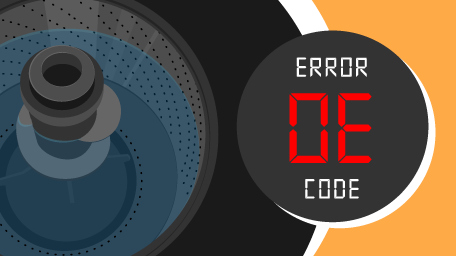Make sure you haven't got the discount earlier.

What does an LG Washer 'CL' Code Mean?
If your LG washer is flashing a ‘CL’ code, it signifies that the 'control lock', also known as the ‘child lock’, is turned on. This ‘CL’ code is not an error, but a notification that the control lock is active, causing the control panel buttons and dial, except the power button, to be unresponsive to inputs or changes. The control lock is important because it prevents accidental washer use, especially by children. In this article, we'll explain how to activate and deactivate this lock for front and top-load washers and provide steps on how to reset your LG washer if you have difficulties deactivating the ‘CL’ code.
It is worth noting that LG washers, dryers, and dishwashers share the ‘CL’ code between them. This means the process of turning the control lock on or off works the same way, and the following guide can be used to resolve any issues with any of them. If you need to reset your LG washer, dryer, or dishwasher, you can also use the same set of instructions to do so.
How to Turn On and Turn Off an LG Washer Control Lock
There is no difference in the activation process for top-load and front-load LG washers, but instead, it depends on whether you have a single or double-button control lock model. In either case, we'll explain how to activate and deactivate the control lock, so you can get back to washing your clothes.
Turn On and Turn Off an LG Washer Control Lock with a Single Button
If you own an LG washer with a single, designated control lock button, the activation and deactivation process is quite straightforward. If you're unsure whether your model is a single or double-button model, use your owner's manual to identify which you have.
- To activate the control lock, locate the designated control lock button, and hold it for 3–5 seconds to turn it on.
- A chime should sound, and a 'CL' code will begin to flash on the display, as well as the remaining cycle time if a cycle was started. On some LG washer models, a small lock icon with a smiley face will appear. Note: If you turn the lock on during a wash cycle and fail to deactivate it before the cycle completes, the lock will remain on even after the washer turns off.
- To turn off the control lock for your LG washer, hold the same button for 3–5 seconds. Another chime should sound, and the 'CL' code will disappear from the display.
Turn On and Turn Off an LG Washer Control Lock with Two Buttons
If your LG washer has two ‘Control Lock’ labelled buttons side-by-side instead of one, use those to turn the lock on or off. If the buttons aren't labelled, or you're unsure which buttons to press, use your owner's manual to help you identify which buttons you need to use.
- To activate the control lock on your washer, identify which two buttons are used to activate it.
- Hold the two buttons you've identified for 3–5 seconds to activate and turn on the control lock. A chime should sound, and a 'CL' code should appear and begin flashing. For some models, a small lock icon with a smiley face will appear until the lock is turned off. Note: If you activate the lock during a wash cycle and you do not turn it off before the cycle ends, the lock will remain on even after it ends and the washer turns off.
- To turn off the control lock, hold the same buttons used to turn on the lock for 3–5 seconds. A chime should sound, and the 'CL' code and any lock symbols will disappear.
How to Reset an LG Washer to Turn Off a Control Lock
You may encounter an issue where the control lock will not deactivate from your LG washer, even after you hold down the necessary button(s) for 3–5 seconds. If this happens, you will need to perform a reset of your LG washer, which we will explain exactly how to do.
- Perform a hard reset of your washer by unplugging its power cord from the wall outlet or turning off its breaker.
- After 5 minutes the washer should be fully reset, and you can reconnect its breaker or plug it back into the wall outlet. At this point, the 'CL' code should no longer appear, and you should be able to use the washer fully again.
Now that you know how to activate and deactivate your LG washer's control lock, you can not only prevent any children from accessing your washer while it's on, but you can be rest assured that your washer fully works again! If you found this article useful, you can find other useful appliance error code and how-to articles, as well as home improvement guides on our PartSelect blog!