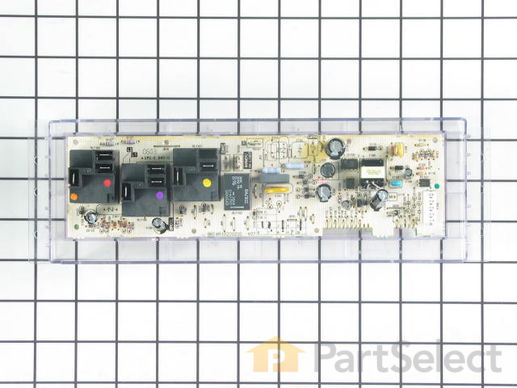Make sure you haven't got the discount earlier.
Parts That Fix Hotpoint Range RB787WH1WW Touchpad does not respond
Touchpad does not respond is a commonly reported symptom for the RB787WH1WW Hotpoint Range, and we have put together a full guide on how to fix this. This advice is based on feedback from people who own this exact appliance. We have listed the most common parts for your RB787WH1WW Hotpoint Range that will fix Touchpad does not respond. We have included repair instructions, and helpful step-by-step video tutorials. If you are experiencing this issue, not to worry, DIYers just like you have fixed this, and shared their experience to help you!
This part is also known as the "brains" of the appliance. ***NOTE: The wiring could be different than the original control. This part may need to be installed by an appliance repair person.
Customer Repair Stories
after lightning cooktop worked oven did not
thanks
bob
-
robert from OXFORD, CT
-
Difficulty Level:Really Easy
-
Total Repair Time:15 - 30 mins
-
Tools:Screw drivers
Blown Oven Control Board
-
Julien from Barnhart, MO
-
Difficulty Level:A Bit Difficult
-
Total Repair Time:15 - 30 mins
-
Tools:Nutdriver, Screw drivers